How to use Verbatik Text To Speech for TikTok ?
Verbatik TTS is a text-to-speech tool that can be used to create engaging and dynamic TikTok videos. This tool offers a variety of voices and languages to choose from, making it a versatile option for content creators who want to reach a global audience.
Here’s how you can use Verbatik Text To Speech for TikTok:
Step 1: Choose Your TikTok Video IdeaThe first step to creating a TikTok video with Verbatik TTS is to choose your video idea. Decide on the type of video you want to create and what message you want to convey to your audience. Keep in mind that TikTok videos are typically short, so you’ll need to be concise with your message.
Step 2: Write Your ScriptNext, you need to write your script. You can either write your script directly in Verbatik TTS or use a separate text editor. Make sure your script is engaging and flows well. Remember to keep it short and sweet since TikTok videos are usually no longer than 60 seconds.
Step 3: Choose Your VoiceVerbatik TTS offers a variety of voices to choose from, including male and female voices in multiple languages. Choose the voice that best fits your video and message. You can preview each voice by clicking on the “Listen” button next to each option.
Step 4: Generate Your AudioOnce you have chosen your voice and written your script, it’s time to generate your audio. Click on the “Generate Audio” button in Verbatik TTS and wait for the tool to generate your audio. You can adjust the speed and pitch of the voice to create a more customized sound.
Step 5: Download Your AudioOnce your audio is generated, you can download it in MP3 format. Make sure to name your audio file something descriptive so you can easily find it when you’re ready to add it to your TikTok video.
Step 6: Add the Audio to Your TikTok VideoOpen the TikTok app and start creating your video. When you get to the part where you want to add the Verbatik TTS audio, tap on the “Sounds” button and select your audio from your device’s library. You can also choose to add text overlays to your video to help emphasize your message.
Step 7: Edit and Share Your VideoOnce you have added your Verbatik TTS audio and any other elements to your TikTok video, it’s time to edit it. Use the editing tools in the app to trim your video, add filters, and adjust the sound levels. Once you are happy with your video, hit the “Share” button and post it for your followers to see.
Conclusion:
Verbatik TTS is a great tool for creating engaging TikTok videos with text-to-speech audio. With its variety of voices and languages, you can easily reach a global audience and make your content stand out on the platform. Follow the steps outlined in this article, and you’ll be on your way to creating great TikTok videos with Verbatik TTS.

