A Step-by-Step Guide to adding Text-to-Speech on YouTube Shorts with Text-to-Speech from Verbatik
YouTube Shorts is a popular platform for creating short-form videos, and adding text-to-speech (TTS) can provide an extra layer of accessibility and engagement for viewers. Verbatik TTS is a powerful tool that allows creators to generate high-quality, natural-sounding voices for their Shorts. In this article, we’ll walk you through how to use Verbatik TTS for YouTube Shorts and how to make money from your videos.
Step 1: Sign up for Verbatik.com
To get started with Verbatik TTS, you first need to sign up for an account on their website. Once you have created an account, you can select the language and voice you want to use for your YouTube Shorts.
Step 2: Create your Short
Once you have signed up for Verbatik TTS, you can begin creating your YouTube Short. To do this, open the YouTube app on your mobile device and select the “Create” icon from the bottom of the screen. From there, select “Shorts” and begin recording your video.
Step 3: Add captions
After recording your video, add captions to your Short. You can either type in your captions manually or use YouTube’s automatic captioning feature. Be sure to save your captions to your video.
Step 4: Use Verbatik TTS to generate voiceovers
Now that your captions are added to your video, you can use Verbatik TTS to generate a voiceover for your Short. To do this, copy the text from your captions and paste it into Verbatik TTS. Select the language and voice you want to use and generate the voiceover.
Step 5: Add the voiceover to your Short
Once you have generated your voiceover, you can add it to your Short. To do this, go to the “Edit” tab in YouTube and select “Captions.” From there, you can choose the “Text-to-speech” option and upload your voiceover.
Step 6: Monetize your Shorts
Once you have created and uploaded your Shorts, you can monetize them and make money from your videos. To do this, you need to be part of the YouTube Partner Program. Once you meet the requirements, you can monetize your videos through ads, sponsorships, and other revenue streams.
In conclusion, using Verbatik TTS for YouTube Shorts is a great way to enhance accessibility and engagement for your viewers. By following these simple steps, you can create high-quality voiceovers for your Shorts and monetize your videos to make money from your content.

