How to Use Text-to-Speech on Different Devices: A Comprehensive Guide
In today’s fast-paced digital world, people are constantly on the go and looking for ways to consume content more efficiently. One technology that has become increasingly popular for its convenience and accessibility is text-to-speech. Text-to-speech technology enables users to listen to written content on their devices, allowing them to multitask and absorb information while on the move.
In this article, we will explore the various devices that have text-to-speech integrated and provide a guide on how to use them effectively.
- Smartphones and Tablets: Most smartphones and tablets have built-in text-to-speech functionality. For iOS devices, users can navigate to “Settings,” then “General,” and finally “Accessibility” to enable the feature. For Android devices, users can find the feature under “Settings,” then “Accessibility,” and then “Text-to-speech output.” Once enabled, users can highlight text and tap the “Speak” button to have it read aloud.
- E-readers: E-readers such as the Amazon Kindle and Barnes & Noble Nook also have text-to-speech functionality built-in. Users can navigate to the settings menu and enable the feature, which will allow them to have the e-reader read books or other written content aloud.
- Computers: Most modern computers also have text-to-speech capabilities. For Windows computers, users can find the feature under “Ease of Access,” then “Narrator.” For Mac computers, users can navigate to “System Preferences,” then “Accessibility,” and then “Speech.”
- Virtual Assistants: Virtual assistants such as Amazon’s Alexa, Google Home, and Apple’s Siri also have text-to-speech capabilities. Users can simply ask their virtual assistant to read written content aloud by saying commands such as “Hey Siri, read my emails” or “Alexa, read me the news.”
Using text-to-speech on these devices is straightforward and easy. However, to make the most of this technology, it is important to choose the right voice, adjust the speed, and choose the right accent or language. Users can customize these settings on most devices to make the text-to-speech experience more personalized and enjoyable.
In conclusion, text-to-speech technology has become an increasingly important feature in modern devices, enabling users to consume content more efficiently and conveniently. By understanding how to use this feature on various devices, users can optimize their experience and take advantage of the many benefits that text-to-speech offers.

