Voice UI Prototyping: Designing Intuitive Voice User Interfaces
Voice user interfaces (UIs) are becoming increasingly popular as people seek more intuitive and hands-free ways to interact with technology. To ensure a seamless and user-friendly experience, it is crucial to invest in voice UI prototyping. Voice UI prototyping involves designing and testing the interaction flow, voice commands, and responses before final implementation. In this article, we delve into the significance of voice UI prototyping and provide essential insights into creating effective voice UI prototypes.
Understanding Voice UI Prototyping:
Voice UI prototyping is the process of designing and testing the user interaction with a voice-based interface. It allows designers to create a realistic representation of the voice UI, enabling them to refine the user flow, validate voice commands, and fine-tune the system’s responses. Through prototyping, designers can identify potential usability issues, optimize the user experience, and ensure the voice UI meets users’ expectations.
Key Steps for Creating Effective Voice UI Prototypes:
- Define User Goals and Tasks: Begin by identifying the primary goals and tasks that users will perform through voice commands. This helps in determining the core functionality and scope of the voice UI prototype.
- Design Conversation Flow: Map out the conversation flow by outlining the user’s prompts or questions and the system’s responses. Consider different scenarios and edge cases to ensure a comprehensive and smooth conversation.
- Create Interactive Voice Prompts: Use a voice prototyping tool or software to record and implement interactive voice prompts. These prompts simulate the system’s responses and allow users to interact with the voice UI prototype.
- Test and Iterate: Conduct user testing sessions with the voice UI prototype to gather feedback and insights. Iterate and refine the design based on user feedback, focusing on improving clarity, comprehension, and ease of use.
- Consider Context and Multimodal Interfaces: Take into account the context in which the voice UI will be used. If applicable, explore incorporating multimodal interfaces, such as displaying visual information alongside voice responses, to enhance the user experience.
Voice UI prototyping plays a vital role in designing intuitive and user-friendly voice user interfaces. By investing time and effort into creating effective voice UI prototypes, designers can optimize the user experience, identify usability issues, and refine the conversation flow. Incorporate voice UI prototyping into your design process to ensure seamless and engaging interactions with your voice-based applications. Stay ahead of the curve, embrace the power of voice UI, and provide users with an intuitive and hands-free way to engage with technology.

