IVR Script Examples: Sample Messages for Automated Phone Systems
In today’s fast-paced world, efficient and effective customer service is essential for businesses to thrive. One crucial aspect of customer service is the Interactive Voice Response (IVR) system, which allows callers to navigate through automated menus and directs them to the appropriate department or information. Crafting compelling IVR script messages is crucial to providing a seamless experience for callers. In this article, we will provide you with a range of IVR script examples and offer tips on how to create impactful messages for your automated phone system.
Example IVR Script 1: Greeting and Routing (Key Phrase: IVR Script Examples)
“Thank you for calling [Your Company Name]. Your call is important to us. To ensure we assist you in the best way possible, please listen to the following options:
- For sales inquiries, press 1.
- For customer support, press 2.
- For billing and payment information, press 3.
- To speak with a representative, press 4.
We appreciate your patience and will connect you to the appropriate department shortly.”
Example IVR Script 2: After-Hours Message (Key Phrase: IVR Script Examples)
“Thank you for contacting [Your Company Name]. Our office is currently closed. Our regular business hours are Monday to Friday, from 9:00 a.m. to 5:00 p.m. If you need immediate assistance, please leave a detailed message, including your name, phone number, and reason for calling. We will get back to you promptly on the next business day. Thank you for choosing [Your Company Name].”
Example IVR Script 3: Technical Support (Key Phrase: IVR Script Examples)
“Welcome to [Your Company Name] technical support. To ensure we address your issue promptly, please listen to the following options:
- For software-related inquiries, press 1.
- For hardware-related inquiries, press 2.
- For troubleshooting assistance, press 3.
- For all other inquiries, press 4.
Please stay on the line, and our technical support team will be with you shortly. Thank you for choosing [Your Company Name].”
Tips for Creating Effective IVR Scripts:
- Keep the messages concise and to the point to prevent callers from getting frustrated.
- Use clear and polite language to enhance the overall caller experience.
- Consider providing an option to speak with a live agent to address complex issues or personalized queries.
- Regularly review and update your IVR scripts to reflect any changes in your business or customer needs.
- Use professional voice talent or recordings to give a polished and consistent impression.
Crafting well-crafted IVR script messages is crucial to providing excellent customer service and enhancing the overall caller experience. By using our IVR script examples and following the tips provided, you can create a seamless and efficient automated phone system that leaves a positive impression on your callers. Remember, clear and concise messages paired with polite language are key to ensuring customer satisfaction.

