12 Best Free AI Voiceover Generators (2026 Comparison)

Finding the right ai voice over generator free of charge can transform your projects, but navigating the options is a challenge. Many "free" tools come with restrictive character limits, robotic-sounding voices, or hidden fees that halt your creative workflow. This guide cuts through the noise to provide a definitive list of the best free text-to-speech platforms available today, helping you find the perfect fit without the trial-and-error. Whether you're a content creator needing narration for YouTube videos, a marketer developing ad creatives, or a developer integrating TTS into an application, the right tool is essential.
This comprehensive resource offers an honest assessment of each platform. We move beyond generic feature lists to provide actionable insights based on real-world use. You will find a detailed breakdown of each generator's strengths and weaknesses, including specific limitations on free tiers, voice quality, and customization options. For instance, while some platforms offer exceptional voice realism, others, like Verbatik, stand out by providing features such as unlimited text-to-speech and advanced voice cloning, even within accessible plans. This level of detail ensures you can make an informed decision based on your specific needs. As AI reshapes content creation, it's vital to consider its broader implications, such as in the future of influencer marketing, exploring AI and beyond.
Each entry in this listicle includes direct links, screenshots, and a clear analysis of its ideal use cases. We'll explore everything from industry leaders like ElevenLabs to integrated tools within platforms like Canva and CapCut, so you can quickly identify which solution best aligns with your project goals and budget. If you want to try AI voiceovers right now, check out Verbatik's free text to speech tool or explore the celebrity voice generator for creative projects.
1. ElevenLabs
ElevenLabs is widely regarded as a front-runner in the AI voice generation space, setting a high bar for realistic, emotionally resonant text-to-speech (TTS) output. Its platform is a top choice for creators who need exceptionally lifelike voice overs for projects ranging from YouTube videos and podcasts to e-learning modules and API-driven applications. The technology excels at capturing nuanced human intonation, making it difficult to distinguish from an actual human recording.
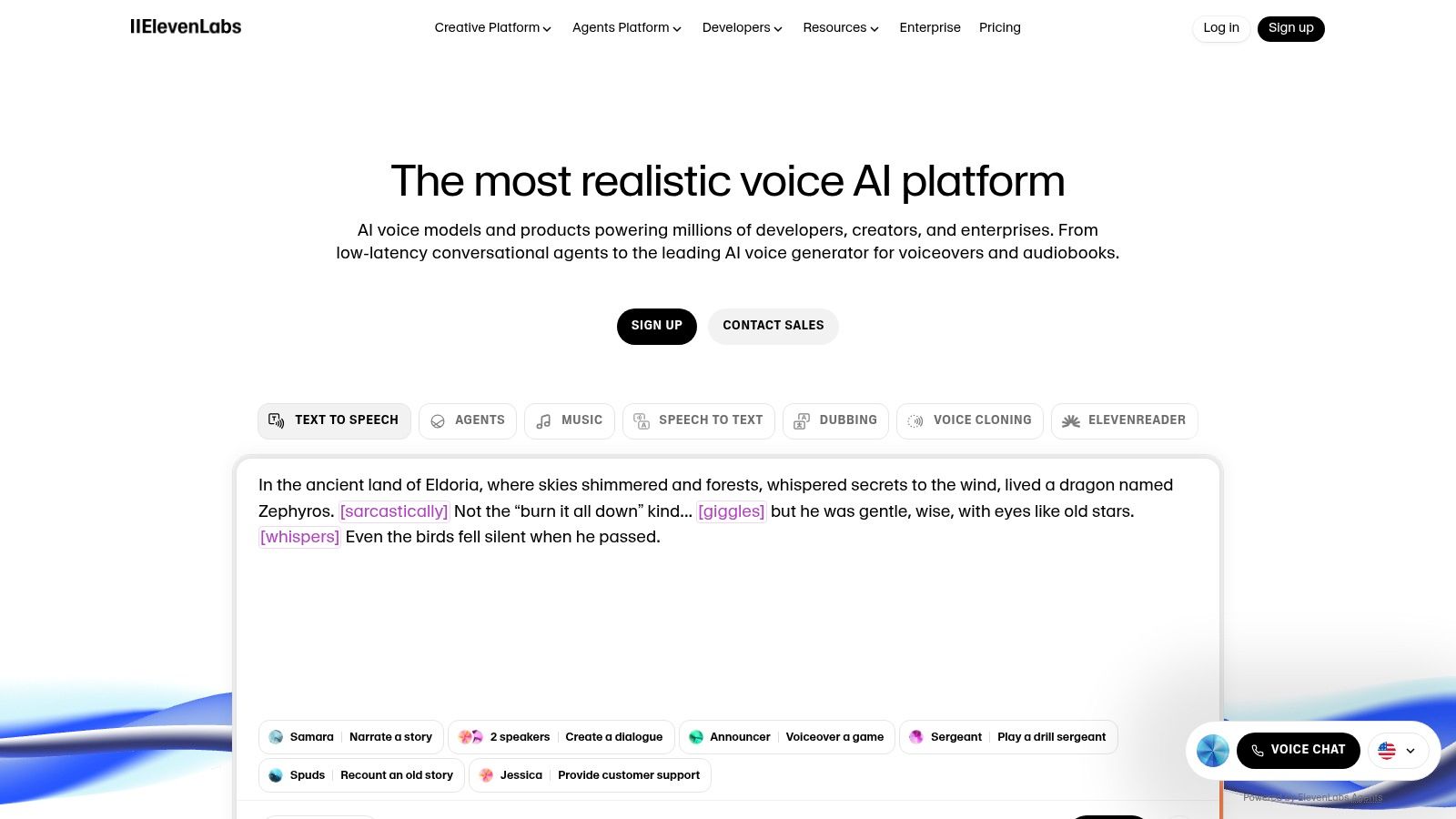
The platform’s standout feature is its powerful voice cloning, allowing users to create a digital replica of a voice from a short audio sample. This is particularly useful for maintaining consistent narration across projects or personalizing brand content. While its free tier offers a generous 10,000 characters per month for testing these capabilities, it's essential to note that commercial use and advanced features like Professional Voice Cloning require a subscription. For users seeking an ai voice over generator free from such limitations, a practical insight is to consider alternatives like Verbatik, which provides unlimited text-to-speech and voice cloning on its plans, a more cost-effective option for high-volume creators.
Key Features & Limitations
- Pros:
- Unmatched Realism: Produces some of the most natural-sounding AI voices available today.
- User-Friendly UI: The web interface is intuitive and easy for beginners to navigate.
- Developer API: Offers robust API access for seamless integration into custom applications.
- Cons:
- Credit System: The character-based credit system on the free plan can be restrictive for larger projects.
- Commercial Restrictions: The free tier license does not permit commercial use of the generated audio.
- Cloning Paywall: Access to the highest-quality voice cloning is behind a paid subscription.
You can learn more about how ElevenLabs' features compare to other tools in the market and explore alternatives. Check out their platform directly at https://verbatik.com/.
2. Amazon Polly (AWS)
Amazon Polly stands out as a robust, cloud-based text-to-speech (TTS) service from Amazon Web Services (AWS), designed for developers and businesses needing scalable and reliable voice solutions. It is an excellent choice for integrating high-quality narration into applications, interactive voice response (IVR) systems, and automated content pipelines. The service offers a diverse portfolio of voices, including standard, more humanlike neural, long-form, and advanced generative options, making it versatile for various professional use cases.
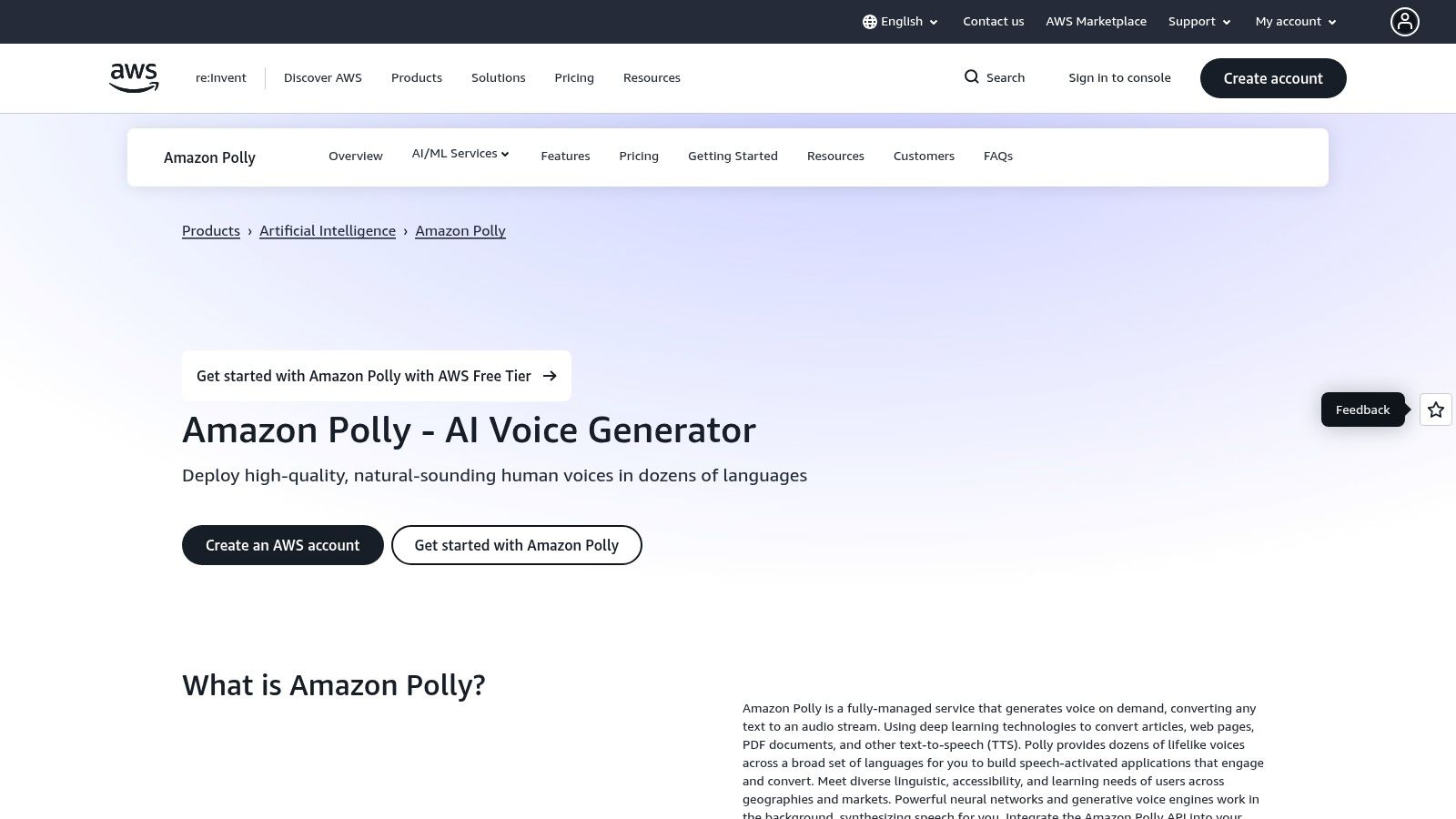
While powerful, Amazon Polly’s free tier is limited to the first 12 months for new AWS customers, covering a set number of characters per month. This makes it a great starting point for development and testing but less of a long-term ai voice over generator free solution for continuous content creation. For creators needing a more predictable and feature-rich free experience without time constraints, an actionable insight is to explore platforms like Verbatik, which always provides unlimited text-to-speech and voice cloning options, proving more advantageous for users with ongoing, high-volume needs.
Key Features & Limitations
- Pros:
- Highly Reliable & Scalable: Built on AWS infrastructure, ensuring high availability and performance for any project size.
- Extensive Voice & Language Options: Supports a wide array of languages and offers multiple voice types to fit different brand tones.
- Deep AWS Integration: Seamlessly connects with other AWS services for complex, automated workflows.
- Cons:
- Time-Limited Free Tier: The free access is only for the first 12 months, after which it follows a pay-as-you-go model.
- Requires AWS Familiarity: The interface and setup can be complex for users not accustomed to the AWS ecosystem.
- No Free Voice Cloning: Lacks a free option for custom voice cloning, a feature central to brand personalization.
You can dive into its technical documentation and test its capabilities directly on the AWS platform at https://aws.amazon.com/polly/.
3. Google Cloud Text-to-Speech
Google Cloud Text-to-Speech is a powerful, developer-focused platform offering access to some of the most advanced AI voice synthesis technologies available. It provides a massive library of over 380 voices across more than 75 languages and variants, including its highly realistic WaveNet and Neural2 voices. This service is ideal for developers and businesses needing to integrate high-quality voice overs into applications, services, or long-form content production workflows via its REST or gRPC API.
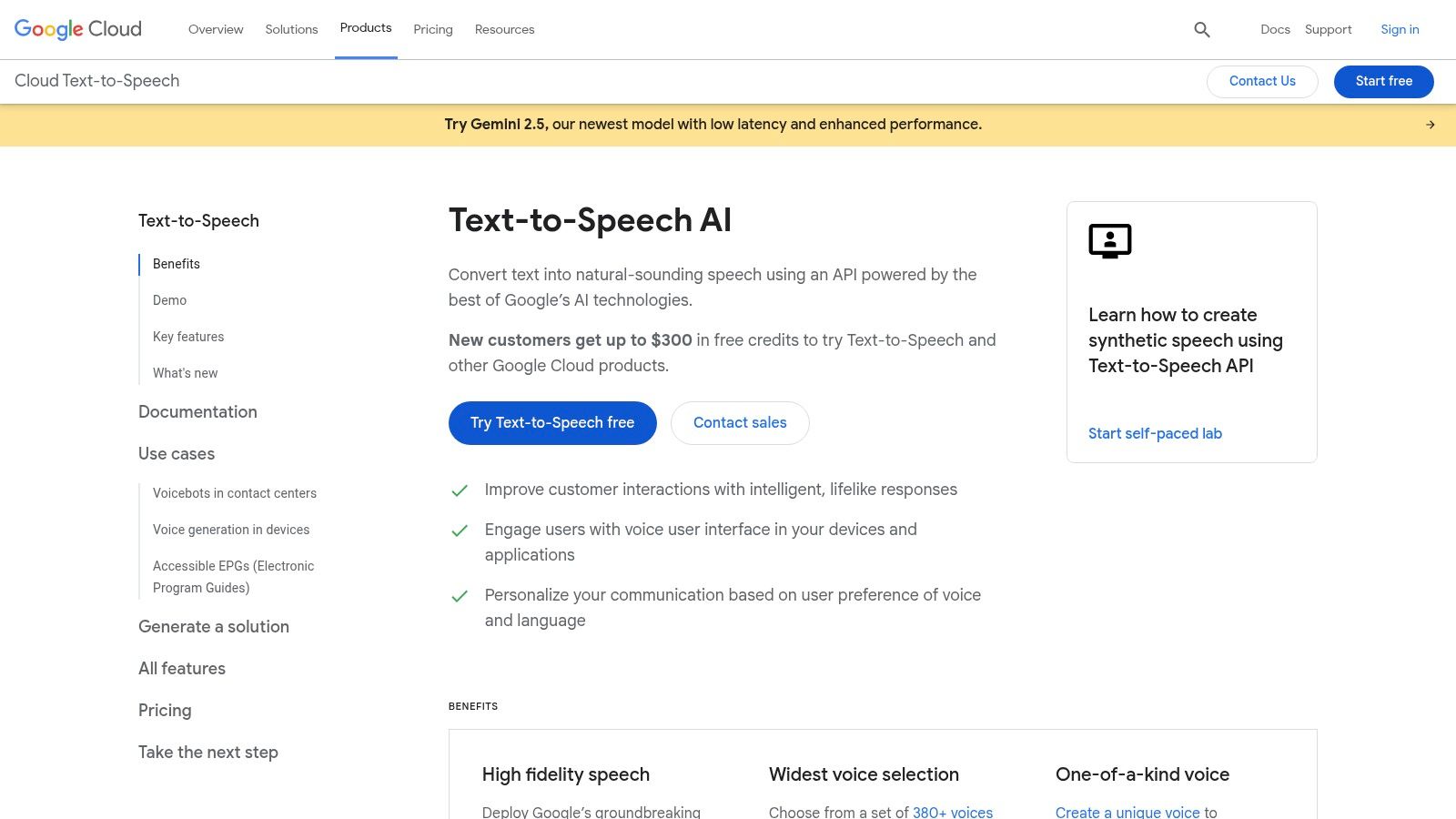
The platform stands out with a generous "always-free" tier, offering millions of characters per month for standard voices and a smaller but still significant amount for its premium WaveNet voices. This makes it a compelling ai voice over generator free for those comfortable with a more technical setup. However, its primary interface is an API, which poses a barrier for non-technical users. For creators seeking a more straightforward web-based tool, a key actionable insight is that platforms like Verbatik offer unlimited text-to-speech and voice cloning in a user-friendly package, which is more practical for daily content creation without needing API knowledge.
Key Features & Limitations
- Pros:
- Extensive Voice Catalog: Unparalleled selection of high-quality voices and languages.
- Generous Free Tier: Offers a substantial number of free characters monthly for select voice types.
- Comprehensive Documentation: Provides robust SDKs and detailed guides for seamless integration.
- Cons:
- Technical Barrier: Requires a Google Cloud project and API knowledge, which is not beginner-friendly.
- Complex Licensing: Commercial use terms can be intricate and require careful review.
- Lacks Simple UI: No dedicated web studio for simple text-to-audio conversion like other platforms.
You can explore the technical capabilities and get started with the free tier by visiting the platform directly at https://cloud.google.com/text-to-speech.
4. Microsoft Azure AI Speech (Text to Speech)
Microsoft Azure AI Speech is a powerful, enterprise-grade text-to-speech solution that offers a substantial free tier, making it an excellent ai voice over generator free option for developers and small-scale creators. Integrated within the Azure ecosystem, this service is built for reliability and scalability, providing access to a vast library of high-quality neural voices across numerous languages and dialects. Its strength lies in its robust developer tools and extensive customization options.
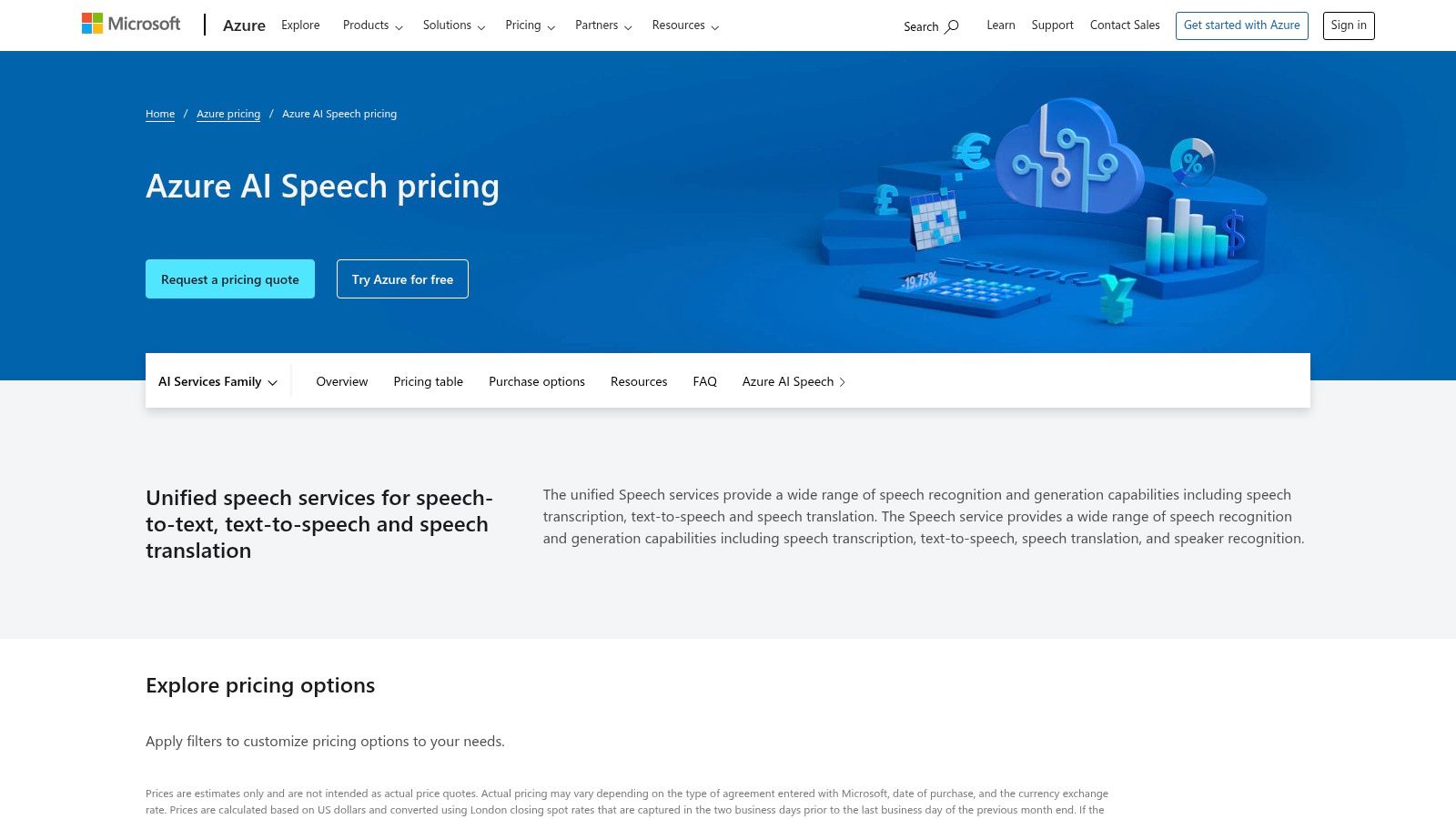
The platform provides a generous 0.5 million neural characters free per month, which is more than enough for testing, prototyping, or small projects. Advanced users can leverage Speech Synthesis Markup Language (SSML) for fine-grained control over pitch, rate, and emotion. However, the initial setup can be complex for beginners. For users seeking a simpler interface without character limits, a useful insight is that platforms like Verbatik always present a more direct path, offering unlimited text-to-speech and voice cloning to bypass the need for complex cloud configurations.
Key Features & Limitations
- Pros:
- Generous Free Tier: 500,000 neural characters per month is ideal for smaller projects and development.
- Enterprise-Grade Reliability: Backed by Microsoft's cloud infrastructure, ensuring high uptime and security.
- Developer-Friendly: Provides extensive SDKs and API access for easy integration into applications.
- Cons:
- Complex Setup: Requires creating and configuring an Azure account, which can be daunting for beginners.
- Paywalled Customization: Advanced features like custom neural voices require a paid subscription and an approval process.
- Less Intuitive UI: The Azure portal is designed for developers and may not be as user-friendly as dedicated TTS web apps.
Explore the service and its developer documentation at https://azure.microsoft.com/pricing/details/cognitive-services/speech-services/.
5. PlayHT
PlayHT is a versatile AI voice platform tailored for creators, offering both a user-friendly web studio and a robust API. It stands out with an extensive library of multilingual voices and powerful voice cloning capabilities, making it a strong contender for generating audio for podcasts, videos, and e-learning content. The platform is designed to streamline the voice-over creation process, allowing users to quickly produce and embed high-quality audio.
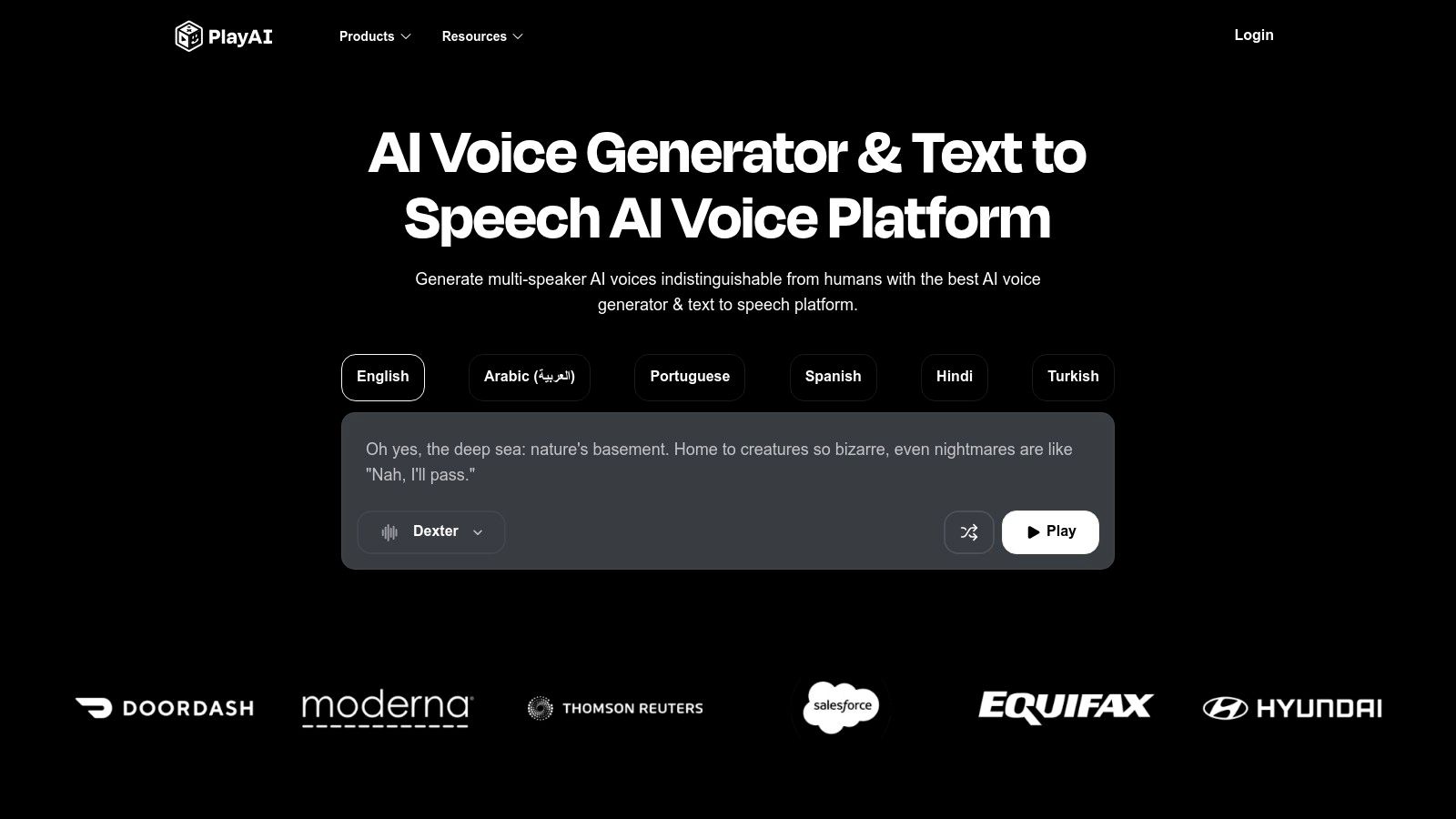
While its free plan is a great way to explore the platform's features, it comes with a relatively low character limit that may not suffice for larger projects. This makes it more of a trial than a long-term free solution. For creators in search of an ai voice over generator free from such strict limits, an actionable insight is to consider alternatives like Verbatik. Verbatik always offers unlimited text-to-speech and voice cloning options, making it a more practical and scalable solution for consistent content production.
Key Features & Limitations
- Pros:
- Large Voice Library: Offers a vast selection of voices across multiple languages and accents.
- Creator-Friendly Tools: Includes embeddable audio players and simple export options.
- Voice Cloning: Provides both instant and high-fidelity cloning options on its paid plans.
- Cons:
- Low Free Tier Limits: The free plan's character allowance is restrictive for anything beyond short tests.
- Commercial Use Paywall: Commercial rights are only included with a paid subscription.
- Reliability Concerns: Some users have reported occasional fluctuations in platform uptime and reliability.
You can learn more about the technology behind text-to-speech with AI to better compare different platforms. Visit the PlayHT website directly at https://play.ht/.
6. Murf.AI
Murf.AI positions itself as a complete voiceover studio, particularly well-suited for creators developing presentations, e-learning content, and marketing videos. Its platform provides a comprehensive toolkit that goes beyond simple text-to-speech, incorporating features to time voiceovers with visuals and collaborate with team members. With a library of over 120 AI voices across multiple languages and accents, Murf.AI is designed for users who need a polished, professional audio track integrated directly into their visual projects.
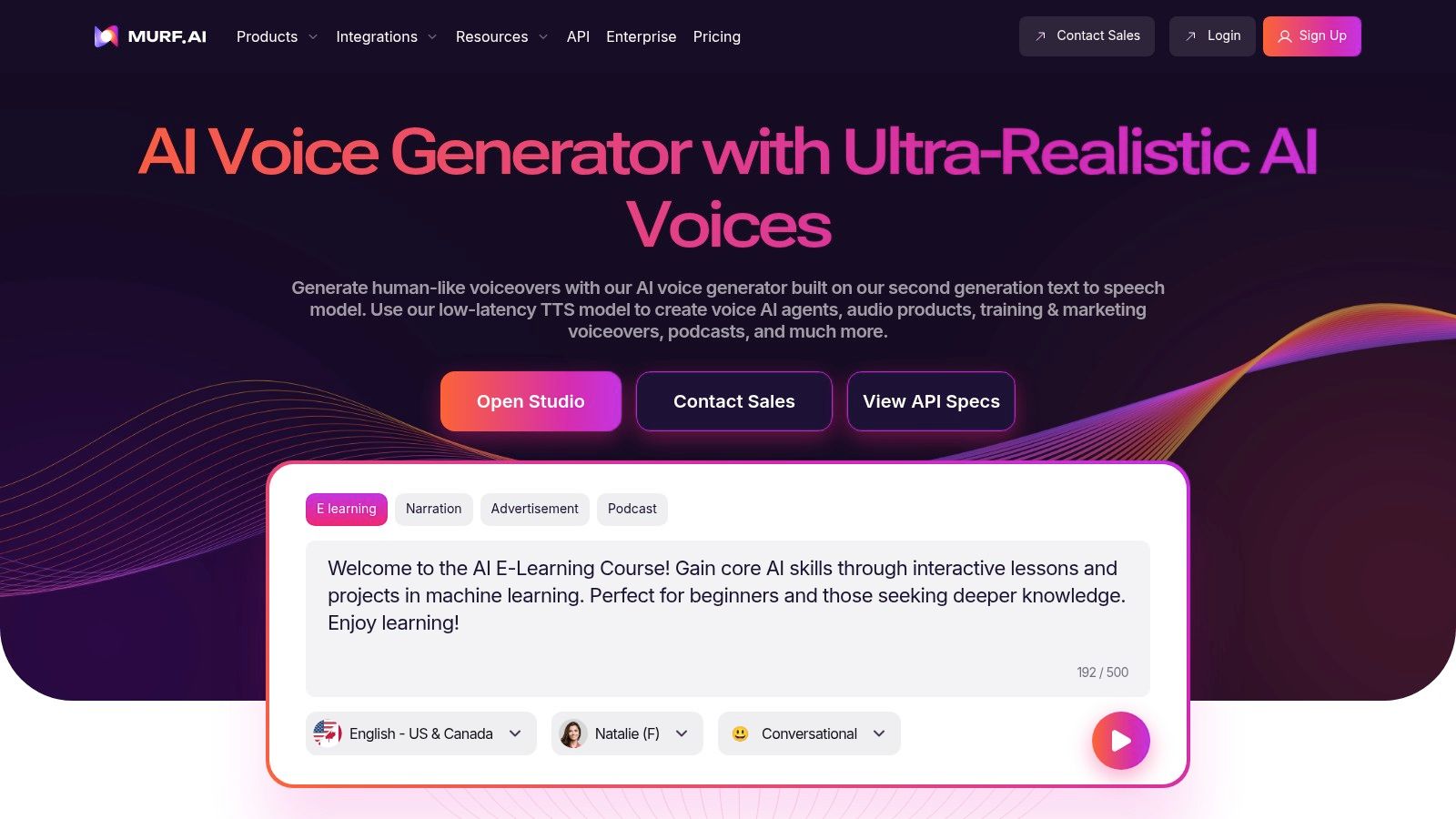
The platform's standout feature is its seamless integration with tools like Canva and Google Slides, making it a powerful ai voice over generator free for educators and marketers. However, its free trial is designed primarily for testing and evaluation; it does not permit downloads. For creators who need high-volume output without such constraints, a practical insight is that alternatives like Verbatik always provide more value with plans that include unlimited text-to-speech and voice cloning, ensuring scalability for larger projects.
Key Features & Limitations
- Pros:
- All-in-One Studio: Combines voice generation with video timing and basic audio editing tools.
- Useful Integrations: Connects directly with popular platforms like Canva and Google Slides.
- Intuitive Interface: The studio is designed for non-technical users, making it easy to create voiceovers.
- Cons:
- Restrictive Free Trial: The free plan does not allow downloads, limiting its practical use.
- Commercial Use Paywall: Full commercial rights are reserved for paying subscribers.
- Credit-Based System: Like many others, its free offering is based on limited generation minutes.
You can learn more about how Murf.AI's text-to-speech technology transforms content creation. Explore the platform directly at https://murf.ai/.
7. NaturalReader
NaturalReader has long been a go-to tool for personal text-to-speech needs, offering a straightforward platform for converting written content into spoken audio. It functions primarily as an accessibility and productivity tool, allowing users to listen to documents, web pages, and notes. The platform is available as a web app, a mobile app, and a convenient browser extension, making it highly accessible for personal study or reading assistance.
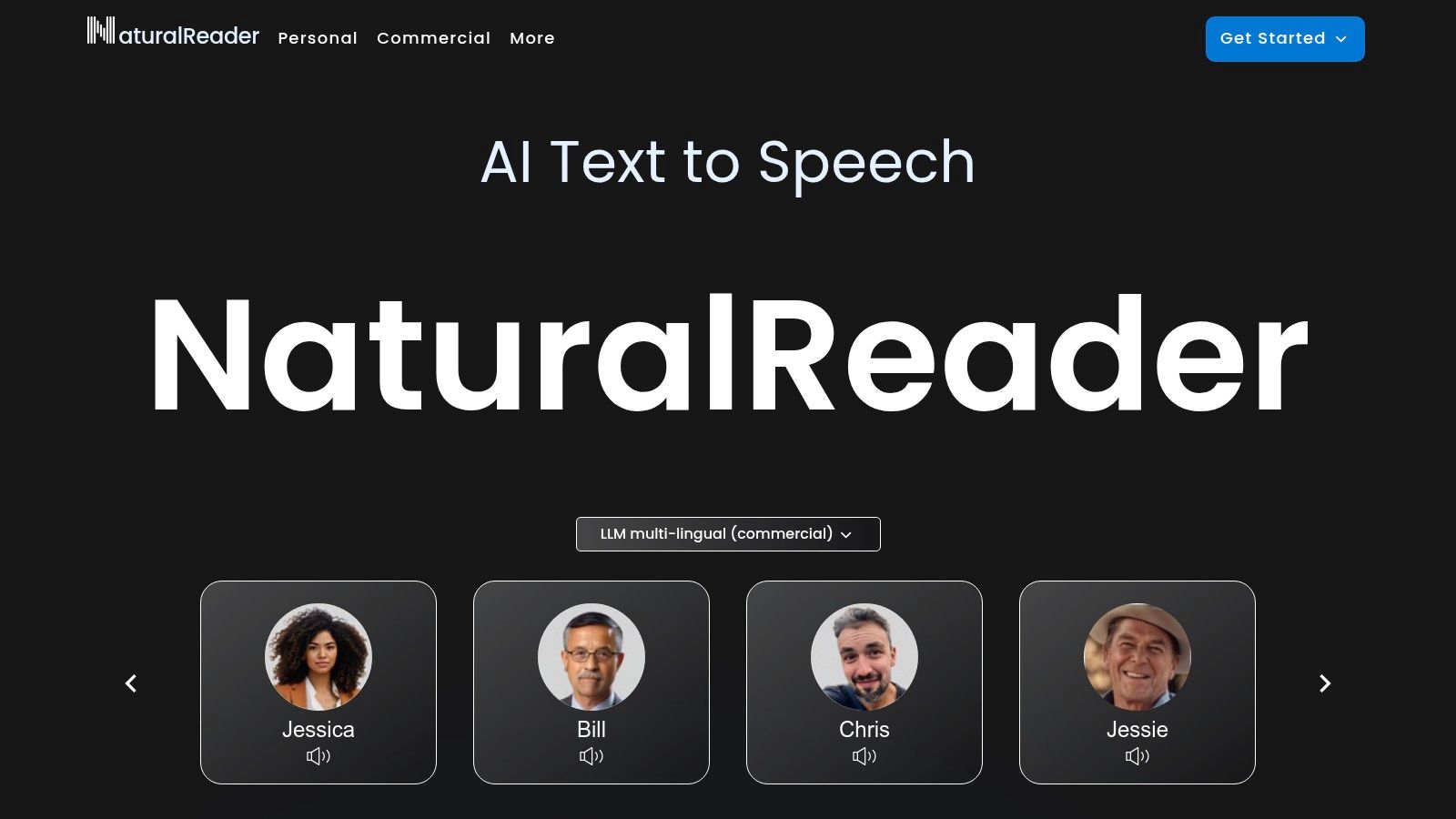
While NaturalReader provides a solid free experience for individual use, its commercial applications are strictly paywalled. The free version does not grant a license for public or commercial distribution, meaning the audio cannot be used in monetized YouTube videos, podcasts, or advertisements. For creators searching for an ai voice over generator free of these commercial constraints, a practical insight is that platforms like Verbatik are better suited, as they always include commercial rights and unlimited text-to-speech generation, providing more value for professional projects.
Key Features & Limitations
- Pros:
- Multi-Platform Access: Available as a web app, mobile app, and browser extension for use anywhere.
- Excellent for Accessibility: A powerful tool for users who need assistance with reading digital content.
- Clear Licensing: The distinction between personal and commercial use is straightforward, avoiding confusion.
- Cons:
- No Commercial Use on Free Plan: The free license strictly prohibits use in any public or commercial project.
- Limited Free Voices: The most natural-sounding premium voices are reserved for paid subscribers.
- Exporting is a Paid Feature: Downloading audio files as MP3s requires a paid plan.
You can learn more about how TTS tools improve content accessibility and explore the platform directly at https://www.naturalreaders.com/.
8. IBM Watson Text to Speech
IBM Watson Text to Speech provides an enterprise-grade solution for AI voice generation, prioritizing security, compliance, and flexible deployment. It stands out by offering multiple models, including cloud-based access, on-premises solutions, and containerized deployment for maximum control. This makes it a strong choice for businesses in regulated industries like finance or healthcare that require robust data governance alongside high-quality neural voice overs.
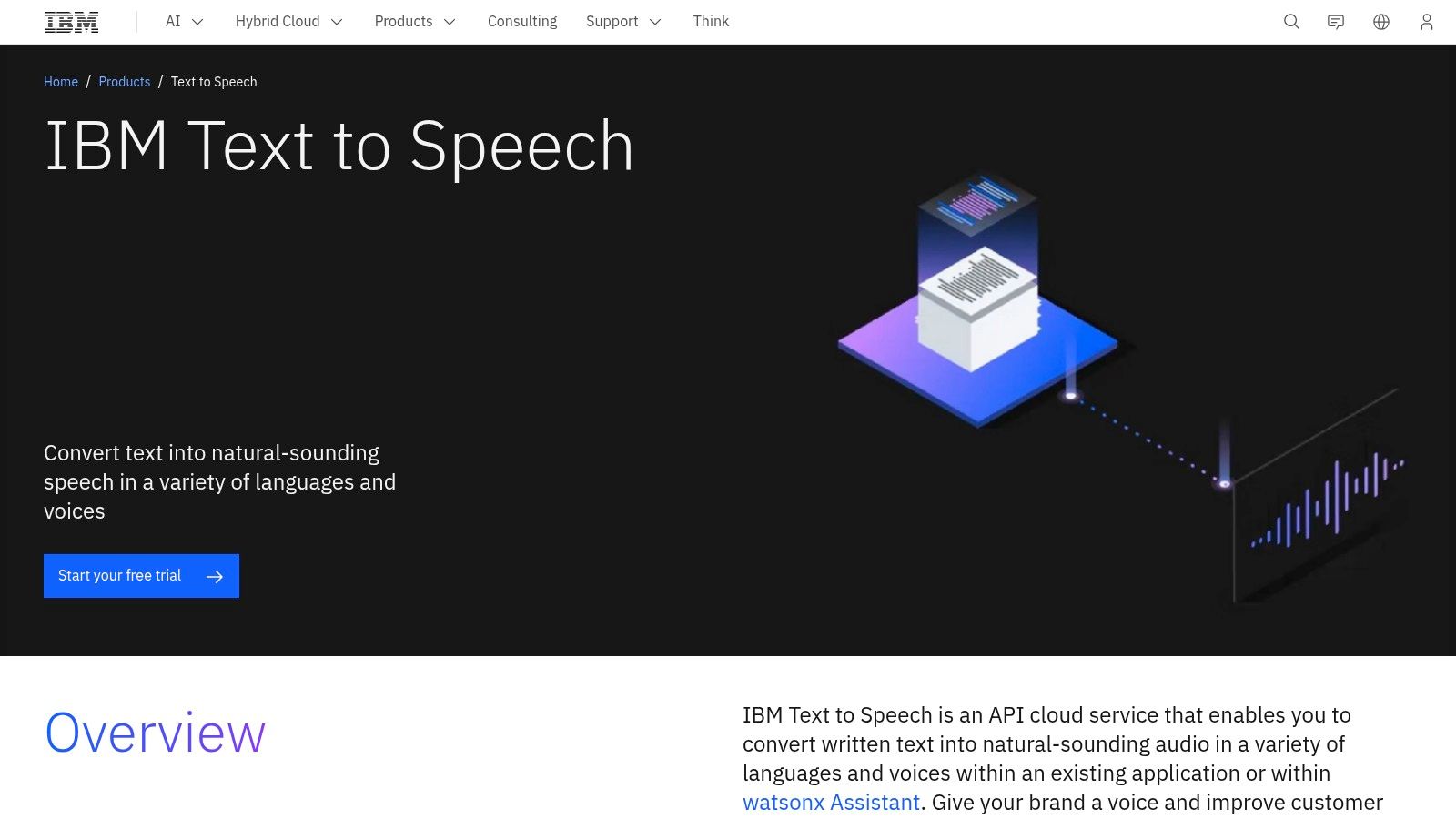
The platform offers a free Lite plan that allows users to generate 10,000 characters per month, making it a viable ai voice over generator free for testing and small-scale, non-commercial projects. However, accessing its most powerful features requires upgrading to a paid plan. For creators needing high-volume output without such character caps, a key insight is that platforms like Verbatik offer an appealing alternative, as they always provide unlimited text-to-speech generation and voice cloning for greater scalability.
Key Features & Limitations
- Pros:
- Strong Security: Built with enterprise-level security and governance compliance in mind.
- Flexible Deployment: Unique options for cloud, on-premises, and container deployment.
- Developer-Friendly: Well-documented API for seamless integration into business applications.
- Cons:
- Limited Free Tier: The 10,000-character limit can be quickly exhausted on larger projects.
- Smaller Voice Library: Its catalog of pre-built voices is less extensive compared to some competitors.
- Premium Features Paywalled: Custom voices and commercial use are restricted to paid tiers.
You can explore IBM's enterprise-focused TTS solution and its free Lite plan directly at https://www.ibm.com/products/text-to-speech.
9. Kapwing
Kapwing positions itself as a comprehensive online video editor rather than just a standalone voice generator, making it a unique one-stop-shop for content creators. Its built-in AI text-to-speech tools are seamlessly integrated into the video editing workflow, allowing users to write, generate, and place voice overs directly on their project timeline. This is incredibly efficient for producing social media content, short-form videos, and marketing clips where narration and visuals need to be perfectly synced.
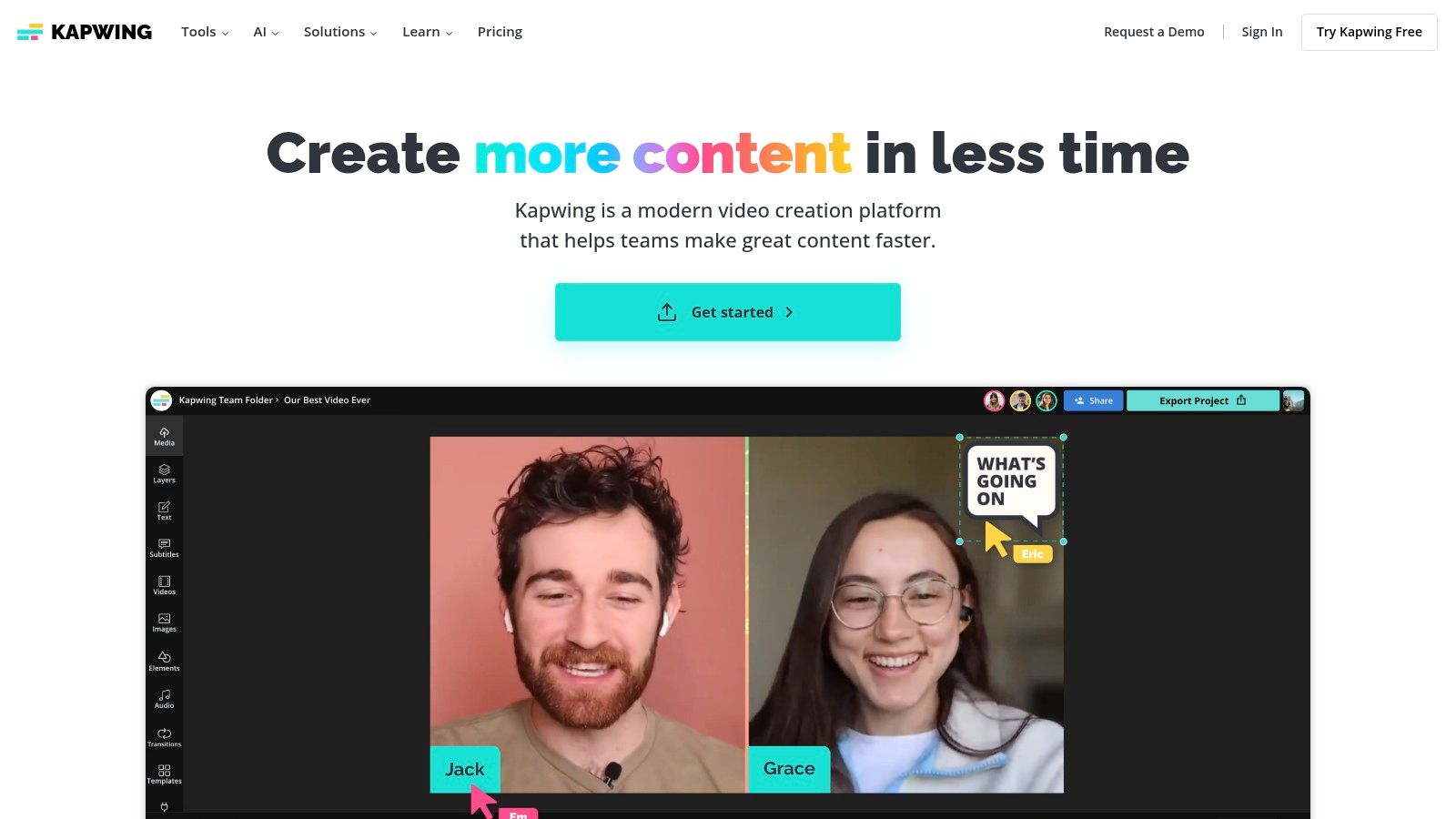
The platform’s strength lies in this all-in-one approach. While the free tier includes TTS minutes, it comes with notable restrictions such as a watermark on exports and a limited character allowance, pushing users towards paid plans for professional use. For creators who need a more robust ai voice over generator free of these constraints, an actionable insight is that platforms like Verbatik, which always offer unlimited text-to-speech and voice cloning, provide a more scalable solution for users focused primarily on high-volume voice over production.
Key Features & Limitations
- Pros:
- All-in-One Editor: Integrates voice generation directly into a full-featured video editing suite.
- Simplified Workflow: Streamlines the process of creating video content with narration.
- Great for Social Media: Perfectly suited for creating reels, shorts, and other social posts quickly.
- Cons:
- Watermarked Exports: The free plan adds a Kapwing watermark to all video outputs.
- Limited Free Minutes: The text-to-speech allowance on the free tier is minimal and quickly exhausted.
- Voice Cloning Paywall: Advanced features like voice cloning are restricted to higher-tier paid plans.
Explore Kapwing’s integrated video and voice tools directly on their website at https://www.kapwing.com/.
10. CapCut
CapCut has rapidly become a go-to tool for content creators, not just for its powerful video editing capabilities but also for its surprisingly robust and free text-to-speech function. Integrated directly into the editing workflow across its desktop, web, and mobile apps, it allows users to generate voice overs without ever leaving the platform. This seamless integration makes it a top choice for producing short-form video content for platforms like TikTok, Instagram Reels, and YouTube Shorts.
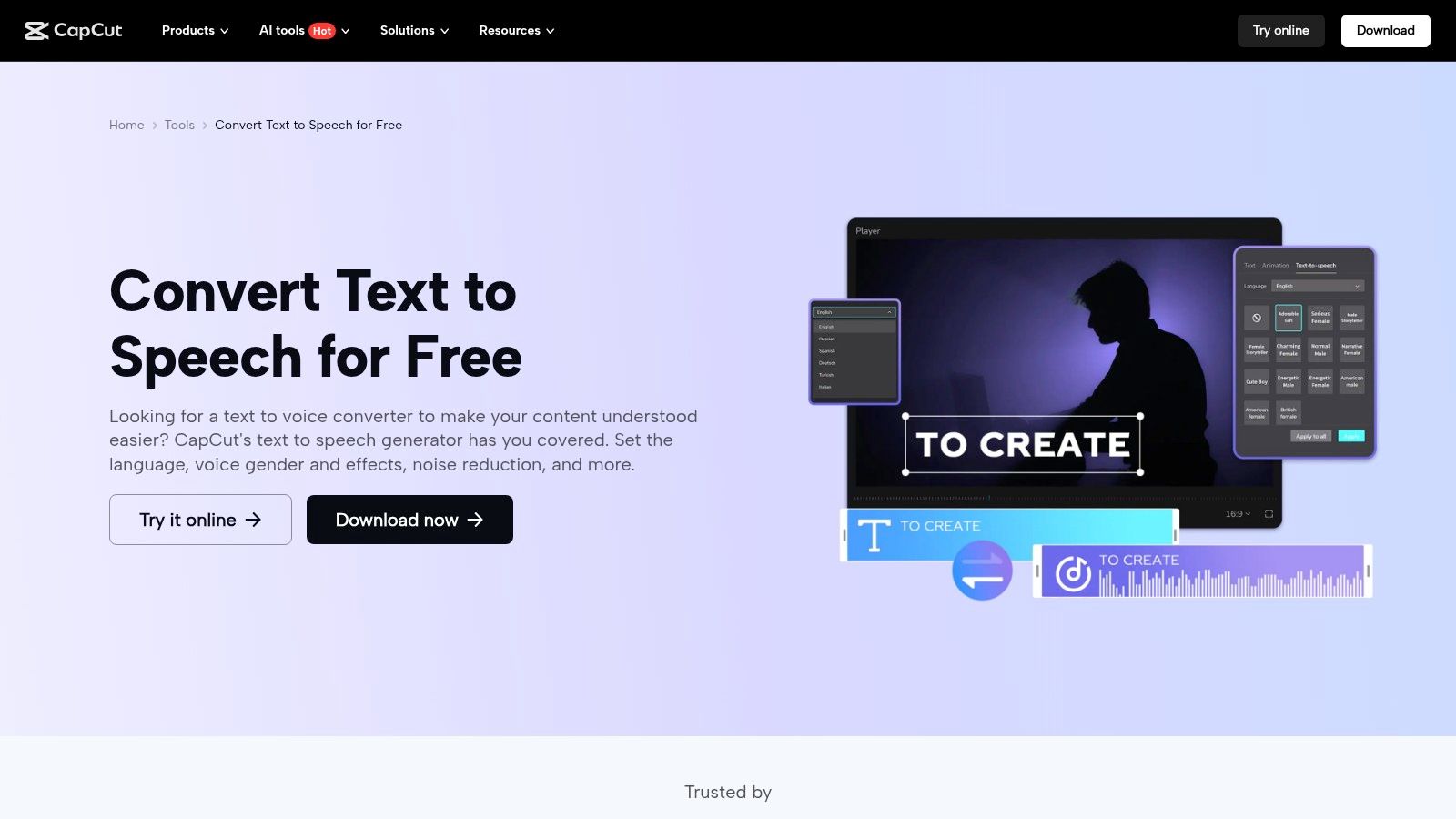
While primarily a video editor, CapCut's TTS feature provides a variety of voices and audio effects, making it a highly practical ai voice over generator free for creators on a budget. However, its voice library can be inconsistent, and the terms surrounding commercial usage require careful review. For creators who need more stable, high-volume voice generation with clear commercial rights, a useful insight is that dedicated platforms like Verbatik offer plans with unlimited text-to-speech and voice cloning, providing greater scalability and legal clarity.
Key Features & Limitations
- Pros:
- Completely Free: The TTS feature is included at no additional cost within the video editor.
- Seamless Integration: Adds voice overs directly to video projects, streamlining the creation process.
- Cross-Platform: Available and syncs projects across mobile, desktop, and web applications.
- Cons:
- Limited Voice Customization: Offers fewer advanced controls over voice pitch, speed, and emotion.
- Unclear Commercial Licensing: The terms for using generated voices in monetized content can be ambiguous.
- Not a Standalone Tool: The TTS function is tied to its video editor and cannot be used to simply export audio files.
Discover how CapCut's integrated TTS can speed up your video production workflow at https://www.capcut.com/tools/text-to-speech.
11. Canva
Canva, the ubiquitous design platform, has expanded its toolkit to include an AI Voice Generator, positioning itself as an all-in-one solution for content creation. This feature is seamlessly integrated into Canva’s video editor, allowing users to generate voiceovers directly within their projects without needing external software. Its primary appeal lies in this convenience, enabling creators to script, design visuals, and add narration in a single, streamlined workflow. The tool supports an impressive range of over 125 languages and accents, making it highly accessible for global projects.
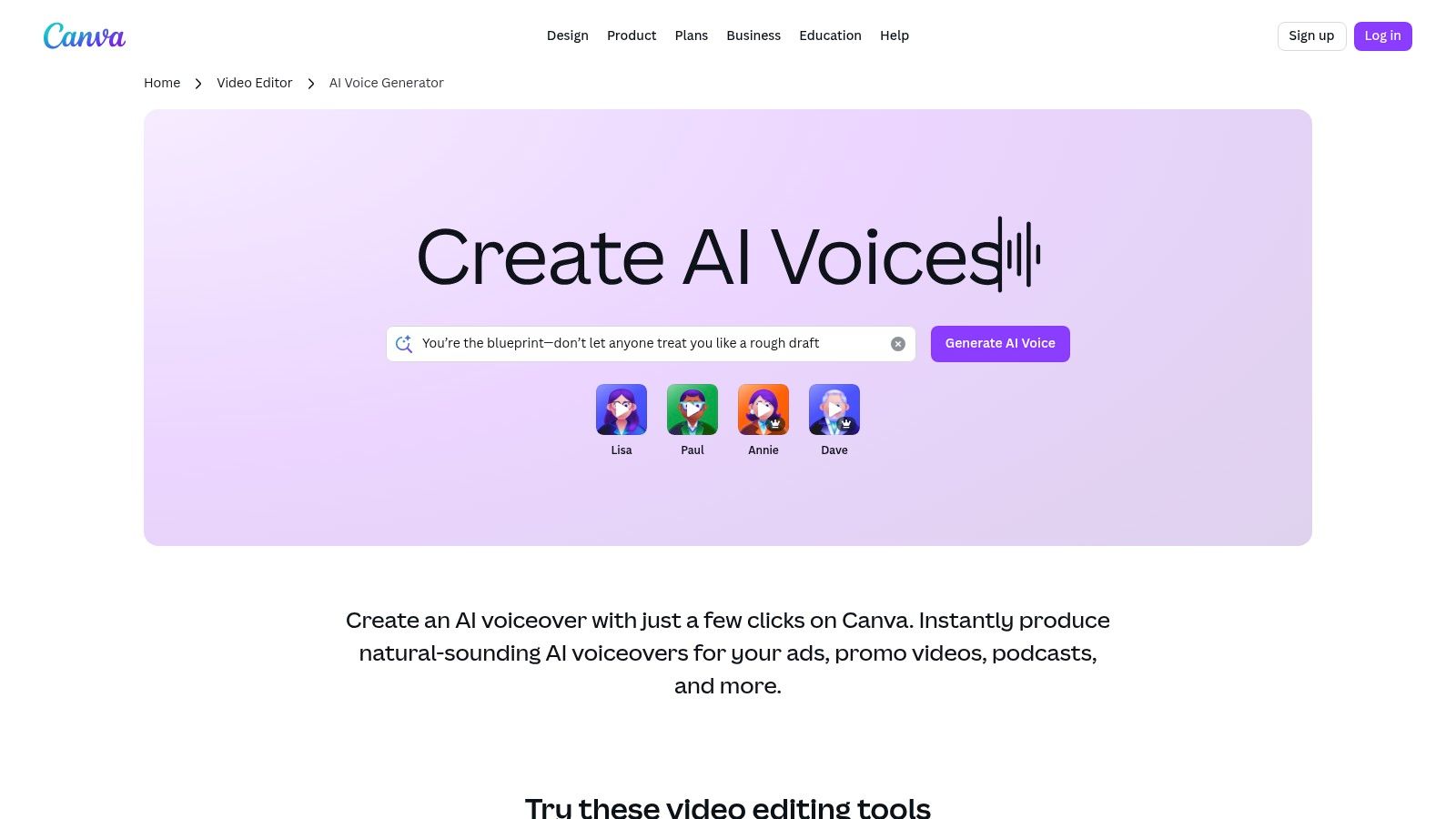
The template-first approach simplifies the process, making it ideal for creating social media content, presentations, or educational videos quickly. While the free tier offers previews and limited generation capabilities, users seeking a truly ai voice over generator free of significant restrictions will encounter character limits. For creators who require high-volume audio generation without these constraints, an actionable insight is that alternatives like Verbatik provide unlimited text-to-speech and voice cloning, offering a more scalable solution for professional use.
Key Features & Limitations
- Pros:
- All-in-One Platform: Combines scripting, design, video editing, and voice generation in a single interface.
- User-Friendly Workflow: Exceptionally easy to use, especially for those already familiar with the Canva ecosystem.
- Quick Testing: Free previews allow for rapid experimentation with different voices and scripts.
- Cons:
- Character Limits: The free plan imposes strict limits on the length of text you can convert to speech at one time.
- Subscription Required: Access to the best voice options and unlimited use is locked behind a Canva Pro subscription.
- Lacks Advanced Features: It does not offer sophisticated audio controls or voice cloning capabilities found in dedicated TTS tools.
You can explore Canva's integrated AI voice tool and its suite of design features directly on their website at https://www.canva.com/features/ai-voice-generator/.
12. Descript (Overdub)
Descript is a comprehensive audio and video editing suite that revolutionizes content creation by treating media as a text document. Its integrated AI voice feature, Overdub, allows users to correct audio recordings or generate entirely new speech by simply typing text. This makes it an invaluable tool for podcasters, video creators, and e-learning developers who need to make quick fixes or create voice overs without re-recording entire segments.
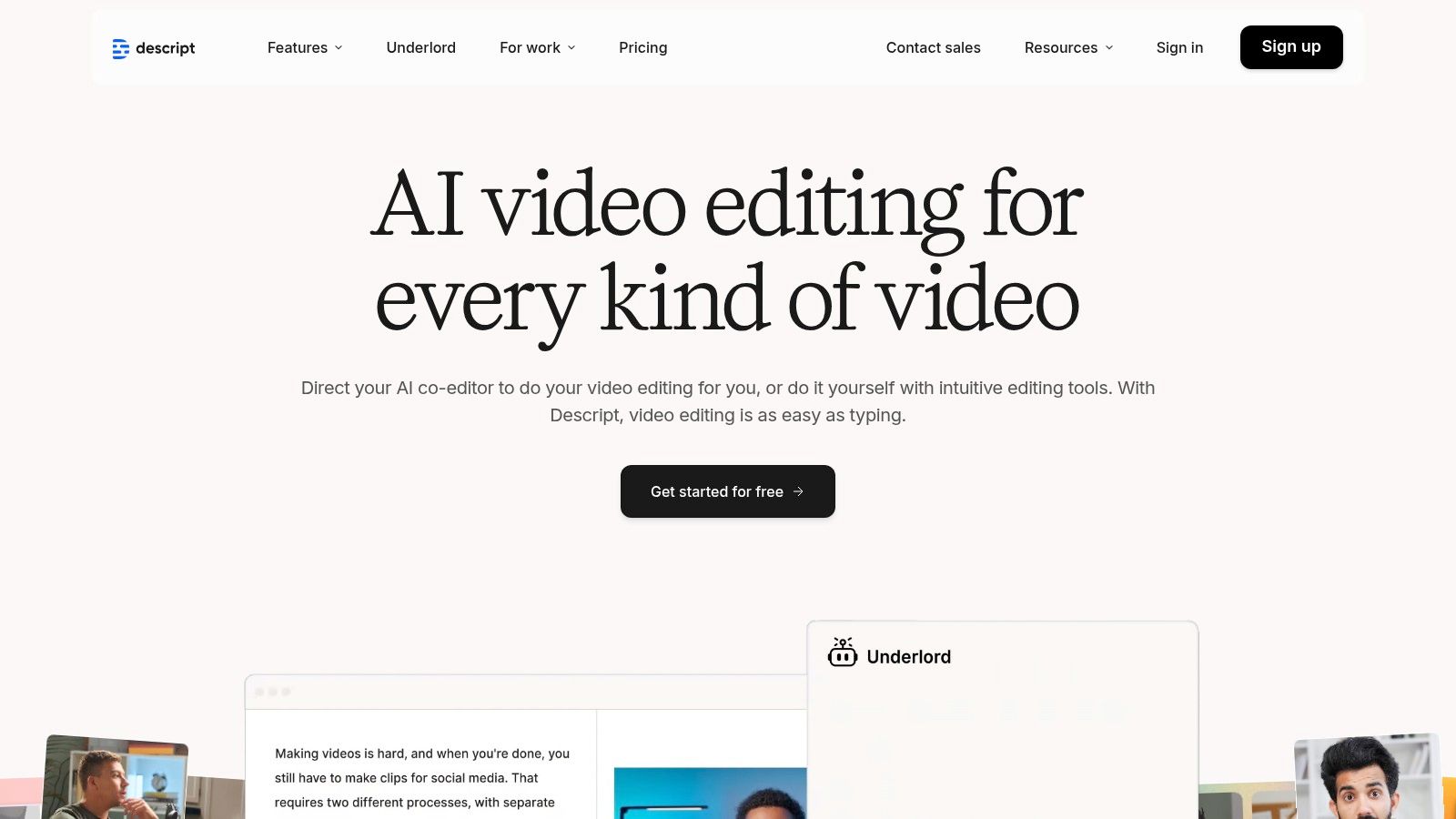
The platform’s standout capability is its text-based editing workflow, where deleting text in the transcript automatically removes the corresponding audio or video clip. The free plan provides a taste of this experience but comes with significant limitations, including a cap on transcription time and watermarked video exports. For users seeking a dedicated ai voice over generator free of these constraints, a practical insight is to consider platforms like Verbatik, which always offer unlimited text-to-speech and voice cloning for high-volume production without the editing suite overhead.
Key Features & Limitations
- Pros:
- Streamlined Workflow: Edit audio and video by editing the text transcript, saving significant time.
- Integrated AI Voice: Overdub is built directly into the editor, eliminating the need to switch applications.
- Voice Cloning: Create a digital replica of your own voice for seamless audio corrections.
- Cons:
- Limited Free Tier: The free plan has a restrictive transcription limit and watermarks on video exports.
- Paywalled Features: Full access to Overdub and premium features requires a paid subscription.
- Editing Focus: Primarily an editor with AI features, which may be more than what a user only needing voice generation requires.
You can explore Descript’s unique editing and voice generation capabilities directly on their website at https://www.descript.com/.
AI Voice Over Generators: Feature & Pricing Comparison
| Platform | Core Features / Capabilities | User Experience & Quality ★★★★☆ | Value & Pricing 💰 | Target Audience 👥 | Unique Selling Points ✨ |
|---|---|---|---|---|---|
| ElevenLabs | Realistic multi-lang TTS, instant voice cloning, dubbing | Highly lifelike voices, easy UI, 192 kbps audio | Free tier for testing, paid for commercial | Creators, developers | Studio-grade cloning, free Reader app 🏆 |
| Amazon Polly (AWS) | Standard, Neural, Long-Form, Generative voices, SSML support | Highly reliable & scalable, wide voice catalog | Pay-as-you-go, 12-month free tier | Enterprises, apps & IVR | Deep AWS ecosystem integration ✨ |
| Google Cloud TTS | 380+ voices, WaveNet & Neural2, rich SSML controls | Extensive voice catalog, high-fidelity WaveNet | Free monthly quotas on select voices | Developers, enterprises | Long-form synthesis & batch support |
| Microsoft Azure AI TTS | Neural voices, SSML, style controls, SDKs, free monthly tier | Enterprise-grade, strong security and compliance | Free tier (0.5M chars), paid for advanced | Enterprises, app developers | Custom neural voices, Speech Studio integration 🏆 |
| PlayHT | Multilingual voices, instant + high-fidelity cloning | Easy for creators, good downloads | Free tier with limits, paid commercial plans | Creators, marketers | Embeddable audio players & cloning |
| Murf.AI | 120+ voices, editing tools, Google Slides & Canva integration | User-friendly, basic editing | Free trial minutes, paid for best voices | Video creators, e-learning | Studio with slide/video timing tools ✨ |
| NaturalReader | Web, mobile apps, browser extension, 40+ languages | Easy start for personal use | Free personal use, paid commercial licenses | Students, accessibility users | Clear personal vs commercial use |
| IBM Watson TTS | Free Lite plan, custom voices, multi deployment models | Strong security focus | Free Lite, paid for enterprise features | Regulated industries, enterprises | On-premises & cloud deployment flexibility |
| Kapwing | Integrated TTS & dubbing in video editor | Simple workflow, social media oriented | Free with limited TTS & watermark, paid plans | Social content creators | All-in-one editor with TTS & video assets |
| CapCut | Multi-language voices, desktop/web/mobile, audio effects | Free to use, integrated in popular video editing | Completely free | Short-form content creators | Popular free editor, noise reduction tools |
| Canva | 125+ languages, template-based AI voiceover | Easy workflow within design platform | Free previews, paid subscriptions | Designers, teams | Integrated voice & design/video suite ✨ |
| Descript (Overdub) | AI voice cloning, text-based audio/video editing | Streamlined text/audio editing | Free limited use, paid for watermark removal | Podcasters, trainers, YouTubers | Integrated audio/video editing + voice cloning |
Making Your Final Choice: From Free Trials to Unlimited Creation
Navigating the landscape of AI voice-over generators reveals a powerful truth: high-quality audio narration is no longer exclusive to those with professional recording studios or large budgets. Throughout this guide, we've explored a diverse range of tools, from the hyper-realistic, emotionally nuanced voices of platforms like ElevenLabs and Descript to the robust, developer-focused APIs offered by giants like Google, Amazon, and Microsoft. We’ve also seen how integrated creative suites like Canva, Kapwing, and CapCut are making AI voice-overs an accessible feature for everyday content creation.
The key takeaway is that the "best" free AI voice-over generator is not a one-size-fits-all answer. Your ideal tool depends entirely on your specific project requirements, technical comfort level, and long-term content strategy. The journey from a simple text-to-speech conversion to a fully integrated audio workflow is unique for every creator.
Synthesizing Your Options: A Practical Framework
To make a confident decision, you must first define your primary use case. Are you a social media marketer needing quick, engaging voice-overs for short-form video, or are you an e-learning developer requiring consistent, clear narration for lengthy training modules? An honest assessment of your needs will guide you toward the right solution.
Consider these crucial decision-making factors:
- For Quick, Integrated Projects: If your workflow is already centered around platforms like Canva or CapCut, their built-in text-to-speech features offer unparalleled convenience. You can generate and sync audio without ever leaving the application, making them perfect for rapid content production where speed is essential.
- For Unmatched Realism and Voice Cloning: When emotional depth and vocal authenticity are non-negotiable, platforms like ElevenLabs and Descript's Overdub are leaders. Their free tiers provide a fantastic entry point to experiment with premium, lifelike voices, but be mindful of the character or usage limits. These are ideal for projects where the voice is a central part of the brand or narrative.
- For Developer-Centric Integration: If you need to build scalable applications with text-to-speech capabilities, the free tiers from AWS (Amazon Polly), Google Cloud, and Microsoft Azure are your best starting points. While they require technical knowledge to implement via API, they offer incredible reliability, a vast selection of languages, and a clear path to scale your usage as your project grows.
- For Generous Free Tiers and Accessibility: Tools like NaturalReader provide a straightforward, web-based experience with a generous free plan suitable for personal use, proofreading, and educational purposes. They prioritize ease of use, making them an excellent choice for users who need a functional ai voice over generator free of complex setups.
Beyond the Free Tier: Planning for Growth
A critical aspect of choosing an ai voice over generator free is understanding its limitations and planning for your future needs. The free versions are designed to give you a taste of the platform's capabilities. As your content creation demands increase, you will likely encounter restrictions on character counts, audio download quality, commercial usage rights, or access to premium voices.
This is where you must evaluate the scalability of your chosen tool. Look at the paid plans and ask yourself: Does the pricing model align with my budget? Does the platform offer features that will support my growth, such as team collaboration, API access, or advanced voice cloning? A tool with a restrictive free plan but a powerful, fairly priced premium tier might be a better long-term partner than one with a more generous free offering but limited professional features. This forward-thinking approach ensures your audio workflow can evolve alongside your brand.
Ready to move beyond the limitations of free trials and character caps? If you're looking for a platform that offers truly unlimited text-to-speech generation and advanced voice cloning, Verbatik AI is designed for creators who refuse to compromise. Explore our powerful features and start creating without constraints by visiting Verbatik AI today.
