How to Download WAV Files with AI Voice Tech

If you're serious about your audio, you need to start with the right foundation. That means getting a download wav file that captures every single detail of the original sound. WAV files deliver uncompressed, lossless audio, making them the undisputed choice for creators who refuse to compromise on quality.
Why Professionals Choose WAV for Audio Projects
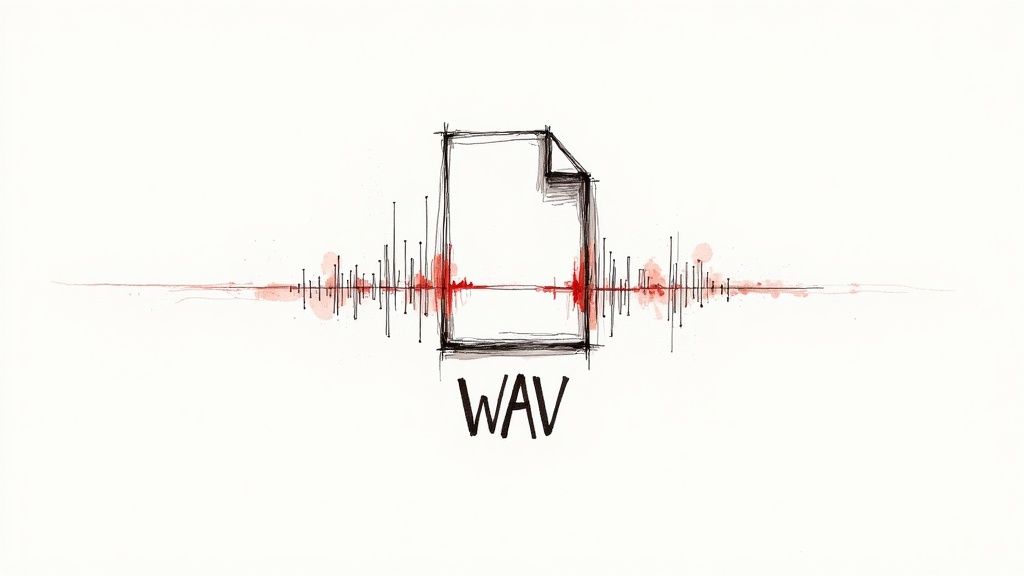
When you're crafting audio for a podcast, a video game, or a crucial marketing campaign, the last thing you want is for your sound to fall flat. Sure, compressed formats like MP3 are great for saving space, but they do so by literally throwing away audio data. This loss of information can lead to a noticeable drop in quality, especially once you start editing or mixing.
Choosing to download a WAV file is like working with a high-resolution photograph instead of a grainy JPEG. You have all the original data right there, giving you total freedom in post-production. You can layer effects, tweak levels, and mix tracks without introducing weird digital artifacts or degrading the sound.
The Foundation of Quality Content
Think about it in real-world terms. A crisp, clear voiceover can make a corporate training video infinitely more engaging. High-fidelity sound effects in a video game are what create a truly immersive world. These outcomes are only possible when you begin with a lossless format.
This is where Verbatik really shines. You’re not just finding audio; you’re creating it from scratch with professional-grade quality baked in from the start. With our unlimited text to speech and voice cloning, you have a direct path to generating these pristine WAV files. You can experiment as much as you need without ever hitting a limit.
Here's the key takeaway: a WAV file future-proofs your work. You can always convert an uncompressed file to any other format later, but you can never get back the quality you lose from an already compressed file.
WAV vs MP3 Which Format Should You Use?
Deciding between WAV and MP3 can be tricky, but it really comes down to what you need the audio for. This quick comparison should help you choose the right format for your next project.
| Feature | WAV (Lossless) | MP3 (Lossy) |
|---|---|---|
| Audio Quality | Highest possible (uncompressed) | Good to very good (compressed) |
| File Size | Very large | Small and manageable |
| Best For | Professional recording, editing, mixing, archiving | Streaming, sharing online, personal listening |
| Flexibility | Maximum flexibility for post-production | Limited; edits can degrade quality further |
Ultimately, if you're doing any kind of editing or need the absolute best sound for a final product, start with a WAV. For simple online sharing or listening, an MP3 will do the job just fine.
The demand for high-quality audio in professional circles isn't going anywhere. The music production and distribution market was valued at a massive US$ 41.46 billion in 2024 and is only expected to grow. This just underscores the ongoing need for pristine audio files like WAVs. If you want to dive deeper into getting that pro sound, you might find some great takeaways in our guide on 10 essential voiceover tips for creating professional-quality audio.
Generating Your First AI Voice WAV File
Jumping into AI audio for the first time should feel exciting, not complicated. Once you log into your Verbatik account, you’ll find everything you need right on the dashboard—no digging through confusing menus. It’s all laid out to get you from idea to audio as fast as possible.
Your main workspace is the text editor. This is where you can type out your script or just paste it in from another doc. What’s great about Verbatik is the unlimited text to speech generation. You can tinker with your script, try out a dozen different phrasings, or even generate an entire audiobook script without ever worrying about hitting a limit. This freedom to experiment is huge for getting the audio just right.
Navigating the Creative Process
With your script ready, the fun part begins: choosing a voice. Verbatik has a massive library of AI voices, so you can easily find one that fits your project. You can filter by language, accent, gender, or even age to narrow it down. Whether you need a crisp, professional narrator or a warm, friendly voice for a podcast intro, you'll find a match.
This infographic shows exactly why picking the WAV format is such a smart move from the get-go.
It's all about starting with the highest quality possible. You can always compress later, but you can never add back quality that wasn't there in the first place.
After picking a voice, you can start directing its performance. This is where you can really add your own creative touch. Play around with the pitch, speed, and emotion sliders to make the delivery sound more natural and engaging. Need the voice to sound a bit more upbeat? A quick adjustment can make all the difference. For a deeper look at how this all works behind the scenes, our article on how text-to-speech online works is a great resource.
Finalizing and Downloading Your Audio
Once you’ve dialed in the settings, hit "Generate" to hear it all come together. Verbatik processes your text in moments, letting you preview the audio almost instantly. This quick turnaround makes it easy to listen, make a small tweak, and generate it again until it sounds perfect.
Here’s a look at the clean interface you’ll be using to manage everything.
Everything is organized so you can find your generated files easily and start a new download wav file action whenever you’re ready.
Remember, the ability to experiment without limits is what sets great audio apart. Take advantage of Verbatik's unlimited model to try different voices and emotional tones until you find the perfect combination for your script.
Creating a Custom Voice for Your WAV Files
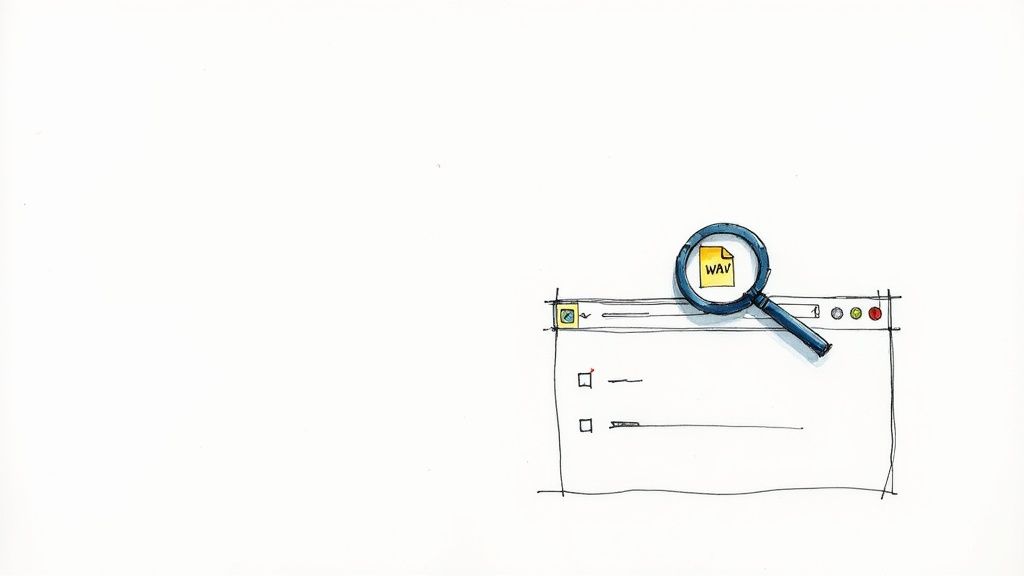
While having a huge library of AI voices is great, the real magic happens when you clone a voice. This is where you can truly take creative control.
Voice cloning lets you replicate a specific voice—whether it's your own, a client's, or a brand's official spokesperson—to generate brand-new audio content. It's an incredibly powerful way to keep your sound consistent across every single project.
What's surprising is how straightforward the process is. You don't need a degree in audio engineering. Your main goal is to give the AI a clean, high-quality sample of the voice you want to clone. Think of this sample as a blueprint; the AI studies its unique tones, inflections, and rhythm to learn what makes that voice sound like itself.
How to Capture the Perfect Voice Sample
The quality of the audio you put in directly shapes the quality of the clone you get out. A clean sample is absolutely essential for creating a believable voice you can use to generate and download wav file outputs for any script you can imagine.
For the best results, just follow these simple tips:
- Find a Quiet Spot: Get rid of background noise. That means turning off fans, air conditioners, and anything else that hums or buzzes. Even distant chatter can throw the AI model off.
- Use a Decent Mic: You don't need a pro studio setup, but your phone’s built-in mic probably won’t cut it. A simple USB microphone will make a world of difference.
- Record a Clear Sample: Just aim for at least one minute of continuous, clear speech. The key is to speak naturally, without a lot of forced emotion. This gives the AI a neutral baseline to work from.
Once you have a solid sample, the possibilities are endless. You could create a consistent voice for all of your company's marketing videos or even personalize an entire audiobook with a familiar, trusted tone. If you're curious about the tech that makes this possible, you can dive deeper into the fascinating world of https://verbatik.com/blog/2024/02/06/from-fiction-to-reality-diving-into-the-fascinating-world-of-voice-cloning-models.
The real game-changer here is the freedom to scale. Verbatik offers unlimited voice cloning, which means you aren't stuck with just one custom voice. You can create unique voices for different brands, projects, or characters without ever hitting a limit.
This is what turns ambitious ideas into things you can actually create, giving you an endless toolkit for crafting truly distinctive audio.
Getting Your Audio Settings Just Right for the Perfect WAV Download
You’ve generated your audio, and that’s a huge win. But the final few clicks before you download a wav file are what really make the difference between an amateur recording and a professional-grade production. Taking a moment to fine-tune these settings ensures your audio is perfectly suited for its final destination, whether that’s a podcast, a video narration, or an e-learning course.
Inside Verbatik, once your script and voice are locked in, the last step is confirming the output format. For any project where quality is non-negotiable, you should always select WAV. It's a lossless format, which means it preserves every last detail of the recording, giving you maximum flexibility for any post-production work you might need to do. And with Verbatik's unlimited text to speech and voice cloning, you can generate and tweak as many versions as you like without hitting any limits.
Dialing in the Technical Details
Beyond just picking the format, you can also adjust the technical specs, like the sample rate and bit depth. These settings are the bedrock of your audio file’s fidelity and richness. For most digital audio projects, these settings are a fantastic, reliable starting point:
- Sample Rate: A rate of 44.1 kHz is the standard for CD-quality audio. It works perfectly for just about any online content you can think of, from podcasts to YouTube videos.
- Bit Depth: Choose 16-bit for a great balance between quality and file size. If you're working on professional music production or high-end sound design, stepping up to 24-bit will give you a much wider dynamic range to play with.
Choosing the right combination here is key. An e-learning module, for example, needs crystal-clear narration, making a 44.1 kHz, 16-bit WAV file an ideal choice. But if you’re crafting a rich, dynamic sound effect for a video game, you might want to push that to 24-bit for more impact.
The ability to fine-tune these settings means your audio isn't just high-quality—it's optimized for its specific purpose. This level of control ensures your final WAV file performs exactly how you need it to, right from the moment you download it.
Even in a world dominated by streaming—with global streams expected to hit a staggering 4.8 trillion in 2024—the demand for high-quality WAV files in professional sectors like music production remains as strong as ever. You can dig deeper into these trends in global audio consumption if you're curious.
Ready to experiment with these settings and mix your own professional-sounding tracks? Jump into our Verbatik Sound Studio and see what you can create.
Creative Ways to Use Your AI-Generated WAV Files

Alright, so you've got the hang of the process and are ready to download wav file after wav file. This is where the real fun starts. With a high-quality audio file at your fingertips, the creative doors swing wide open, going way beyond simple voiceovers. The pristine, uncompressed quality of a WAV is the perfect raw material for pretty much any audio project you can dream up.
Think of it like a blank canvas. That crisp audio can be the bedrock for an immersive podcast intro, which you can then layer with music and sound effects. Because the file is uncompressed, it holds up beautifully during the mixing process, making sure your final product sounds polished and totally professional.
Taking Your Content to the Next Level with Custom Audio
The real game-changer here is Verbatik’s unlimited text to speech and voice cloning. What this means is you can crank out unique audio assets at scale, without hitting any walls. Forget sifting through generic stock audio—now you can generate everything yourself, tailored exactly to your project's needs.
Here are just a few ideas to get the wheels turning:
- Indie Game Development: Imagine creating distinct, memorable voices for every single non-playable character (NPC) in your game. A cloned voice can deliver thousands of lines of dialogue with flawless consistency.
- Corporate Training: You can build out genuinely engaging e-learning modules with a friendly, professional narrator. Need to update a section later? No problem. Just generate the new lines in the exact same voice.
- Personalized Marketing: How cool would it be to send personalized audio messages to your top clients? A custom-cloned voice can greet them by name, adding a powerful, human touch that text just can't match.
The key is to think bigger than just one-off projects. Start thinking about creating a cohesive audio identity. Your custom voice can become as recognizable as your logo, building brand consistency across every single platform.
From Simple Narration to Immersive Experiences
For storytellers, the possibilities get even more exciting. You could produce entire audiobooks with a full cast of unique characters, all generated from one platform. If you're looking for a little inspiration on that front, our guide on creating compelling audiobooks with AI is a fantastic place to start.
Ultimately, having access to unlimited, high-fidelity audio creation completely changes how you can approach your work. You're no longer hemmed in by recording budgets or studio time. The only real limit is your own creativity.
A Few Common Questions We Get
When you're working with audio formats and new tools, a few questions are bound to pop up. To wrap things up, here are some straight answers to the queries we hear most often about generating and downloading top-notch audio.
Is It Better to Download a WAV or MP3 File from Verbatik?
For any kind of serious audio work, you should always download a WAV file. Think of WAV as the raw, uncompressed original—it contains every last bit of audio data, which is absolutely critical for professional projects.
MP3s, on the other hand, are compressed to make the file smaller, but that convenience comes at the cost of audio detail. If you plan on doing any editing, mixing, or using the audio in a professional capacity, WAV is really the only way to go.
Can I Use a Cloned Voice for Commercial Projects?
You sure can. Once you've cloned a voice on Verbatik (with the proper permissions from the voice owner, of course!), that audio is yours to use for any commercial purpose you can dream up.
Because Verbatik offers unlimited voice cloning, you can pump out as much content as you need for advertisements, audiobooks, or corporate training without ever hitting a limit. This makes it an incredibly flexible and scalable tool for any business.
The real game-changer here is the creative freedom. With unlimited generation, you can play around with different scripts, voices, and styles without ever worrying about usage caps or running out of credits.
How Long Until I Get My WAV File?
The whole process is surprisingly fast. For most scripts, Verbatik will have your audio ready in just a few seconds, maybe a minute for longer pieces.
Once it's generated, the download itself is instant. You can go from typing out your text to having a high-quality WAV file on your computer in under two minutes, which is a lifesaver for projects with tight turnarounds. That speed means your creative flow never gets bogged down by waiting.
Ready to create limitless, professional-grade audio with zero restrictions? Explore Verbatik’s unlimited text-to-speech and voice cloning features today and see for yourself how easy it is to generate and download a WAV file for any project.
