How to Make AI Generated Videos: An Expert's Actionable Guide

Making an AI-generated video is more than just feeding a script into a machine. It's a blend of smart planning and powerful software that can pump out high-quality content for marketing, training, or social media with surprising speed.
The whole process boils down to a few key stages: picking your platform, nailing the script, choosing an avatar and voice, then letting the AI work its magic before you polish it up. This guide provides actionable insights to get you started.
Laying the Groundwork for a Winning AI Video
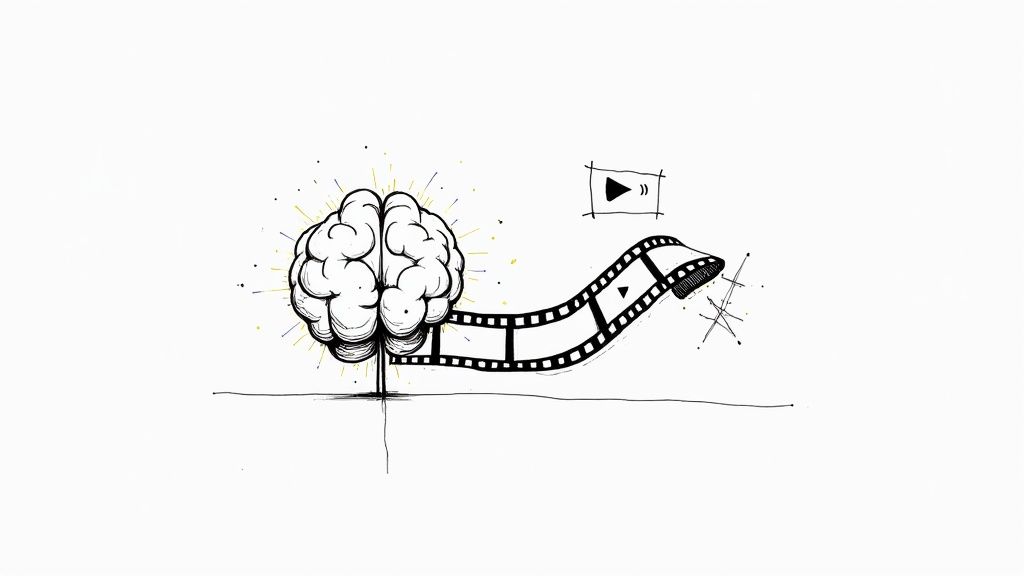
Before you even think about clicking "generate," remember this: a great AI video starts with a solid plan. The final quality is a direct reflection of your initial strategy. Without a clear roadmap, you're just making digital noise. With one, you're building a real communication tool.
This first part has nothing to do with the tech itself. It’s all about defining your purpose. What’s the one thing you absolutely need your viewer to do after watching? Answering that question will guide every decision you make, from the script's tone to the avatar's style.
Define Your Core Objective
Every video needs a job. Are you trying to get leads for a new SaaS tool? Creating a training video for new hires? Or maybe you just want to get more eyes on your Instagram feed. Each of these goals requires a completely different game plan.
A lead-gen video will probably need a strong call-to-action at the end. A training video, on the other hand, needs to be crystal clear and easy to follow.
A video with a single, sharp objective is far more effective than one trying to accomplish multiple things at once. Pinpoint your primary goal and build everything around it.
Defining your objective is also how you'll measure success. If your goal is generating leads, you can track how many people fill out your form. If it's training, you can look at completion rates or test scores. It’s this kind of focus that makes sure your effort pays off.
And businesses are catching on. The global AI video generator market is expected to rocket from USD 534.4 million in 2024 to USD 2.56 billion by 2032. This isn't just a fad; companies are using these tools to achieve very specific outcomes.
Before diving in, it's wise to map out the foundational elements that will guide your video's creation. Think of it as your pre-flight checklist.
Core Elements for Successful AI Video Creation
A quick summary of the essential planning stages before you start generating your video, ensuring a strategic and effective final product.
| Element | Key Consideration | Why It Matters |
|---|---|---|
| Primary Goal | What's the one action you want viewers to take? | A single, clear objective ensures every part of the video works toward the same outcome. |
| Target Audience | Who are you talking to? What do they care about? | Your script, tone, and avatar must resonate with your audience to be effective. |
| Core Message | What is the single most important takeaway? | A confusing message gets ignored. Simplicity and clarity are crucial for retention. |
| Distribution Channel | Where will this video live (e.g., TikTok, LinkedIn)? | The platform dictates the video's length, aspect ratio, and overall style. |
Getting these four things straight before you write a single word will save you a ton of headaches and lead to a much better final product.
Scripting for an AI Narrator
Here’s an actionable insight: writing for an AI voice isn't the same as writing for a person. Today's text-to-speech engines are incredible, but they work best with clear, direct language.
Think short sentences. Simple words. A natural, conversational pace. A great tip is to read your script out loud. You'll immediately catch any clunky phrases or sentences that are just too long.
Tools like Verbatik's AI video generator are built to handle these scripts perfectly, offering powerful features like unlimited text to speech and advanced voice cloning. This is where you turn your carefully written words into a smooth, natural-sounding narration that becomes the soul of your video.
If you want to go deeper into the technical side of how to make video with AI, there are great resources that explore the nuts and bolts. But it all starts with giving your AI the best possible script to work with—that’s how you get a polished, professional result every time.
Selecting the Right AI Voice and Avatar

Alright, your script is polished and ready to go. Now comes the fun part: picking your digital presenter. This is more than just a technical step; you're literally giving your content a face and a voice. The choices you make here will shape how your audience feels and connects with your message.
Think of your brand's personality as your guide. A buttoned-up corporate law firm needs a very different avatar and vocal style than a high-energy startup targeting Gen Z. The key is to find an authentic match that feels right for the content.
Choosing Your Stock Voice and Avatar
Most AI video platforms come loaded with a library of pre-made avatars and voices, which is the perfect place to start. As you browse through the options, keep a few things in mind:
- Vocal Tone: Is the voice authoritative? Friendly? Upbeat? Make sure it hits the right emotional notes for your script.
- Avatar Appearance: Pick an avatar your target audience will find relatable. Pay attention to everything from their age and what they're wearing to their overall vibe.
- Language and Accent: This one's a no-brainer. Double-check that the voice supports your language and the accent feels natural for your viewers.
Grabbing a stock option is a quick way to get the ball rolling. But if you're serious about building a memorable brand, the real magic happens when you move beyond the defaults and create something truly custom.
The Power of Voice Cloning for Brand Identity
For next-level brand consistency, nothing beats voice cloning. Just imagine every single piece of audio and video content your company puts out—from internal training videos to your biggest marketing campaigns—delivered in the same, instantly recognizable voice. That’s how you build a powerful, cohesive brand experience.
Voice cloning turns a generic AI narrator into a genuine brand asset. Over time, it builds familiarity and trust, making your content stand out in a crowded feed.
Tools like Verbatik are built for this, offering unlimited text to speech and incredibly accurate voice cloning. This lets you capture a specific person's voice—maybe your CEO or a professional voice actor you’ve hired—and use it across every project, forever. If you're weighing your options, it's worth checking out some of the best text to speech tools for 2025 to see how they compare.
To get a great clone, you just need to feed the AI some clean audio samples. A few pro tips:
- Use a decent mic: Your phone’s built-in microphone isn't going to cut it here. A simple USB mic will make a world of difference.
- Find a quiet spot: Get rid of any background noise. Turn off fans, AC units, and close the window to block out street noise.
- Speak naturally: Read from a script in a clear, even tone. Avoid big emotional swings for the best results.
Putting in a little effort upfront to create a high-quality voice clone gives you a powerful audio signature that reinforces your brand every time you hit publish.
Generating Your Video from Script to Screen
Alright, your script is polished and you’ve picked your digital presenter. Now for the fun part: bringing it all to life. This is where all that prep work pays off and you finally get to see your ideas take shape as a real video.
The process itself is pretty simple. You'll feed your script into the platform, match it with the AI voice and avatar you selected, and hit the "generate" button.
Most modern tools, like Verbatik's AI video generator, are designed to be incredibly straightforward. It's usually just a matter of copy-pasting your script into a text box, picking your assets, and letting the AI do the heavy lifting. This first render is your baseline—think of it as a rough cut that you’ll polish into the final version.
The sheer growth in this area is a testament to how accessible these tools have become. The AI video market was valued at around USD 3.86 billion in 2024 and is expected to balloon to USD 42.29 billion by 2033. This explosion is fueled by creators just like you who want to make great content without the traditional hurdles.
Reviewing Your First Draft
Once the AI has worked its magic, it's time to put on your director's hat. Don't expect perfection right out of the gate. The goal here is to spot the little things that can be improved.
I always focus on these three things first:
- Pacing and Intonation: Does the delivery feel natural, like a real person talking? Listen for any clunky pauses or words that get weirdly emphasized, as those can immediately pull a viewer out of the experience.
- Lip-Sync Accuracy: Keep a close eye on the avatar's mouth. The lip movements need to be perfectly synced with the audio. If they're off, it's incredibly distracting and undermines the realism.
- Avatar's Tone and Vibe: Does the presenter's body language actually match the script? If you're delivering a serious message but the avatar is smiling the whole time, it creates a major disconnect.
Think of your first draft as a dress rehearsal. It’s your chance to see how all the elements—script, voice, and avatar—work together and identify what needs fine-tuning before the main performance.
Improving AI Delivery with Small Script Tweaks
You'd be surprised how much you can improve the AI's delivery with just a few tiny changes to your script. Instead of rewriting whole sections, start by playing with punctuation and phrasing.
This is why spending time on revisions is so critical to the final product.
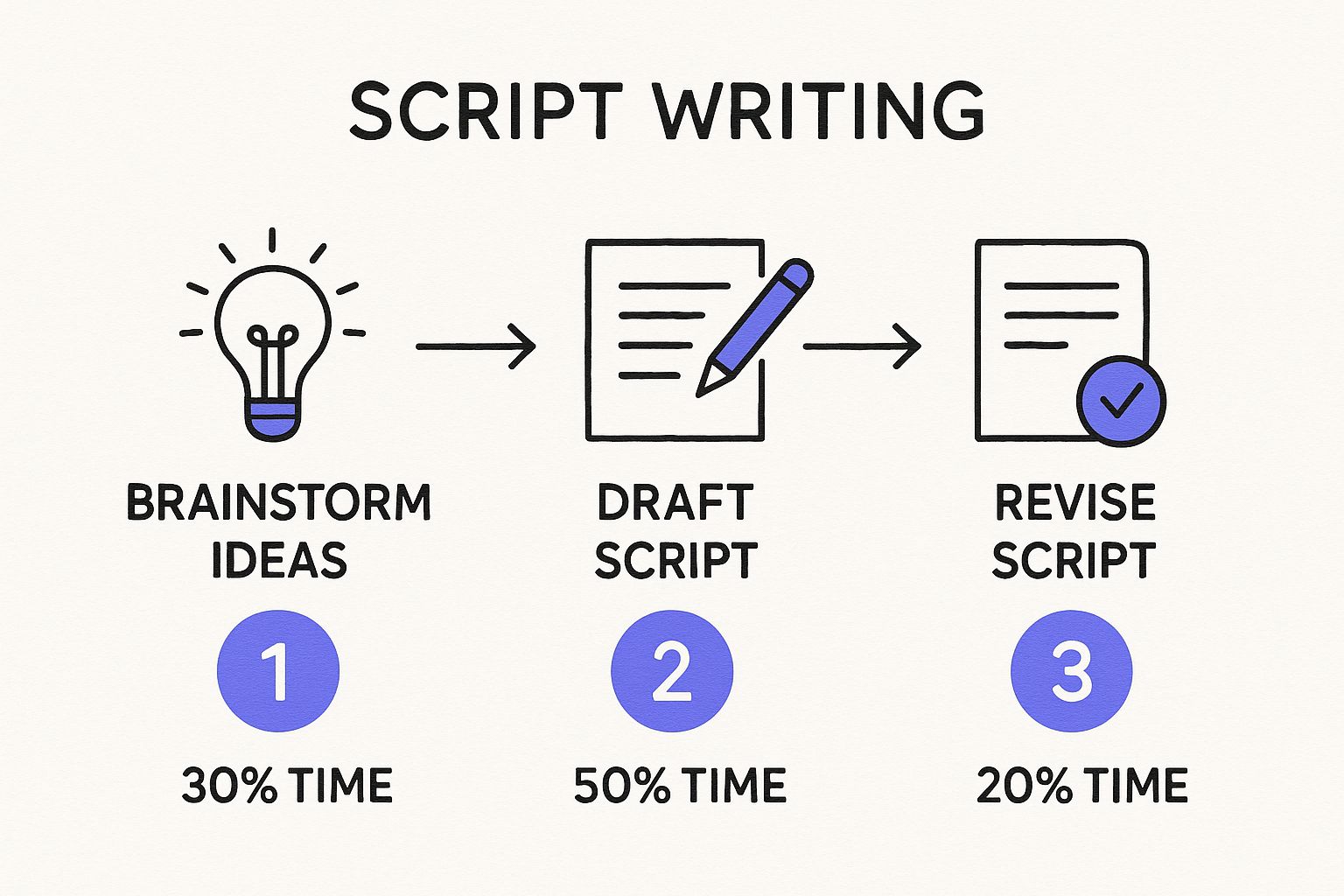
As you can see, that revision phase is non-negotiable for a good reason. For example, simply adding a comma can force the AI to take a natural breath. Rephrasing a long, complicated sentence can make it much easier for the AI to deliver smoothly.
The great thing about Verbatik is that its unlimited text to speech lets you tinker as much as you want without hitting any limits. If you're struggling to get the text just right, our guide on using an AI script writer has some great tips for optimizing your script specifically for AI narration.
Polishing Your AI Video with Essential Edits
Getting your first AI-generated video rendered is a huge step, but the work isn’t quite done. Think of that initial export as your raw footage—the foundation. Post-production is where the real magic happens, elevating a simple AI talking head into a polished, professional piece of content that actually connects with your audience.
This is the stage that separates the truly great AI videos from the merely good ones. Your base AI video—the avatar and the voiceover—is the main dish. Now, it's time to add the seasoning by layering in elements that provide context, set the right mood, and stamp your brand all over it.
Layering in Sound and Visuals
One of the quickest ways to change the entire feel of your video is with audio. A subtle background music track can instantly shift the emotional tone, turning a straightforward explainer into something inspiring or exciting. Just be careful not to overdo it; sound effects, when used sparingly, can punctuate key moments and keep viewers hooked.
Visually, your AI avatar shouldn't just be floating in a digital void. You need to give viewers more to look at and break up the single-shot monotony.
- B-Roll Footage: Splice in relevant video clips that show what the narrator is talking about. If you're doing a product demo, this is the perfect place for screen recordings of the software in action.
- Animated Graphics: Use simple text animations or clean graphics to make important stats or key takeaways pop off the screen.
- Branding Elements: Don't forget the basics. Add your company logo (usually tucked into a corner) and make sure any on-screen text or graphics use your brand's color palette.
Here's an actionable tip: tools like Verbatik give you unlimited text to speech and voice cloning. This is a huge advantage in post-production. If you add a new visual and realize you need to tweak a line to match it, you can just regenerate the audio in seconds without worrying about racking up extra costs. For getting that narration audio just right before you mix it, you can check out resources on tools like the Adobe Speech Enhancer.
Make Your Video Accessible with On-Screen Text
Beyond the slick visuals, adding text is absolutely critical for how people watch videos today. Let's be real—a lot of people are scrolling through social media on their commute or in a quiet office with the sound off.
On-screen text and captions aren't just an afterthought for accessibility anymore. They are a core part of engaging a mobile-first audience. If your video doesn't have them, you're probably losing a huge chunk of your potential viewers.
Adding captions makes your video immediately accessible to everyone, including those with hearing impairments, and it boosts comprehension for all viewers. You can find plenty of great AI auto transcribe software that can quickly turn your audio into accurate text for subtitles.
These extra steps in post-production are what will transform your AI footage from a simple narration into something dynamic and compelling. To make it easier, here's a quick look at the key elements you should be thinking about.
Key Post-Production Elements to Enhance AI Videos
Here's a handy checklist of the essential editing additions that will dramatically lift the quality and impact of your final AI-generated video.
| Enhancement | Purpose | Best Practice Tip |
|---|---|---|
| Background Music | Sets the emotional tone and maintains viewer engagement. | Choose royalty-free music that fits your brand’s vibe. Keep the volume low so it doesn’t overpower the narration. |
| B-Roll & Graphics | Provides visual context and breaks up the talking-head format. | Use high-quality, relevant clips and graphics. Make sure they appear at the exact moment the script mentions them. |
| Branding | Reinforces brand identity and creates a professional look. | Place your logo in a corner (like the top right) and consistently use brand colors for any text or graphic elements. |
| Captions/Subtitles | Improves accessibility and engagement for sound-off viewing. | Ensure captions are perfectly timed with the speech and are easy to read against whatever is happening in the video. |
By thoughtfully adding these layers, you're not just making a video; you're crafting a complete viewing experience that feels professional and holds your audience's attention.
Exporting and Optimizing for Any Platform
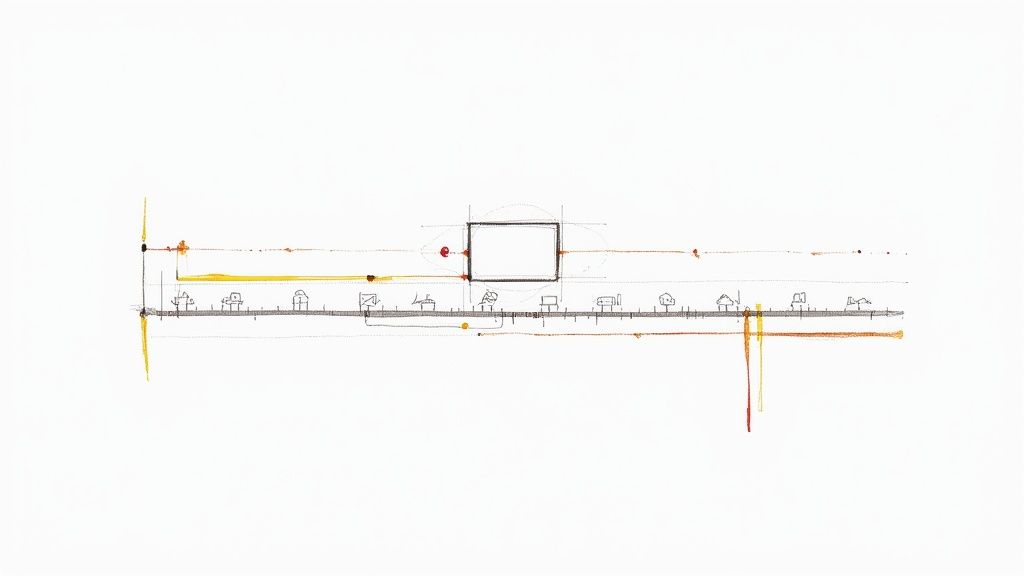
You've done the creative work, but your video's journey isn't over yet. A killer AI video is only as good as it looks on the screen where your audience is watching. Getting the technical details right at this final stage is what separates amateur content from a crisp, professional viewing experience.
Every platform, from YouTube to TikTok, plays by its own rules. One of the most common rookie mistakes is exporting a generic, one-size-fits-all file. This often leads to blurry visuals, ugly black bars, or frustratingly slow load times. To make a real impact, you have to tailor your export settings. It’s non-negotiable.
Matching Your Video to the Platform
First thing's first: aspect ratio. A wide 16:9 video you made for YouTube is going to look completely out of place crammed into a vertical 9:16 frame on Instagram Reels. Always, always check the native aspect ratio for your target platform before you even think about hitting "export."
Next, let's talk resolution. For platforms like YouTube and LinkedIn, 1080p (1920x1080) is the undisputed gold standard. It delivers fantastic quality without bloating your file size, which means faster uploads for you and smoother buffering for your viewers. Sure, 4K is an option, but it's usually overkill for most social media.
Finally, you've got the file format. The universal champ here is MP4 with the H.264 codec. It's the sweet spot between high quality and manageable file size, and it's compatible with virtually every device and platform out there. For anyone creating content regularly, our guide on creating compelling YouTube videos is a great resource for mastering these platform-specific details.
Balancing Quality and File Size
This is where the magic really happens, and it's all about the bitrate. Bitrate controls how much data is packed into each second of your video. Higher bitrate means better quality but a bigger file. For a standard 1080p video, aiming for a bitrate between 8-12 Mbps is a solid, reliable range.
Think of bitrate as the final dial you turn to perfect your video. Too low, and your video looks pixelated and cheap. Too high, and you’re left with a massive file that frustrates viewers with slow load times.
Mastering these technical details is more than just a good habit; it's a strategic move. The global artificial intelligence video market was valued at USD 7.6 billion in 2024 and is expected to rocket to USD 156.57 billion by 2034. You can discover more about the AI video market growth to see just how fast this space is moving.
By optimizing every export, you ensure each video you create looks polished and contributes to a professional, engaging online presence.
Common Questions About AI Video Creation
Jumping into AI video for the first time always stirs up a few questions. It doesn't matter if you're a marketing pro or just getting your start as a creator; getting your head around the details is how you go from being curious to being confident. Let's break down some of the most common things people ask when they start to make AI generated videos.
One of the first hurdles people worry about is the learning curve. Do you need to be a video editor or an animator to pull this off? The short answer is a hard no. Today's platforms, including Verbatik's AI video generator, are built to be intuitive. Seriously, if you can bang out an email or put together a PowerPoint, you've already got the basic skills you need to make your first AI video.
The real talent here isn't technical—it's having a clear script and a solid vision. The AI handles the grunt work, but it needs you to tell it exactly what to do.
How Can I Make My AI Video Feel More Human?
This is probably the most critical question of all. The whole point is to make something that people connect with, not a video that feels cold and robotic. It all comes down to the voice you choose and the little details in your script.
A high-quality, believable voice is completely non-negotiable. This is where voice cloning really changes the game. When you clone a real, expressive human voice, you're injecting your video with authentic emotion and intonation that a generic stock voice just can’t match.
Here are a few actionable tips:
- Write like you talk: Don't be afraid to use contractions (think "you're" instead of the formal "you are") and keep your language simple. A great trick is to read your script out loud—you'll immediately catch any clunky phrases.
- Use punctuation for pacing: That little comma you add can create the perfect, natural pause. An exclamation mark can give a line a jolt of energy. These small tweaks make a huge difference in the final delivery.
- Iterate and regenerate: Never settle for the first take. Tweak a sentence, adjust a word, and hit regenerate. With a platform like Verbatik that gives you unlimited text to speech, you can experiment over and over again until every single line sounds just right.
What Are the Best Use Cases for AI Videos?
While you could use this for almost anything, AI-generated videos really shine in a few specific areas where speed, scalability, and consistency are everything. They're not here to replace a blockbuster film crew; they're here to solve very specific problems for businesses and content creators.
Think about it for these scenarios:
- Corporate Training and E-Learning: Imagine being able to create and update entire training courses in dozens of languages without ever needing to book a new recording session.
- Marketing and Explainer Videos: Churn out perfectly on-brand product demos and explainer videos for a tiny fraction of what traditional production would cost.
- Social Media Content: Need to keep your YouTube or LinkedIn feeds full? You can generate short, punchy clips to maintain a high-volume content schedule without burning out.
The sweet spot for AI video is any scenario that demands clear, direct information delivered the same way, every time. These tools are masters of information delivery, freeing you up to pour your creative energy into the message itself, not the technical headaches of production.
The idea is to use this technology as a force multiplier. Let it automate the tedious stuff so you can stay focused on what actually matters: your story.
Ready to turn your ideas into professional-quality videos with lifelike voices? Explore the Verbatik AI video generator and discover how easy it is to create compelling content at scale.
