AI Video Generator From Text The Ultimate Guide
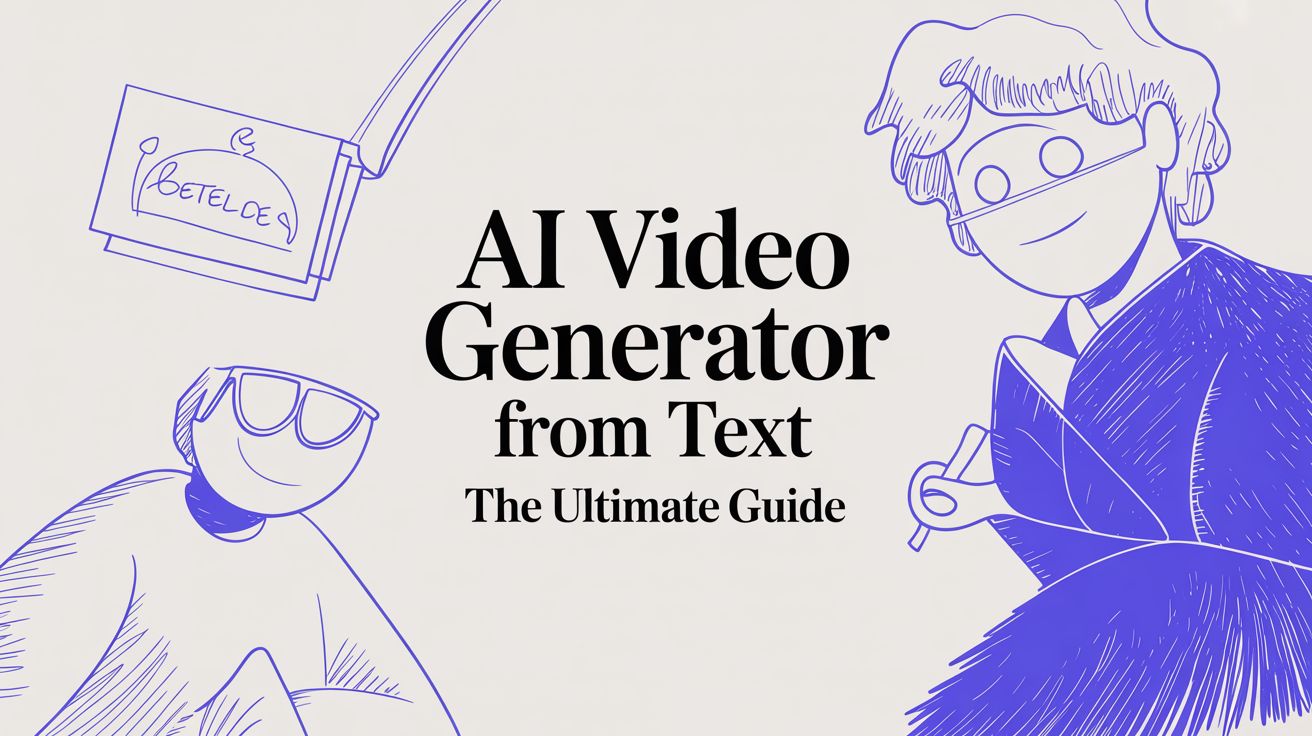
At its core, an AI video generator from text is a tool that takes your script and transforms it into a full-fledged video—complete with visuals, a narrator, and background music. This isn't just a simple slideshow; it's a practical way for creators to produce impressive video content in minutes, completely sidestepping the massive time and cost of traditional video production.
The New Reality of Video Production
Welcome to the future of video creation. The old barriers—pricey cameras, complex software, and projects that drag on for weeks—are disappearing. Right now, you can take a plain text document and turn it into a polished video with engaging visuals, a human-sounding narrator, and the perfect music to set the mood. This isn't science fiction; it's a real, actionable tool you can use today.
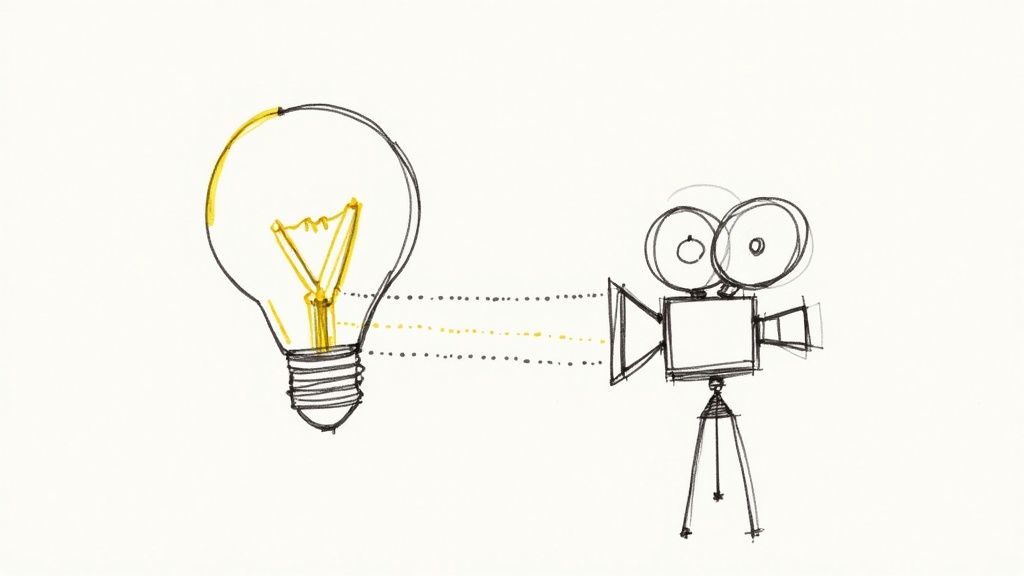
This change is about more than just convenience. It fundamentally alters how we create and share stories. The rise of AI Integration in Post Production has completely shaken up old workflows, making it incredibly simple to bring a script to life. For small businesses, solo creators, or marketing teams, this provides an actionable path to scale up video output without needing to scale up your budget.
Just look at the numbers. The market for these tools is expected to explode from roughly $2 billion in 2025 to a staggering $15 billion by 2033. That kind of growth signals a huge shift in the industry as more and more people ditch the old way of doing things.
To give you a clearer picture, here's a quick breakdown of what makes this technology so compelling.
Key Benefits of AI Video Generation at a Glance
| Benefit | Impact on Your Workflow | Example Scenario |
|---|---|---|
| Speed | Reduces production time from weeks to minutes. | A marketing team needs a promotional video for a flash sale. Instead of a week-long production, they generate it in 15 minutes. |
| Cost-Effectiveness | Eliminates the need for expensive equipment, actors, and studios. | A startup can create a professional-looking explainer video for their app without hiring a production company, saving thousands. |
| Scalability | Produce a high volume of video content without burning out your team. | A content creator can turn 10 blog posts into 10 videos in a single afternoon, dramatically increasing their YouTube output. |
| Accessibility | No technical video editing skills are required to create a professional video. | An educator can create engaging video lessons for their students just by typing out the script, no Final Cut Pro needed. |
This table just scratches the surface, but it highlights the practical, real-world advantages that are driving so many creators to adopt these tools.
The Power of Voice in AI Video
Visuals might grab attention, but it's the audio that builds a real connection with your audience. A clunky, robotic voice can instantly make your video feel cheap and untrustworthy, no matter how good the visuals are. This is where a platform like Verbatik really shines, especially with its features for unlimited text-to-speech and voice cloning.
Think about what that actually means for your workflow:
- Total Creative Freedom: You can try out dozens of different scripts, tones, and narration styles without ever hitting a limit or paying extra. It gives you the space to experiment and nail the perfect delivery for your message.
- Authenticity on Repeat: Voice cloning is a game-changer. You can use your own voice—or your client's—to narrate every single video. This builds incredible brand consistency and gives your content a personal touch that generic AI voices just can't match. Imagine creating a whole library of audio content in your unique voice without ever speaking into a microphone.
By taking all the friction out of audio production, you get to focus on the one thing that truly matters: your message. Suddenly, a task that used to take days of recording and editing becomes a simple, creative step in your process.
The path from a script to a published video has never been this direct. With these concepts in mind, you're in a great position to start creating. From here, we'll get into the nitty-gritty of perfecting your script and creating that all-important authentic audio.
How to Write Scripts That AI Understands
Every great video starts with a solid script. But here's an actionable insight: writing for an AI video generator is a whole different ballgame. You can't just toss it a script full of nuance and subtext like you would a human director. The AI needs clear, descriptive, and structured commands to build visuals that actually match your story.
Think of your script less like a screenplay and more like a detailed blueprint for a machine.
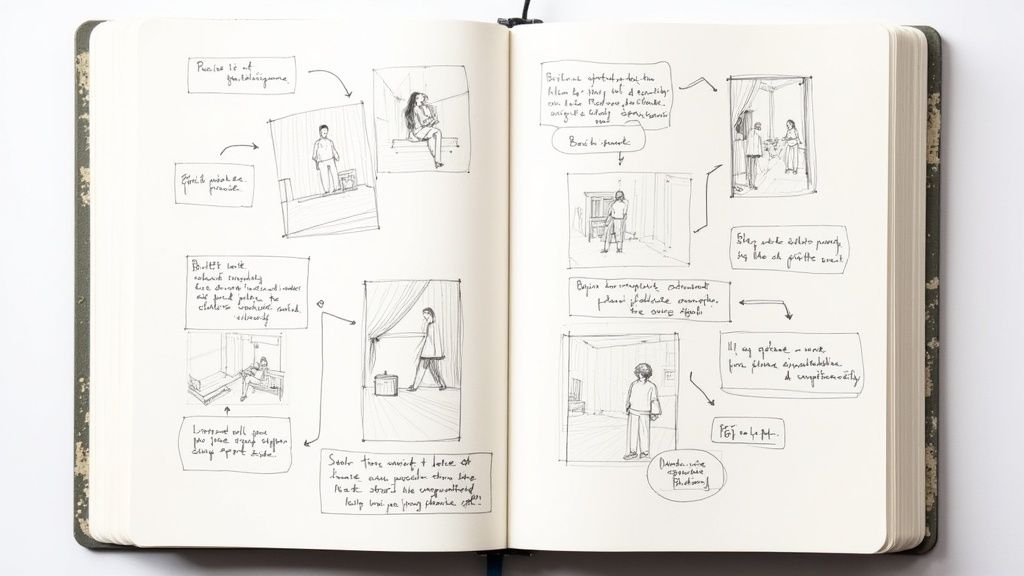
The language you choose is critical. Flowery descriptions or clever metaphors will just confuse the AI, spitting out weird or totally irrelevant images. Your goal is to be painfully direct, describing exactly what you want the audience to see on screen.
It’s a complete mindset shift. You’re not just writing; you're directing. You need to guide the AI scene-by-scene, shot-by-shot. Ideally, each sentence you write should map directly to a single visual idea, making it simple for the generator to piece everything together into a coherent video.
Structuring Your Script for Visuals
The most effective way to write for an AI is to break the story down into distinct scenes. Each scene needs a quick rundown of the setting, the subject, and what's happening. This gives the AI the context it needs to generate the right visuals for each part of your narrative.
Here’s a simple, actionable framework:
- Keep sentences short and punchy. One core idea per sentence is a good rule to live by.
- Use descriptive language. Instead of writing "a car drives," try "a red sports car speeds down a coastal highway at sunset." See the difference?
- Separate narration from visual cues. This is a big one. Use brackets or simple labels like
[SCENE:]or[VISUAL:]to tell the AI what to show versus what to say.
Getting this level of detail right means the AI has plenty to work with. For instance, a lazy prompt like "A person is happy about their new product" won't get you far. A much stronger, AI-friendly prompt would be [SCENE: A young woman with curly hair smiles brightly while unboxing a sleek, white tech gadget in a well-lit, modern apartment.]
The key is to eliminate every bit of ambiguity. The more specific your instructions are, the more control you have over the final video. This turns the AI from a simple tool into a creative partner that executes your exact vision.
Embracing a Conversational Tone and Iteration
One of the best parts about using a platform like Verbatik is the freedom to experiment. Because it offers unlimited text-to-speech, you can generate and listen to multiple script versions without worrying about racking up costs. This lets you tweak your message and delivery until it sounds perfectly natural and conversational.
That conversational tone is crucial for the narration. Write your script like you're talking to a friend. Use contractions, keep the language simple, and aim for a friendly, approachable voice. Not only does this make the AI-generated voice sound more human, but it also helps your video connect with your audience on a much deeper level.
If you're staring at a blank page, you can get a massive head start with a dedicated AI script writer tool to brainstorm some foundational ideas. The power to iterate endlessly, combined with Verbatik's impressive voice cloning feature, means you can produce authentic-sounding narration for every single video, perfectly matching the visual story you’ve carefully directed.
Creating Authentic Narration With AI Voice Cloning
A video's visuals might hook someone, but it's the voice that really connects and gives it a soul. We've all seen it: a flat, robotic narration that instantly makes you tune out, no matter how great the footage is. This is why nailing the audio track is such a massive part of using an ai video generator from text.
Forget the clunky, monotone voices you might be thinking of. Today's text-to-speech (TTS) tech has come a long way, giving you narration that actually sounds human and engaging. The whole point is to create an audio experience that feels genuine and helps you build a real connection with your viewers.
This isn't just about turning words on a page into sound; it's about crafting a performance. This is where a platform like Verbatik comes in, especially with its unlimited text-to-speech feature. Having that kind of freedom means you can create clean voiceovers on the fly without worrying about limits, tweaking the script and delivery as many times as you need to get it perfect.
The Magic of Cloning Your Voice
Voice cloning is where AI narration gets personal—and incredibly powerful. Just imagine narrating a video for your brand with your own distinct voice, or even a client's voice, without ever having to get in front of a microphone. The technology works by analyzing a quick audio sample to capture the unique pitch, tone, and rhythm of a specific person.
Once the AI has "learned" the voice, it can read any script you feed it with uncanny accuracy. This provides actionable benefits:
- Unmatched Brand Consistency: You can make sure every single piece of content, from a quick social media clip to an internal training video, has the same familiar, trusted voice.
- Scalable Personalization: It lets you create highly customized content without the usual time suck. You could pump out a dozen personalized sales videos, each narrated in your voice, in the time it would normally take to record just one.
For any creator or business trying to build a recognizable audio identity, this is a total game-changer.
Voice cloning bridges the gap between AI efficiency and human authenticity. It empowers you to maintain a personal touch in your content, making your message more relatable and memorable for your audience.
A Practical Walkthrough of Voice Cloning
Getting started with voice cloning is surprisingly simple. You don't need a high-end recording studio—just a clear, short audio clip.
First, record a few minutes of yourself speaking clearly into a decent microphone. Honestly, the mic on your smartphone will do the trick if you find a quiet room. The goal is to give the AI a clean sample without any background chatter so it can accurately map your vocal patterns.
Next, you'll upload that sample to the platform. The AI gets to work processing it and creating a digital model of your voice. Once it’s done, you just type or paste in your script, pick your newly cloned voice, and hit generate. With Verbatik's unlimited text-to-speech, you can re-run the audio as much as you want to fine-tune the delivery, playing with different words or pauses.
The final step is just listening back and making small adjustments. Pay attention to the pacing and emotion. You can usually tweak these by adding punctuation—like a comma for a slight pause or an exclamation point for a bit more energy—giving you surprisingly precise control over the final performance.
From Text Prompts to Polished Visuals
Okay, you've got your script dialed in and the AI voiceover sounds perfect. Now for the fun part: bringing it all to life visually. This is where an ai video generator from text really starts to flex its muscles, reading your script and piecing together a story with footage, graphics, and animations. The first pass the AI gives you is usually a surprisingly good start, but the real magic begins when you jump in to fine-tune its creative choices.
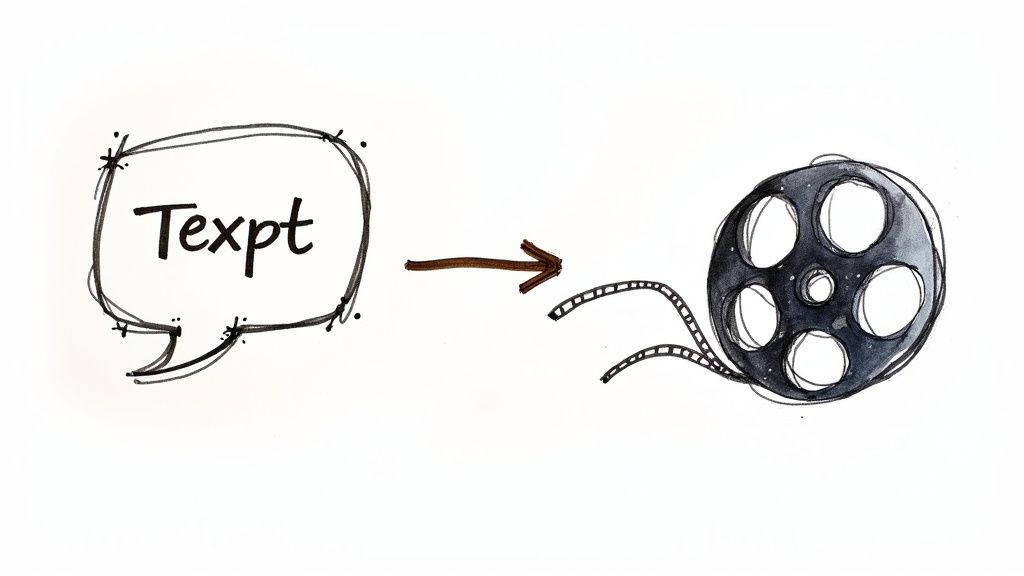
Think of yourself less as an editor and more as a creative director here. The AI is smart—it picks up on keywords and the emotional vibe of your script to pull visuals. For example, a line about "rapid business growth" might prompt it to find a clip of a rising stock chart or a time-lapse of a busy city. Your job is to make sure those automated picks actually hit the mark for your specific message.
Taking Creative Control of AI Visuals
I've never seen an AI-generated first draft that was the final cut. That’s not a knock on the tech; it’s an opportunity for you to push the video from decent to exceptional. The single biggest improvement you can make is swapping out generic clips for footage that's way more specific and relevant.
Don’t be shy about being picky. If the AI serves up a bland stock photo of an office for a scene on teamwork, ditch it. Find a dynamic clip that actually shows collaboration or, even better, upload a shot of your own team. Most platforms have huge stock libraries and let you use your own media, giving you total control.
Nailing the timing of your scenes is just as important. You want the visual to change right as the narrator introduces a new thought. That perfect sync is what keeps viewers hooked and makes the whole thing feel professional. Even a tiny delay between an audio cue and the visual popping up can completely break the flow.
Polishing Your Video with Branding and Audio
Once you've locked in the visual sequence, it’s the final touches that separate the pros from the amateurs. This means layering on your brand identity and choosing the perfect soundtrack to set the mood.
Here are a few actionable steps to add that professional sheen:
- Add Branded Overlays: Drop your logo, website, or social handles in as a subtle watermark or in the intro and outro. It’s an easy way to build brand recognition without being obnoxious about it.
- Use Consistent Colors and Fonts: If you’re adding any text overlays or captions, make sure they match your brand's style guide. Consistency is key for building a strong, memorable look.
- Select Appropriate Background Music: The soundtrack does a ton of heavy lifting for the video's emotional tone. Go for something upbeat for a promo, a chill track for a tutorial, or a more dramatic score if you're telling a powerful story.
If you want to get better at prompting the AI for custom visuals, it helps to understand how the underlying tech works. Check out how different AI Image Generators operate; that knowledge will help you write much more effective prompts inside your video projects.
The goal is to move beyond simply accepting the AI's first attempt. By actively refining clips, timing, branding, and audio, you transform an automated output into a bespoke piece of content that truly represents your vision.
I’ve also found that using tools that bring all these features under one roof can be a massive time-saver. When you combine an integrated workflow with the creative freedom you get from platforms with unlimited text to speech and voice cloning like Verbatik, you can experiment as much as you want without hitting any walls, making sure every video is perfectly tuned for your audience.
Advanced Tactics for Professional Results
Getting your hands on a powerful ai video generator from text is one thing, but making it sing is another. The real magic happens when you move beyond the default settings and start creating content that not only looks professional but actually hits your business goals. It's all about the small details that turn a good video into a great one.

Let's start with flow. Nothing kills viewer engagement faster than jarring, abrupt cuts between scenes. You need to think about how each visual naturally leads to the next. For instance, you could use a shot that zooms out from a laptop screen to reveal a bustling office, connecting a specific task to the bigger picture. It keeps the story moving.
Visual consistency is just as critical. This is more than just sticking your logo in the corner. It means consciously using the same color palette, font styles, and even the vibe of your b-roll footage. Every frame should subtly reinforce your brand identity.
Mastering Content Repurposing and Engagement
One of the smartest ways to work is to squeeze every drop of value out of your main video. That one long-form piece you created? It can easily become the source for a dozen different pieces of micro-content, each perfectly suited for a different platform.
Here's an actionable workflow for repurposing:
- YouTube: This is home base for your full-length, in-depth explainer video.
- Instagram Reels & TikTok: Chop it down to a punchy, 30-second clip that highlights the single most powerful takeaway.
- LinkedIn: Pull out a more professional, data-focused segment that speaks to a business audience.
This is exactly where the right tools become a massive time-saver. With a platform like Verbatik, the unlimited text to speech feature lets you create slightly different voiceovers for each platform without re-recording anything. You can tweak the script's tone for TikTok's casual feel or LinkedIn's formal environment and generate a brand-new audio track in seconds. That's a huge leg up for scaling your content.
Being able to effortlessly tailor your audio for each repurposed video is a true secret weapon. It ensures your message lands perfectly with each platform's unique audience, which maximizes your engagement and impact across the board.
This need for scalable, personalized content is why the global AI video generator market, valued at around $614.8 million in 2024, is expected to explode to over $2.5 billion by 2032. You can read more about the growth of AI video tools if you're curious. By getting these advanced tactics down, you’re not just keeping up; you’re getting ahead of the curve, creating videos that look amazing and work smarter for your brand.
Common Questions About AI Video Generation
As you start diving into using an ai video generator from text, it's totally normal for questions to pop up. This tech is moving fast, and getting a handle on what it can actually do is the key to making it work for you. Let's walk through some of the most common things people ask.
A big one is whether AI-generated videos can genuinely pass for professional work. The answer is a clear yes. We're way past the clunky, robotic videos of a few years ago. Today's tools can pump out slick, high-def content with your own branding and smooth edits that look just as good as videos made the old-fashioned way.
The real magic happens when you guide the AI with your own creative touch. It all starts with a solid script and a high-quality, authentic-sounding voiceover. This is where having a tool with powerful audio features really sets you apart.
Understanding Key AI Features
Voice cloning is another feature that gets a lot of questions. People want to know how it works and if it's a pain to set up. It’s actually surprisingly simple. You just upload a short, clean audio sample of a voice, and the AI gets to work analyzing its unique qualities—like tone, pitch, and rhythm—to create a digital replica.
Once that's done, you can type out any script and have it read back in that exact voice. It's an incredible time-saver for keeping your brand voice consistent or for creating content in your own voice without having to record yourself over and over. With a platform like Verbatik, which always includes unlimited text to speech and voice cloning, you can get this done in just a few clicks.
The best part about unlimited text-to-speech is the total creative freedom. Unlike platforms that nickel-and-dime you for every character, this approach lets you experiment without watching the clock or your wallet, which almost always leads to a better video.
This is exactly how we designed Verbatik. We want you to feel free to generate a dozen script versions, try out different tones for A/B tests, or make multiple variations of a video without ever hitting a paywall. It lets you tweak and refine until your message is absolutely perfect. If you have more specific questions, you can always check out our detailed FAQ page about AI voice and video generation.
At the end of the day, getting the most out of an ai video generator from text is all about blending the machine's efficiency with your human creativity. The tech does the heavy lifting, so you can focus on what matters most: telling a great story.
Ready to turn your ideas into compelling videos? With Verbatik, you get access to unlimited text-to-speech, lifelike voice cloning, and a full suite of AI content tools. Start creating for free today at Verbatik.
