AI Voice Over for Videos That Captivates Your Audience
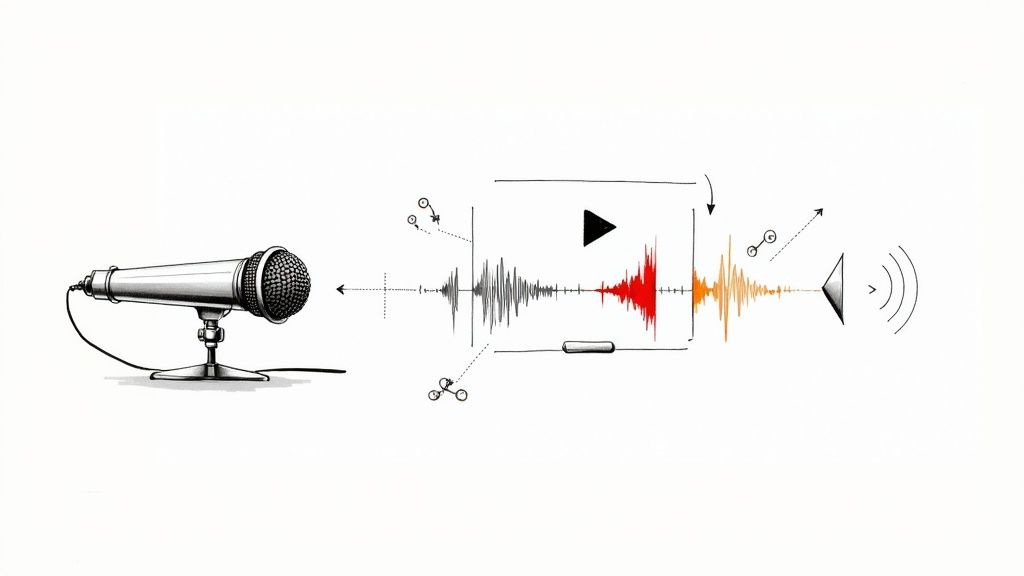
Finding yourself bogged down by the high costs and slow turnaround times for video narration? You're not the only one. The fix is using AI voice over for videos, a technology that turns your scripts into incredibly natural-sounding audio. It's an actionable solution for creators who need professional content without the professional price tag or wait times.
Why Your Videos Need a Better Voice

In the crowded world of video, your audio quality is just as important as your visuals. A clear, compelling voice over can hook an audience, make complex ideas easy to understand, and even define your brand's personality.
But let's be real—getting that professional voice has always been a major headache. The traditional route of hiring voice actors, booking studios, and dealing with endless re-records for tiny script changes can bleed your budget dry and throw your deadlines out the window. This friction often forces creators to make a tough choice: settle for mediocre audio or skip narration entirely, watering down their video's potential impact.
The Modern Solution for Creators
This is exactly where an AI voice over for videos completely flips the script. Forget those old-school robotic voices you’re thinking of. Today's AI delivers expressive, human-like narration that can be generated in minutes, not days.
The technology has come so far that you can now get hyper-realistic, emotionally rich voices that are practically indistinguishable from human talent. We're talking about platforms that offer hundreds of distinct AI voices across countless languages, letting you produce pro-level audio that's smart enough to match its tone to your content. For a platform like YouTube, where grabbing attention in the first few seconds is everything, this is a massive advantage.
Unlocking Creative Freedom
Tools like Verbatik are leading the charge, putting a full-blown audio studio right at your fingertips. Suddenly, all those old barriers to professional narration just melt away.
The real win here is the removal of limits. When you can instantly create and tweak your audio, you're free to experiment until you find the perfect delivery for every single video.
Imagine A/B testing a dozen different versions of a marketing video or updating your training modules with new narration on the fly. That's the actionable freedom that unlimited text-to-speech gives you. And with voice cloning, you can develop a totally unique and consistent audio brand, a critical component we've explored in the power of voice marketing. By offering both, Verbatik provides an unlimited creative toolkit to not just make content, but to connect with your audience on a whole new level.
How AI Learns to Speak Like a Human
Ever used an ai voice over for videos and done a double-take at how real it sounded? We’ve come a long, long way from the robotic, monotone voices of old GPS systems. Today’s AI can sound excited, serious, or friendly, all because it goes through a pretty sophisticated process that’s a lot like how we learn to talk.
At the heart of it all, an AI voice generator learns by listening. A lot. Think of it like teaching someone a new language by having them listen to thousands of hours of native speakers. These AI models are fed massive datasets of human speech, and they analyze everything—from the tiniest phonetic sounds to the rhythm and flow of a full conversation. This is how they pick up on all the little nuances that make speech sound natural.
The Power of Neural Networks
The "brain" behind this whole operation is a neural network, which is a complex digital system designed to work a bit like our own brains. Instead of just playing back recorded snippets of sound, these networks actually learn the unspoken rules of speech. They figure out why a person's pitch goes up at the end of a question or how a well-timed pause can add a touch of drama.
This is a massive leap forward from the old-school Text-to-Speech (TTS) tech. If you want to get into the nitty-gritty, this all falls under the umbrella of Natural Language Processing (NLP).
The biggest difference is that modern AI doesn't just read words aloud. It actually interprets the meaning and context to figure out how it should be said. That's why it can sound genuinely conversational instead of like it's just reading from a script.
By chewing through so much data, the AI gets incredibly good at predicting the most natural way to say any piece of text you give it. This ability is what separates today's amazing AI narration from its clunky ancestors. To really appreciate how far we've come, it's worth exploring the evolution of text-to-speech technology.
This chart really drives home just how much better neural AI TTS is compared to the traditional methods.
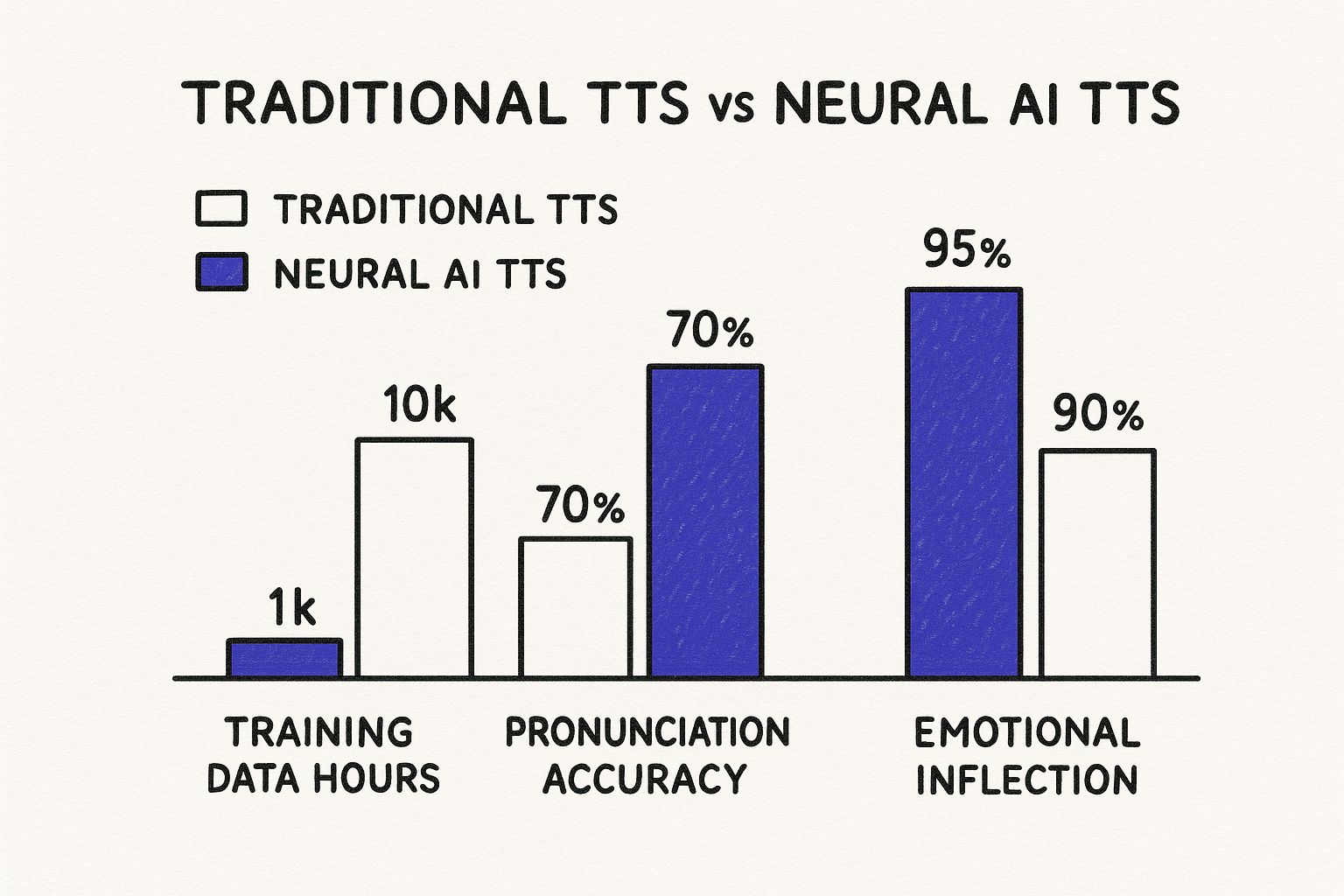
As you can see, the huge amount of training and the smarter models behind neural TTS deliver a far more accurate and emotionally rich performance.
From Learning to Creating
Once an AI model has done all its homework, it's ready to generate brand-new speech from any text you throw at it. This is where a platform like Verbatik comes in, giving you a practical tool to use this incredible tech. But it doesn't just stop at creating generic voices.
The real magic happens with the more advanced features.
- Voice Cloning: This is where the AI listens to a short sample of someone’s voice and creates a perfect digital copy. You can then make this "cloned" voice say anything you want, giving your brand a totally consistent sound.
- Emotional Control: Modern tools let you get in there and tweak the delivery. You can adjust the pitch, speed, and overall emotional tone to get the performance just right for your video.
This is the kind of control that makes an ai voice over for videos such a powerful tool for creators today. With Verbatik's unlimited text to speech and voice cloning, you have a creative playground at your fingertips. You can knock out dozens of different takes, try out various emotional styles, and even craft a unique brand voice—all without booking a single minute of studio time or paying extra fees. That freedom lets you dial in the perfect narration for any project, every single time.
The Strategic Edge of AI Voice Overs
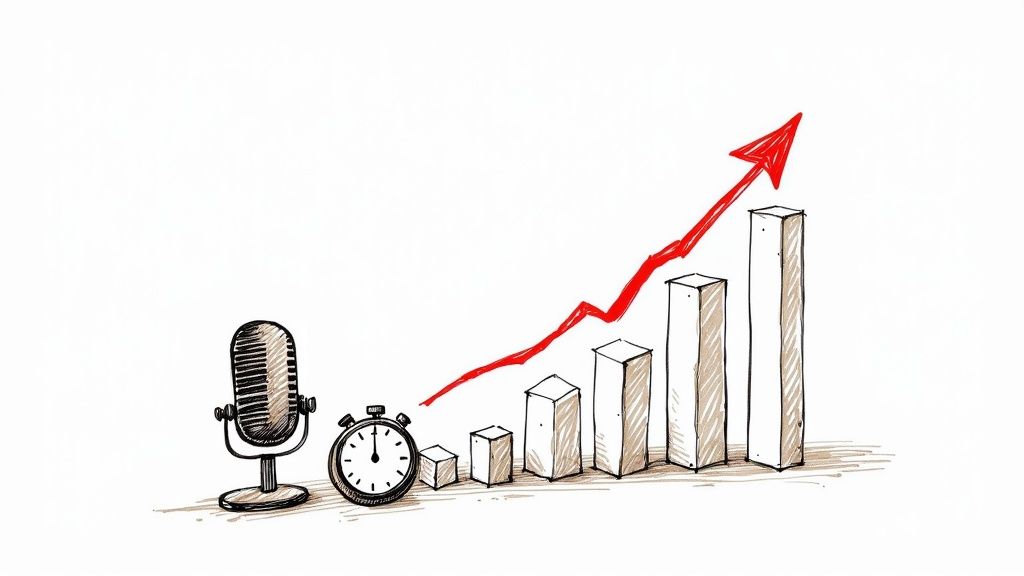
Using an AI voice over for videos isn't just a neat production trick; it's a serious strategic move. It helps you crush the three biggest headaches in content creation: cost, speed, and keeping things consistent.
When you step away from hiring traditional voice actors, you instantly slash your expenses. Think about it: professional talent fees, studio time, and paying for every little revision—it all adds up, fast. AI voice overs turn that unpredictable budget-killer into a simple, low-cost line item.
This isn't just about pinching pennies. It's about freeing up your resources to do what really matters: creating more (and better) content.
Speed Up Your Entire Content Workflow
In the world we live in, speed is everything. Being able to go from a finished script to a ready-to-publish video in hours instead of weeks is a massive advantage. AI voice generation completely flattens the old, slow timeline of scheduling sessions, recording takes, and editing audio with outside talent.
Picture this: you need to update a product tutorial or whip up ten different versions of a social media ad. The old way? That’s weeks of back-and-forth. With an AI voice over? You could have all the audio done and dusted in a single afternoon.
This kind of speed means you can jump on market trends, test out different messages in real-time, and pump out more video content without needing a bigger team or a bigger budget. To really get a feel for this, it helps to understand the broader landscape of AI-generated content and how it’s shaking up creative work everywhere.
Lock in a Perfectly Consistent Brand Voice
Your brand's voice is a huge part of its identity. It’s what helps people recognize and trust you. But trying to keep that voice consistent across hundreds of videos with different actors is a logistical nightmare.
That’s where AI shines. Once you pick an AI voice—or even clone one that's unique to your brand—you can guarantee that every single video sounds exactly the same. From a huge product launch to a quick social post, the sound is always on-brand.
Consistency breeds familiarity, and familiarity builds trust. An AI voice over acts as your brand’s audio signature, ensuring every piece of content reinforces your identity and sounds unmistakably you.
This is a game-changer for things like content series or building out large e-learning libraries. For any creator trying to scale up, exploring how to use text-to-speech technology for business growth is the clearest way to build an audio brand that people instantly recognize.
AI Voice Over vs Traditional Voice Over A Head-to-Head Comparison
To put things in perspective, let's break down the key differences between generating an AI voice and hiring a person. Each has its place, but for modern video production, the benefits of AI are hard to ignore.
| Feature | AI Voice Over (e.g., Verbatik) | Traditional Voice Actor |
|---|---|---|
| Cost | Low, fixed subscription fee | High, variable (per project, hour, word) |
| Speed | Instant generation (minutes) | Slow turnaround (days to weeks) |
| Revisions | Unlimited and instant at no extra cost | Costly and time-consuming |
| Consistency | Perfect consistency across all content | Varies between actors and sessions |
| Scalability | Effortlessly scale to hundreds of videos | Difficult and expensive to scale |
| Availability | 24/7, on-demand | Limited by actor's schedule |
| Language Options | Huge library of languages and accents | Limited to the actor's abilities |
As you can see, AI dramatically lowers the barriers to producing high-quality, consistent audio at scale, giving creators more control over their budget and timeline.
The Freedom to Tweak and Iterate Endlessly
Maybe the biggest win here is the freedom to experiment without getting punished for it. Spotted a typo in the script after the fact? Need to update a statistic? Realize a sentence just doesn't land right? No big deal.
Instead of booking another pricey recording session for a tiny fix, you just edit the text and hit "generate" again. It's that simple. This flexibility is what makes tools like Verbatik so powerful, offering features like unlimited text to speech and voice cloning.
With no limits on generation, you're free to:
- A/B Test Scripts: Run multiple versions of a marketing video's narration to see which one gets the best results.
- Fine-Tune the Delivery: Play with different pauses, inflections, and emotional tones to get the delivery just right.
- Update Content in a Snap: Keep your training materials and product guides fresh without having to re-record everything from scratch.
This freedom to tinker and perfect ensures every video you put out is as polished as it can possibly be. By 2025, it's projected that companies using AI for video will cut their time and budget by up to 80%—a huge deal when you consider that viewers remember 95% of a message when they watch it in a video.
Finding the Perfect AI Voice for Your Brand
Your brand’s voice is so much more than the words you choose—it's the personality your audience hears and connects with. When you're using an AI voice over for videos, picking the right narrator is a make-or-break decision that shapes how your entire message lands. This goes way beyond simple clarity; it's about finding an audio identity that feels right for your brand.
It all starts with knowing your audience and the goal of your content. Are you putting together a detailed technical tutorial? You’ll probably want a clear, authoritative, and steady voice. But if you're crafting a punchy ad for social media, you’ll need a voice that’s upbeat, friendly, and full of energy.
Matching the Voice to Your Audience
Think of an AI voice as an actor you're casting for a role. The voice's characteristics—like gender, age, and accent—should line up with what your target audience expects and prefers. Let's be real: a voice that works wonders with Gen Z on TikTok probably won't build the same trust with senior executives during a corporate presentation.
As you browse through voice libraries, keep these key things in mind:
- Tone: Is your brand buttoned-up and professional, or is it more casual and conversational? Pick a voice that hits that note naturally.
- Pacing: Fast-paced content like ads demands an energetic delivery. On the other hand, educational videos need a slower, more deliberate pace to help people learn.
- Accent: With customers all over the world, offering narration in different accents can make your content feel more familiar and accessible. The best platforms give you a ton of options to choose from.
The demand for branded content is pushing the voice-over industry to grow like crazy. One of the biggest trends is the need for multilingual content. In fact, 58% of content buyers now hire voice artists for languages other than English. Spanish is the most requested at 40%, which just goes to show how important it is to connect with diverse audiences—a job AI makes a whole lot easier. You can find more stats on this in the state of the voice-over industry on outspokenvoices.com.
The Ultimate Advantage: Voice Cloning
While off-the-shelf AI voices give you fantastic variety, the real game-changer for brand identity is voice cloning. This tech lets you create a totally unique and proprietary voice that belongs only to you. Just imagine having a consistent, recognizable audio signature across every single video, podcast, and ad you create.
Voice cloning moves you from renting a voice to owning your sound. It establishes an unmistakable audio identity that separates your brand from the noise and builds deep-seated recognition with your audience over time.
This is where a tool like Verbatik really shines. Instead of being stuck with a standard library, you can clone a voice—maybe your founder’s, a brand ambassador’s, or a hand-picked voice actor’s—and use it for any script you can dream up. Verbatik's unlimited voice cloning ensures flawless consistency, no matter who's creating the content or when. If you're curious about what's out there, take a look at our guide on the best text-to-speech tools available.
Building a Recognizable Audio Brand
At the end of the day, the goal is to create an audio brand that’s as recognizable as your logo. When people hear that voice, they should instantly know it’s you. Voice cloning is the most direct way to achieve that level of sonic branding.
With Verbatik’s unlimited text to speech and voice cloning features, you get the freedom to experiment and nail this down without worrying about the budget. You can generate endless narrations with your cloned voice, tweaking scripts and delivery until every video perfectly captures your brand's unique personality. This isn't just about finding a voice; it's about building an audio asset that grows right alongside your brand, ensuring every piece of content sounds consistently, and authentically, you.
Creating Your First AI Voice Over Video
Turning a script into a polished narration is where the magic of an AI voice over for videos really clicks. This isn't some complex process only audio engineers can handle. With a straightforward approach and an intuitive tool like Verbatik, you can go from plain text to a high-quality audio track in just a handful of steps.
Let's walk through the process together. We'll focus on the practical actions you can take to make sure your first AI narration sounds professional, engaging, and perfectly timed with your video. It all comes down to a little prep and knowing how to use the tools you have.
Step 1: Scripting for an AI Narrator
Before you even think about generating a single word, you need to prep your script for an AI voice. The technology is amazing, but it reads text literally. This gives you a surprising amount of control over the final performance just by using simple punctuation and formatting.
Think of your script as a set of stage directions for the AI. Every comma, period, and paragraph break tells the voice exactly when to pause and for how long.
- Commas for Short Pauses: A comma is your go-to for creating a brief, natural pause inside a sentence. It’s perfect for separating ideas or items in a list.
- Periods for Full Stops: A period signals a more definite stop between sentences. This gives your listener a moment to digest what was just said.
- Paragraph Breaks for Major Pauses: Hitting "enter" for a new paragraph creates the longest pause. Use this to transition between different topics or key ideas in your video.
By strategically placing punctuation, you're essentially conducting the AI's pacing and rhythm. This is how you avoid a flat, robotic delivery and create something that sounds much more conversational and dynamic.
Your script is the single most powerful tool you have for controlling the AI’s performance. A well-punctuated script produces a more natural-sounding narration right out of the gate, which can save you a ton of editing time later on.
Step 2: Choosing Your Voice and Generating Audio
With your script polished and ready, it's time for the fun part: picking your voice. Hop into a platform like Verbatik and you'll find a huge library of voices, sortable by gender, age, accent, and style. Take a minute to test a few different options. Just paste in a short sentence from your script to hear how each one fits your video's vibe.
Once you’ve found a voice you like, the rest is easy:
- Paste Your Script: Copy and paste your full script right into the text editor.
- Generate the Audio: Hit the "generate" button. In just a few seconds, the AI will process your entire text and create a complete audio file.
- Listen and Review: Play the audio back while you read along with your script. This is the best way to catch any awkward phrasing or spots where the pacing feels a little off.
This is where a platform that offers unlimited text to speech is a game-changer. With Verbatik, you’re not punished for making tweaks. If a sentence doesn't land quite right, you can adjust the punctuation in your script and regenerate the audio as many times as you need. There's no extra cost, which gives you the freedom to experiment and really dial things in.
Step 3: Fine-Tuning Your Narration
After you've got your first audio file, you can start making small adjustments to perfect the delivery. Modern AI tools give you incredible control over the little details of the voice's sound. This is the step that takes your audio from pretty good to truly great.
Try playing with these settings for a more polished final product:
- Pitch: Raising or lowering the pitch slightly can make the voice sound younger, older, or more energetic, helping it align better with your brand.
- Speed: Adjust the speaking rate to match the energy of your video. You might want a faster pace for an exciting promo, but a slower, more deliberate pace for a detailed tutorial.
- Pauses: You can also manually insert extra pauses wherever you need them. This is great for adding a bit of dramatic effect or giving your viewers more time to absorb a complex visual on screen.
Remember, the goal is to make the narration feel intentional and completely in sync with your visuals. Features like Verbatik’s unlimited generation and voice cloning give you a complete toolkit to make that happen, allowing you to create and refine a sound that is uniquely yours.
Step 4: Syncing Audio with Your Video
The last step is to bring everything together. Import your new MP3 or WAV audio file into your video editor of choice, whether it's Adobe Premiere Pro, Final Cut Pro, or DaVinci Resolve.
Drag the audio track onto your timeline, usually right below your video clips. Now, play it all back from the beginning and listen closely. You'll probably need to make a few small tweaks to your visual edits—maybe extending a clip by a second here or shortening a transition there—to make sure the narration lines up perfectly with what’s happening on screen. For a more detailed walkthrough, you can add text to speech to videos with our step-by-step guide. Getting this sync right is what makes the final product feel like a seamless, professional experience for your audience.
Techniques for a Flawlessly Natural Narration
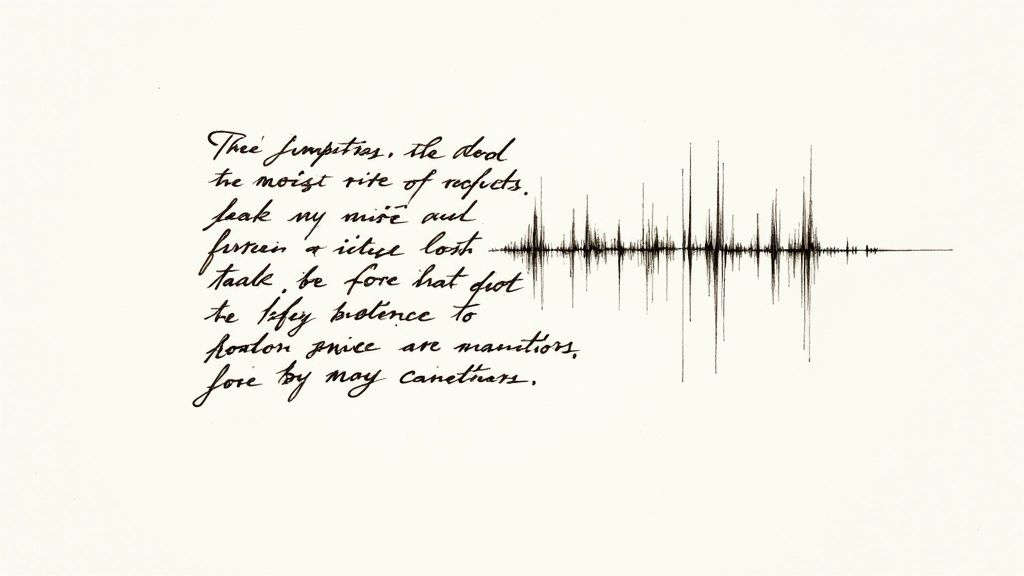
Getting a clean AI voice over for videos is just step one. The real magic happens when you take that raw audio and shape it into something so lifelike your audience won't even suspect it's AI. This is where the pros separate themselves from the amateurs.
The secret isn’t just about having the best algorithm; it's about how you direct it. Your script, specifically its punctuation, becomes a roadmap for the AI, telling it exactly how to deliver the lines with the right rhythm and flow. Mastering this gives you an incredible amount of creative control.
A classic rookie mistake is writing a script for reading, not for listening. That approach almost always results in a flat, monotonous delivery that immediately screams "robot." To avoid this, you have to start thinking of your punctuation as a director's toolkit.
Punctuation as Your Pacing Director
To dodge that robotic cadence, every punctuation mark needs a purpose. Each comma, period, and ellipsis sends a signal to the AI, and when you use them intentionally, the difference in the final product is night and day.
Here's an actionable breakdown:
- Commas for Conversational Breaths: Treat commas like a natural pause someone would take mid-sentence to catch their breath or add a little emphasis.
- Periods for Definitive Pauses: A period is a full stop. It gives your listeners a moment to digest what was just said before moving on to the next thought.
- Ellipses for Dramatic Effect: Need to build a little suspense or let a big idea really land? An ellipsis (…) creates a longer, more thoughtful pause that's perfect for the job.
Think of it like this: your script is the musical score, and the punctuation marks are the tempo and dynamics. By composing your script with these elements in mind, you conduct the AI to deliver a performance with genuine rhythm and flow.
Polish with a Professional Soundscape
Even a perfectly paced AI voice can feel a bit empty on its own. It exists in a vacuum. To pull your viewer into the experience, you need to mix that narration into a subtle but effective soundscape. This is the final touch that makes your content feel truly professional.
Adding a layer of quiet background music can completely change the mood and emotional weight of your video. The trick is to keep the volume just low enough to support the voice without ever competing with it.
Beyond music, you can sprinkle in subtle sound effects to bring the visuals to life. A soft whoosh during a transition or the faint tapping of a keyboard in a software tutorial adds a layer of realism that makes the whole video more engaging.
This is where platforms like Verbatik really shine. With features like unlimited text to speech and voice cloning, you can tinker and regenerate your narration as many times as you need to get the pacing just right. This freedom to experiment without worrying about extra costs lets you fine-tune every pause and mix until your AI voice over for videos sounds indistinguishable from a human pro.
Common Questions About AI Voice Overs
It's totally normal to have questions when you're thinking about using an ai voice over for videos. The tech is moving fast, and it’s smart to get a handle on what it can (and can't) do before you jump in. Let's tackle some of the most common questions to clear things up.
A big one is emotion. Can an AI voice actually sound like it feels something? The answer is a definite yes. We're way past the old monotone, robotic voices. Modern platforms give you granular control over pitch, speed, and emphasis, letting you shape a narration that sounds genuinely excited, serious, or friendly. While it’s not going to replace a seasoned actor for a dramatic film role, it's incredibly effective for corporate videos, tutorials, and marketing content where you need a specific, consistent tone.
Cost and Technical Accessibility
Another question I hear all the time is about the budget. Is this stuff actually affordable? Absolutely. When you compare it to hiring traditional voice actors, who can easily charge hundreds or even thousands for a single project, AI is just a fraction of the cost.
Platforms like Verbatik make it even more accessible by offering unlimited text to speech for a flat subscription. This completely changes the game. You're no longer nickel-and-dimed for every word or project, which means you can create and update audio as much as you need without constantly worrying about the budget. For anyone producing content at scale, that’s a massive win.
Voice cloning is another feature that sounds super technical, but today’s tools have made it surprisingly straightforward. It's not just for audio engineers anymore.
With a platform like Verbatik, the process is simple. You just upload a clean audio sample of the voice you want to copy, and the AI does the heavy lifting to create a digital model. Thanks to its unlimited voice cloning feature, you can then read any script you throw at it, giving you a perfectly consistent brand voice across all your videos. It’s a powerful branding tool that’s now easy enough for anyone to use.
Impact on SEO and Viewer Engagement
Finally, the big one for creators: will using an AI voice kill my SEO on a platform like YouTube? The short answer is no. YouTube’s algorithm cares most about how viewers interact with your content—things like watch time and audience retention.
A clear, professional, and well-paced AI narration can actually boost those metrics by making your videos easier and more pleasant to follow. The trick is to use a high-quality, natural-sounding voice. When the audio is polished, people stick around longer, which sends a strong signal to the algorithm that your content is worth watching.
Ready to create professional, captivating voice overs for your videos in minutes? Explore Verbatik and discover the power of unlimited text-to-speech generation, instant voice cloning, and a full suite of AI content tools. Transform your video production workflow today at https://verbatik.com.
