Turn Any PDF to Audio: An Actionable Guide
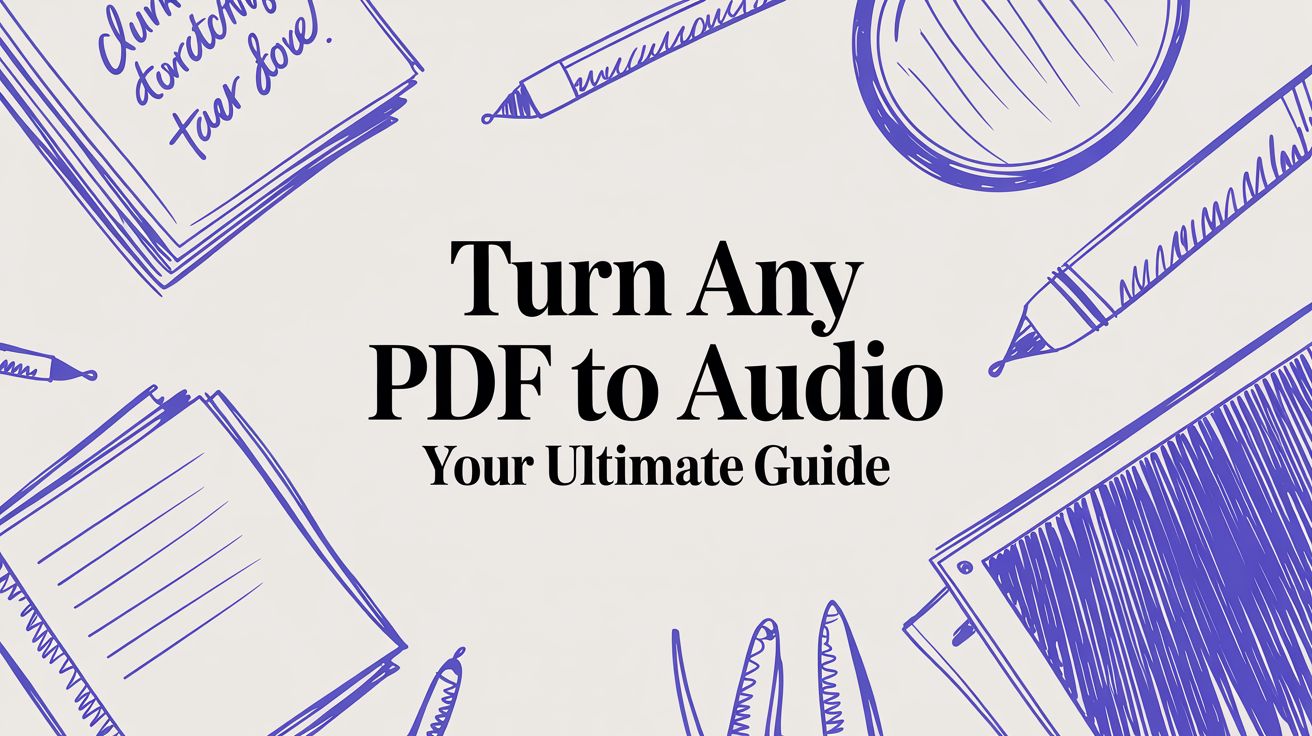
Turning a PDF into an audio file is surprisingly straightforward and incredibly practical. Simply upload your document to a text-to-speech (TTS) tool, choose a voice that fits your content, and generate the audio. In minutes, you can transform static pages into a flexible audio format, unlocking your documents for consumption anytime, anywhere.
Why You Should Be Listening to Your Documents
Ever tried to catch up on a dense industry report during your commute? Or maybe study for an exam while you’re at the gym? This isn't just about making things more convenient; it's a genuine productivity hack that gives you actionable insights on the go.
When you convert a PDF to an audio file, you completely change how you engage with information, freeing yourself from being glued to a screen.
For students, this means you can absorb complex academic papers while doing other things. For professionals, it’s a way to get ahead of industry news without adding to your screen time, which helps cut down on eye strain and burnout. The goal here is simple: unlock your documents from their static format and weave them into your busy life.
Redefine Your Productivity
Listening to your documents opens up entirely new windows for learning and working. Instead of blocking out dedicated time to sit down and read, you can absorb information during moments that don't need your visual attention.
Here are some actionable ways to do it:
- Your Commute: Turn that traffic jam into a power hour by listening to meeting notes or research papers.
- Your Workout: Knock out required reading for a course while you’re on the treadmill or out for a walk.
- Your Chores: Finally catch up on those long company newsletters while you're tidying up around the house.
The real magic of converting PDFs to audio is reclaiming all that "dead time." You're turning passive moments into active opportunities for learning and growth.
This is especially true for long-form content. An actionable insight here is to choose a tool built for volume. With a platform like Verbatik, which offers unlimited text to speech, you can convert entire textbooks or huge research archives without hitting frustrating limits. Plus, its voice cloning feature lets you create a familiar voice for narration, making the whole experience feel more personal and engaging. You can dig into the many benefits of text-to-speech technology to see just how versatile it is.
The whole idea of turning PDFs into audio has really taken off lately, mostly because text-to-speech (TTS) has gotten so much better. The tech now offers incredibly realistic and high-quality voices that are actually enjoyable to listen to. If you’re curious, you can check out some of the best PDF to speech converters on the market to see how different tools stack up.
How to Choose the Right PDF to Audio Tool
Let's be honest, not all PDF to audio converters are built the same. The best tool for you really boils down to what you're trying to accomplish. Are you a student trying to get through dense lecture notes, or a professional who needs to digest long, technical reports on the go?
Your first reality check will be the quality of the AI voices. Many free or basic tools still sound robotic. An actionable insight is to always test the voice quality first; listening to a monotonous, computer-generated voice for more than a few minutes is a real drag. On the flip side, top-tier platforms now offer incredibly realistic voices that actually sound human, with natural tones and inflections that make listening a breeze.
Going Beyond Basic Conversion
Once you've found a tool with voices you can actually listen to, the next big hurdle is usage limits. This is where most free services fall flat. They'll often hit you with strict character counts, which is a dealbreaker if you're trying to convert an entire ebook or a hefty research paper.
The most practical tools are those that don't penalize you for volume. For anyone serious about using audio for productivity, finding a platform like Verbatik with its unlimited text to speech is a non-negotiable.
This is exactly why a platform like Verbatik stands out. You can convert massive documents without constantly checking if you’re about to hit a limit. Another game-changing feature to keep an eye out for is voice cloning. It lets you create a digital version of your own voice to narrate content, which adds a whole new level of personalization to your audio files.
This infographic breaks down a few ways listening to your documents can completely change your daily routine.

As you can see, weaving audio into activities like your daily commute or study sessions is a smart way to maximize your time and help information stick.
Key Differentiators to Look For
When you're shopping around, it helps to understand what separates a basic converter from a full-fledged AI platform. Here’s a quick comparison to highlight the differences and provide an actionable insight into what truly matters.
Feature Comparison Key PDF to Audio Tools
| Feature | Basic Converters | Verbatik AI Platform |
|---|---|---|
| Voice Quality | Often robotic and monotonous | Hyper-realistic, natural-sounding voices |
| Usage Limits | Strict character or word counts | Truly unlimited text-to-speech conversion |
| Voice Cloning | Not available | Create a digital replica of your own voice |
| Customization | Limited or no options | Adjust tone, speed, and emotion |
| Document Size | Small file limits, struggles with long PDFs | Handles large documents and ebooks with ease |
As the table shows, if you’re planning to convert more than just a few short paragraphs, investing in a platform with robust features pays off quickly.
Finally, think about the bigger picture. Converting a PDF to an MP3 is just one way to engage with a document. New technologies are emerging all the time. For instance, some AI-powered PDF interaction tools now let you "chat" with your documents to ask questions and get summaries, offering a completely different kind of interaction. For a deeper dive into what's out there, check out our guide on the https://verbatik.com/best-text-to-speech-tools-2025.
The entire AI voice space is exploding right now. The global AI voice generator market, currently valued at USD 4.9 billion, is expected to skyrocket to USD 54.54 billion by 2033. This massive growth is driving incredible innovation, so choosing a tool that's actively investing in its tech means you'll always have access to the best and newest features.
Converting Your First PDF to Audio with Verbatik
Ready to turn that dense PDF into something you can listen to? Getting your first pdf to audio file created with a tool like Verbatik is surprisingly simple. In just a few clicks, you can take a static document and make it portable and dynamic. It doesn't matter if it's a straightforward text file or a complex report full of tables and images; the process is the same.
It all starts with a simple drag-and-drop. Just pull your file into the Verbatik interface, and the AI immediately starts parsing the text. This first step is where a quality tool really shines. Verbatik’s system is smart enough to understand different layouts, so it correctly identifies headings, body paragraphs, and lists for a narration that actually makes sense.
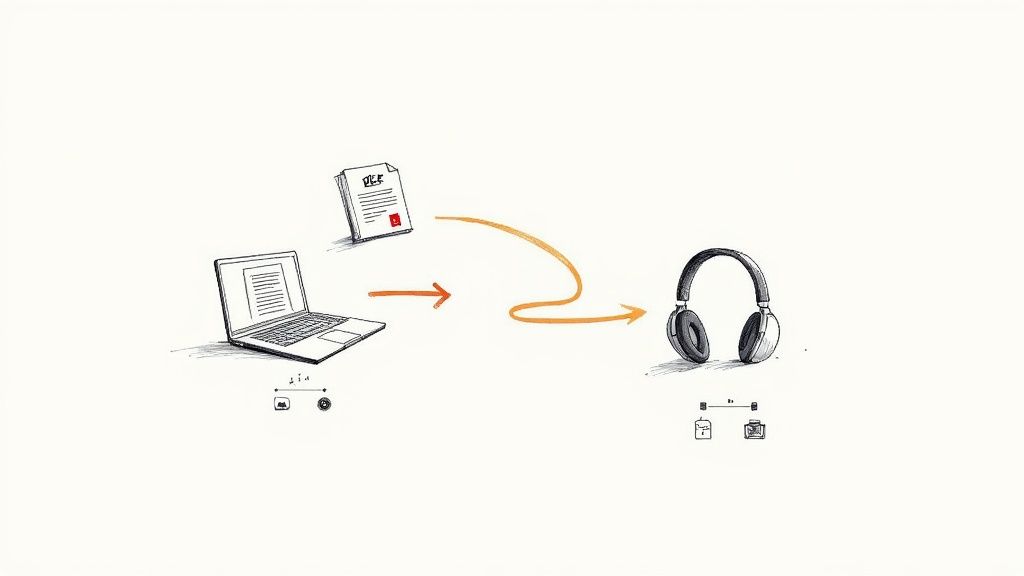
Choosing Your Narrator
Once the text is ready, you get to the fun part: picking a voice. This is more important than it sounds; the right narrator completely changes the listening experience. Forget those old-school, monotone robot voices. Here, you get access to a massive library of hyper-realistic AI narrators.
An actionable insight is to match the voice to the content:
- Academic Papers? You'll probably want a clear, professional voice that handles complex information with authority.
- Marketing Reports? Go for something more energetic and engaging to hold your listener's attention.
- Just for Personal Reading? Pick a voice you find soothing and easy to listen to for hours on end.
Verbatik gives you hundreds of voices across tons of languages and accents, so you can find the perfect fit for your content. That level of variety is what makes the final audio sound like a polished, human production instead of something spit out by a machine.
A seriously cool feature you have to try is voice cloning. Imagine hearing a company training manual or a research paper read in your own voice—without spending a second in a recording booth. It adds a personal, authentic touch that a standard AI voice just can't match.
Finalizing and Exporting Your Audio
With your voice selected, it's time for the final tweaks. You can adjust the speaking rate to speed things up or slow them down, tweak the pitch, and even add strategic pauses for emphasis. These little adjustments make a huge difference in how professional the final audio sounds.
One of the platform's biggest strengths is its unlimited text to speech feature. This means you can convert a hefty 500-page ebook just as easily as you can a one-page memo. You never have to watch your character count. If you want to dive deeper into all the technical specs, you can check out the official Verbatik documentation.
Once you’re happy with how it sounds, just hit "Generate." In a few moments, your high-quality audio file will be ready to download in either MP3 or WAV format. Now it’s ready to listen to on any device, wherever you go.
Advanced Tips for Your Audio Library
Once you've gotten the hang of turning a pdf to audio, it’s time to get strategic about how you actually listen to everything. This is where you can turn a neat tech trick into a serious productivity booster. Don't just let your audio files pile up in a random download folder—that’s a recipe for digital clutter.
An actionable first step is to create playlists that match your activities. I have a 'Work Reports' playlist for my commute, a 'University Readings' playlist for studying, and even a 'Weekend Articles' list for catching up on content. Organizing like this means you can instantly find what you need without scrolling through a mess of files.
Weave Audio into Your Day-to-Day
The real magic happens when you make listening to these files a natural part of your routine. Load up your phone with those playlists before a workout, or connect to your car's Bluetooth on the way to the office. I even use my smart speaker to play back articles while I'm cooking. To really settle in for longer listens, it's worth the effort of finding comfortable headphones that won't start bugging you after an hour.
The goal is to make listening to your documents as effortless as listening to music or a podcast. The less friction there is, the more you'll use it.
Thinking Bigger: Creative and Large-Scale Projects
Don't stop at just personal use. A platform like Verbatik gives you tools like unlimited text to speech and voice cloning, which really opens things up for bigger projects.
Here's an actionable idea: turn all your company's training manuals into an on-the-go audio course for new hires. Or, convert a dozen of your favorite long-form articles into a custom weekly "podcast" just for you.
Since you’re not limited by character counts, you can take on these massive conversions without ever worrying about hitting a limit or a surprise bill. That freedom lets you build a truly comprehensive audio library for yourself or your whole team. And when you're done creating, check out our guide on how to download your files in WAV format to get the absolute best audio quality.
Creating New Content from Existing Documents
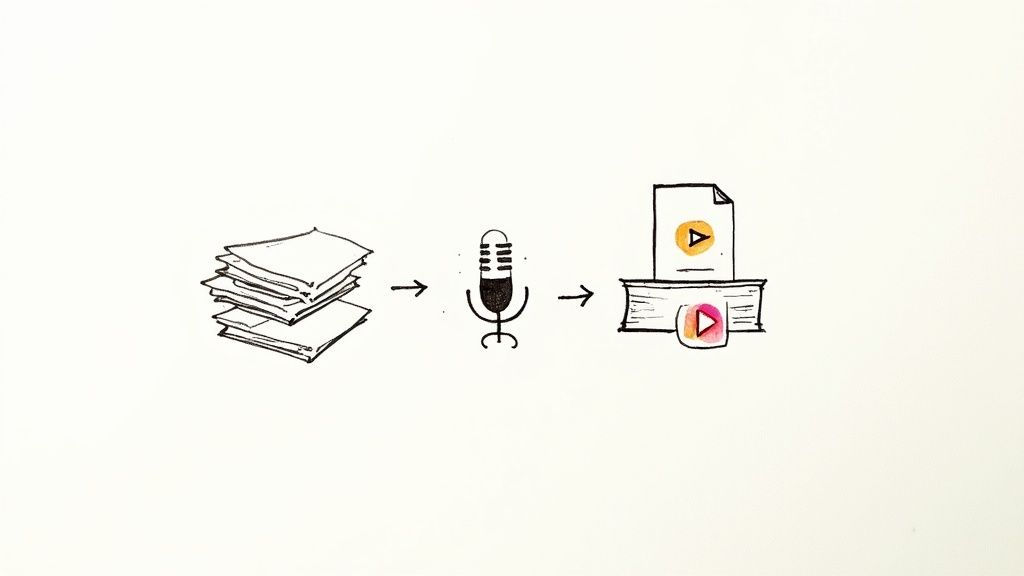
Being able to convert a PDF to audio goes way beyond just a personal productivity trick. It's a genuine game-changer for anyone in education or content creation. This simple switch turns flat, static text into something dynamic you can listen to anywhere.
For students, this is huge. Imagine turning dense, intimidating textbooks into personalized audiobooks. Suddenly, study sessions aren't confined to a desk. You can absorb complex material during your commute or while out for a walk, making learning feel less like a chore and helping those key concepts actually stick.
Repurposing Content for a Wider Audience
And for content creators? Here is your actionable insight: breathe new life into your best work. That brilliant white paper or in-depth blog series you spent weeks on last year doesn't have to just sit there. Converting it to audio gives it a second act.
This one move instantly expands your reach to a whole new audience—the people who prefer to listen. Here are some actionable projects:
- An audio version of that lead-magnet ebook you offer.
- A narrated series of your top articles for a private podcast feed.
- Accessible audio formats of your research for much wider distribution.
This isn't just a niche idea; it taps directly into a booming market. The global audiobooks market is currently sitting at USD 10.88 billion and is expected to explode to USD 56.09 billion by 2032. The reason is simple: people want convenient ways to consume content, and that’s exactly what AI PDF to Audiobook converters deliver. You can discover more insights about the audiobook market growth and see the numbers for yourself.
What really takes this to the next level is the potential for authenticity. When you use a platform like Verbatik with its voice cloning feature, you—the author—can narrate your own work. This creates a personal connection with your listeners that no generic AI voice ever could.
With unlimited text to speech, you're not held back by character counts, so you can tackle big repurposing projects without a second thought. This freedom means you can build out an entire audio library from your existing documents. To dive in, you can learn more about AI voice technology in our detailed article and start exploring what’s possible.
Common Questions About PDF to Audio Conversion
As you start turning PDFs into audio, a few questions pop up time and again. One of the biggest is about scanned documents. Can you convert a PDF that's just an image of text?
Absolutely. The key is a technology called Optical Character Recognition (OCR), which most modern tools have built-in. It scans the image, recognizes the letters, and turns them into actual text the AI can read. Just remember, the clearer the scan, the better the final audio will be.
Another thing people often ask about is how much they can convert. It's frustrating to hit a limit right in the middle of a big project. While many services do have caps, platforms like Verbatik offer unlimited text to speech. This is a lifesaver for anyone working with long documents or multiple files.
You can even take it a step further with features like voice cloning to create narrations in your own voice. If you've got more questions, we've probably answered them on our complete FAQ page.
