12 Best Audio Noise Reduction Software (2026 Comparison)
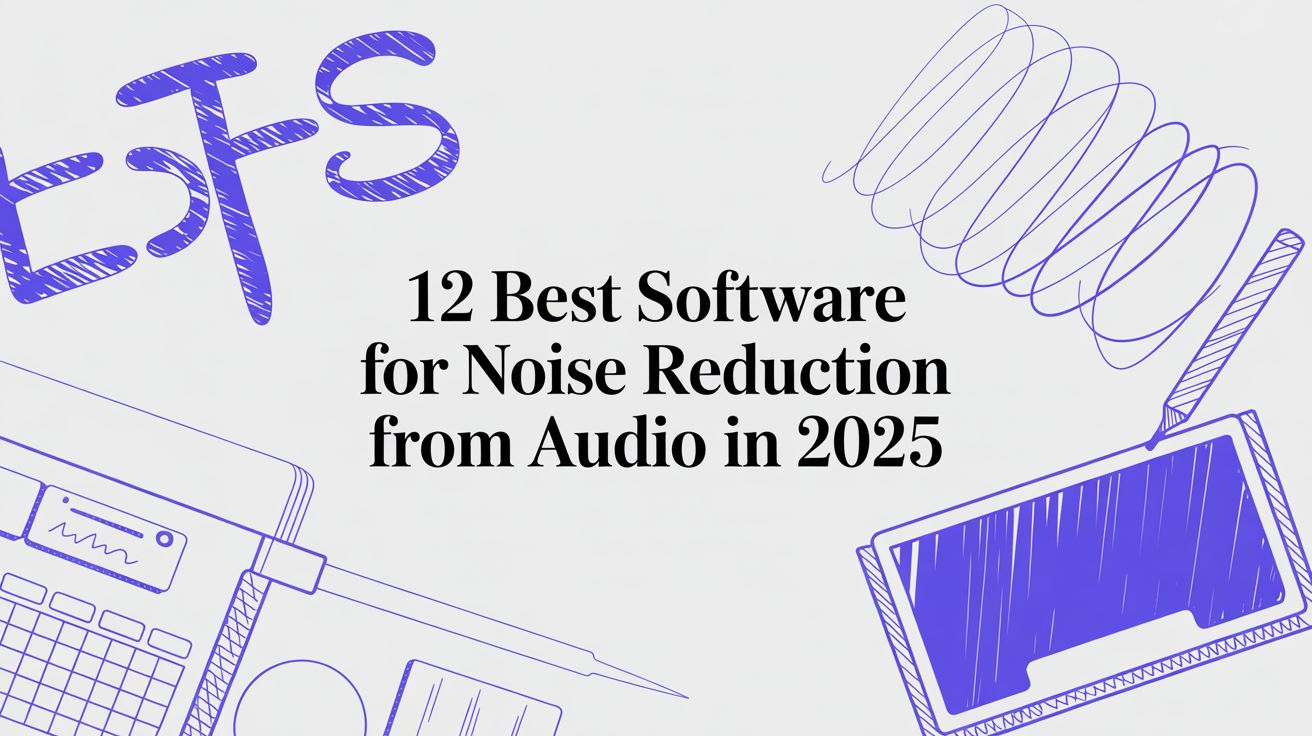
In content creation, clean audio isn't just a preference; it's a requirement. Background noise, from a humming air conditioner to distant traffic, can distract your audience and undermine your message. Fortunately, the right software for noise reduction from audio can transform flawed recordings into studio-quality sound, saving you from costly and time-consuming re-shoots. Achieving crystal-clear audio isn't just about post-production tools; a well-considered home recording studio setup is foundational to minimizing noise from the start.
This guide provides actionable insights into the 12 best tools available, from simple one-click solutions to professional-grade suites. We'll dive deep into each option, comparing them on key features, pricing, ease of use, and real-world performance, so you can find the perfect fit for your workflow. Each review includes screenshots and direct links to help you make an informed decision quickly.
We will also explore how modern platforms are changing the game. For instance, we'll see how Verbatik integrates powerful audio cleanup directly into a complete production ecosystem, offering features like unlimited text-to-speech and voice cloning alongside its noise reduction capabilities. If you're looking for a free text to speech solution to pair with your audio cleanup workflow, Verbatik has you covered. This comprehensive approach gives you polished results faster than ever, streamlining your entire audio creation process. Whether you're a podcaster, musician, or video creator, this list will help you select the ideal software to make every recording sound pristine.
1. Verbatik AI
Verbatik AI stands out as a powerful, all-in-one content production suite where high-fidelity audio generation is just the beginning. While primarily known for its text-to-speech and voice cloning capabilities, its integrated Sound Studio offers a surprisingly robust toolset, making it an excellent choice for creators who need clean, polished audio without leaving their primary workspace. This platform is not just a tool; it's a complete ecosystem designed to replace expensive, fragmented studio workflows, providing unlimited text-to-speech and voice cloning for scalable content creation.
The platform excels at producing near-human audio from the start, minimizing the need for extensive cleanup. However, for imported audio or fine-tuning its own creations, the noise reduction feature within the Sound Studio is remarkably effective. It allows users to mix voice tracks with royalty-free music and sound effects, then apply a final layer of polish, ensuring a professional-grade final product. This makes it an ideal software for noise reduction from audio, especially for podcasters, e-learning developers, and marketers who require consistently clear voiceovers.
Key Strengths & Use Cases
What truly sets Verbatik apart is its end-to-end functionality. A user can write a script with integrated AI, generate a lifelike voiceover from over 600 voices, create a custom voice clone in seconds, produce an avatar video, add background music, and clean up the final audio all within one dashboard. This unified approach provides a significant workflow advantage, especially for teams managing large volumes of content.
- Best For: Podcasters, marketers, and e-learning creators needing a complete production environment.
- Unique Feature: The seamless integration of TTS, voice cloning, music, and audio editing tools.
- Actionable Insight: Use the Sound Studio to layer your generated TTS with background music first, then apply noise reduction to the mixed track for a balanced and clean final output. Learn more about Verbatik's Sound Studio.
Pricing & Platform Details
| Feature | Details |
|---|---|
| Pricing | Tiers include Essential ( |
| Pros | Extremely realistic TTS, instant voice cloning, and a comprehensive content stack (video, music, SFX). Verbatik offers unlimited text to speech and voice cloning. Developer-friendly with a low-cost API. |
| Cons | Key features like custom voice cloning and avatar videos are in paid tiers. Strict voice cloning consent rules can add steps to certain workflows. |
| Website | https://verbatik.com |
2. iZotope RX 11
The iZotope website serves as the official hub for RX 11, the definitive industry-standard suite for audio repair. Rather than just a simple product page, the site functions as a comprehensive resource center where professionals can evaluate, purchase, and learn about one of the most powerful tools for software for noise reduction from audio. It details the specific modules available in each edition (Elements, Standard, and Advanced), helping sound engineers, podcasters, and filmmakers decide which tier fits their workflow and budget.
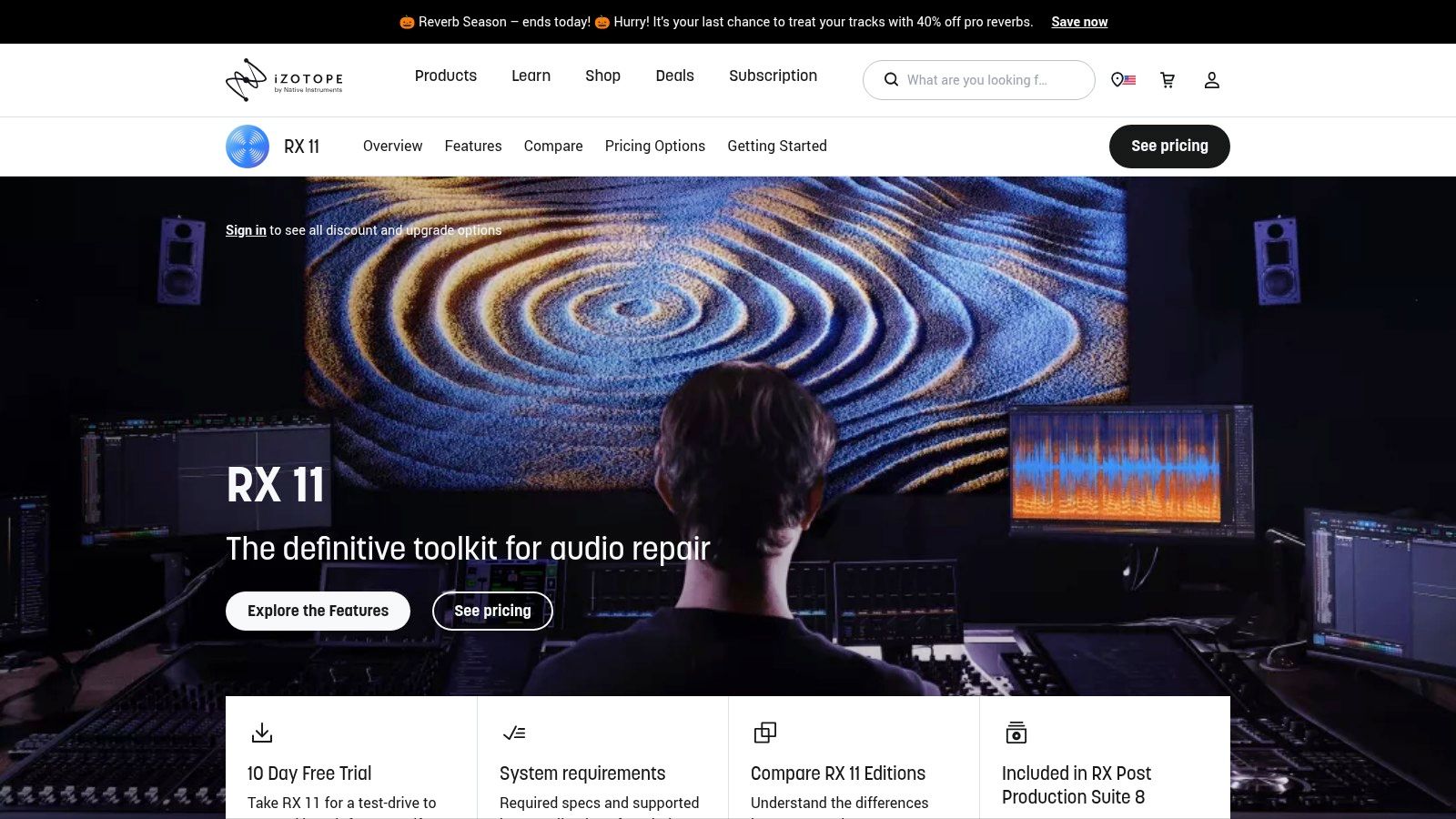
What sets RX 11 apart is its surgical precision. While simpler tools offer a one-knob solution, RX provides a deep, spectral editing environment. This allows users to visually identify and remove unwanted sounds like hum, rustle, or even a sudden cough, without damaging the core dialogue or music. The AI-driven Dialogue Isolate module is particularly powerful for cleaning up vocal tracks recorded in noisy environments, a common challenge for content creators. When high-quality audio is paramount, learning this tool is a worthwhile investment. This makes it an essential part of the modern creator's toolkit; you can learn more about its place in the ecosystem of top-tier sound design software.
Key Information & Features
- Best For: Professional audio engineers, post-production specialists, and serious content creators needing granular control.
- Standout Feature: The Spectral Editor allows for visual, surgical removal of specific noises. The real-time Dialogue Isolate with integrated de-reverb is a game-changer for cleaning up voice recordings.
- Pricing: Tiered pricing with RX 11 Elements (entry-level), Standard, and Advanced (professional suite). A 10-day free trial is available for full evaluation.
- Actionable Insight: Use the "Repair Assistant" module as a starting point. It analyzes your audio and suggests a processing chain, which you can then fine-tune manually to learn how the different modules affect your sound.
- Pros: Unmatched power and precision for complex audio issues; widely adopted industry standard.
- Cons: Can be overkill for simple tasks; the advanced features have a significant learning curve and a higher price tag.
3. Waves Audio – Clarity Vx
The Waves Audio website is the official home for Clarity Vx, a plug-in that embodies simplicity and speed in dialogue cleanup. The product page serves as a focused resource for creators who need powerful software for noise reduction from audio without a steep learning curve. It clearly outlines how its AI-driven, real-time processing instantly separates voice from ambient noise, making it a go-to tool for podcasters, YouTubers, and voiceover artists on a tight deadline.
What makes Clarity Vx so effective is its "one-knob" philosophy. Instead of requiring users to learn complex spectral editing, it uses multiple neural networks to intelligently identify and remove distractions with a single control. This immediate, no-fuss approach is perfect for content creators who prioritize efficiency and need strong results fast. It’s an invaluable tool for enhancing vocal clarity, much like understanding how to create high-quality sound effects can elevate your entire production. For creators who pair clean audio with AI-generated voices, platforms like Verbatik offer unlimited text-to-speech and voice cloning to complete their workflow.
Key Information & Features
- Best For: Podcasters, video creators, and voiceover artists needing a fast, effective solution for cleaning up dialogue.
- Standout Feature: The single-knob interface powered by multiple advanced neural networks allows for real-time noise reduction without needing to "learn" a noise profile first.
- Pricing: Available as a one-time purchase or through a Waves Creative Access subscription. A free 7-day demo is offered.
- Actionable Insight: Automate the main knob in your DAW. Instead of one static setting, you can increase the reduction during noisy passages and decrease it during quiet moments to preserve the natural room tone and avoid artifacts.
- Pros: Extremely intuitive and fast, delivering impressive results on spoken word with minimal effort; runs efficiently in real-time.
- Cons: Highly specialized for voice, making it less suitable for complex musical or non-speech-related noise issues; requires a host DAW as it's not a standalone application.
4. Acon Digital – Restoration Suite 2
The Acon Digital website offers the Restoration Suite 2, a highly practical and affordable collection of audio cleanup tools. The site clearly presents this bundle as a direct, no-nonsense solution for content creators seeking effective software for noise reduction from audio without the complexity of an all-encompassing suite. It provides detailed descriptions for each of the four included plug-ins: DeNoise 2, DeHum 2, DeClick 2, and DeClip 2, making it easy for podcasters and video editors to see how the suite addresses their specific problems.
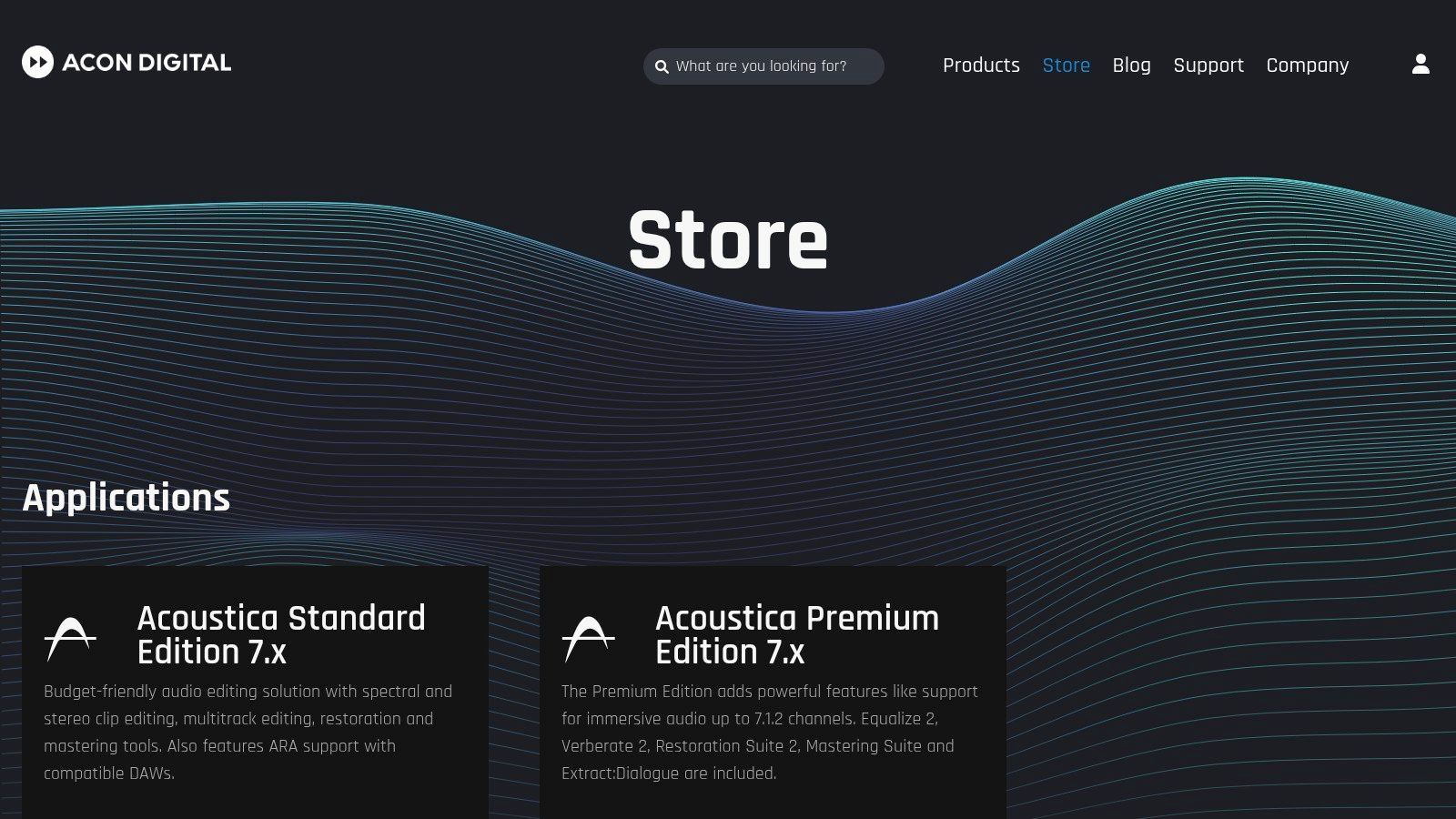
What makes Acon Digital a compelling choice is its incredible value proposition. It provides focused, high-quality tools that excel at their designated tasks, such as removing background hiss or electrical hum, for a one-time purchase. The dynamic noise profiling in DeNoise 2 intelligently adapts to changing noise floors, a feature often found in more expensive software. This targeted approach is ideal for creators who need reliable results without a steep learning curve or subscription commitment, aligning with the principles of efficient production found in our guide on essential voiceover tips. For those generating audio with Verbatik's unlimited text-to-speech, this suite can clean up any accompanying live recordings for a polished final mix.
Key Information & Features
- Best For: Podcasters, video creators, and home studio musicians looking for a budget-friendly, perpetual license solution.
- Standout Feature: The bundle includes four separate, efficient plug-ins (DeNoise, DeHum, DeClick, DeClip) that are lightweight and easy to use. The adaptive noise reduction is particularly effective.
- Pricing: A one-time purchase for the entire suite, with a fully functional 30-day trial available.
- Actionable Insight: In DeNoise 2, use the "Listen to Noise Only" button. This allows you to hear exactly what the plugin is removing, helping you adjust the sensitivity and reduction knobs to eliminate the noise without affecting the core vocal frequencies.
- Pros: Excellent price-to-performance ratio; simple, intuitive interfaces that deliver quality results; runs efficiently on modest hardware.
- Cons: Lacks an all-in-one "assistant" feature for automated repairs and has fewer specialized modules compared to premium alternatives like RX.
5. Adobe Audition
The Adobe Audition website is the official product hub for Adobe's professional digital audio workstation, a long-standing tool in the broadcast and post-production industries. More than just a sales page, the site details how Audition integrates into the broader Creative Cloud ecosystem, making it a compelling choice for video editors already using Premiere Pro. It showcases its comprehensive toolset, which provides excellent software for noise reduction from audio directly within an established video editing pipeline.
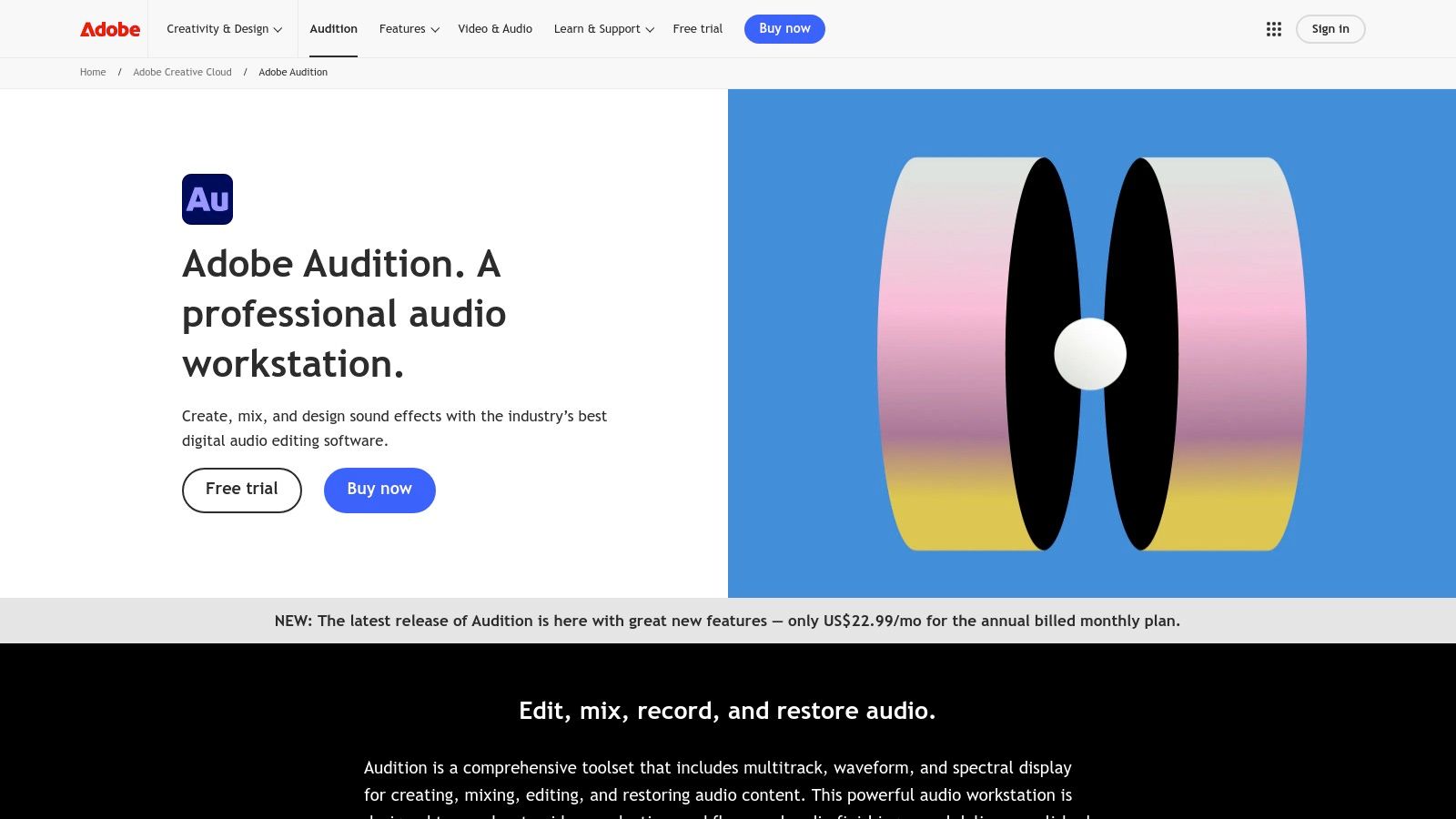
What makes Audition a strong contender is its seamless workflow integration and robust, reliable features. The Adaptive Noise Reduction effect intelligently learns the noise profile of a track and removes it, while the Spectral Frequency Display offers a visual method for surgically removing unwanted sounds like mic bumps or background chatter. For creators deeply embedded in Adobe's suite, this removes the need for round-tripping audio to another application, saving significant time. The power of this integrated approach is part of the larger trend of embracing smart audio technology in modern content creation.
Key Information & Features
- Best For: Video editors, podcasters, and content creators already using the Adobe Creative Cloud suite.
- Standout Feature: The tight Dynamic Link integration with Premiere Pro, allowing for effortless audio editing and mixing without rendering or exporting files between applications.
- Pricing: Available via a subscription to Adobe Creative Cloud, either as a single app or as part of the All Apps plan. A 7-day free trial is offered.
- Actionable Insight: Instead of applying noise reduction to an entire clip, use Audition's Spectral Frequency Display to visually identify a specific unwanted sound (like a cough or door slam), select it with the marquee tool, and reduce its gain. This is a more surgical and less destructive method.
- Pros: Excellent for post-production and broadcast workflows; extensive learning resources and deep integration with the Adobe ecosystem.
- Cons: Subscription-only model can be costly; Adobe has announced Creative Cloud price increases for 2025.
6. Audacity
The Audacity website is the official and only safe home for the world's most popular free, open-source audio editor. It serves as a vital download portal and documentation hub for a tool that has provided foundational software for noise reduction from audio to millions. Instead of advanced AI, Audacity offers classic, effective tools like its two-step Noise Reduction effect, where users first capture a noise profile of unwanted background sound and then apply the reduction to the entire track.

What makes Audacity an enduring choice is its accessibility and simplicity for basic tasks. For podcasters or video creators who need to remove a consistent, low-level hiss or hum, the process is straightforward and well-documented by a massive community. It’s the perfect zero-cost starting point before committing to paid software. While it lacks the surgical precision of modern AI tools, its reliability and cross-platform availability make it a must-have utility for quick, no-frills audio cleanup.
Key Information & Features
- Best For: Beginners, students, and content creators on a budget needing to fix simple, consistent background noise like hiss or hum.
- Standout Feature: The two-step Noise Reduction effect, which uses a noise profile from a silent part of a track to effectively remove that specific noise from the rest of the audio.
- Pricing: Completely free and open-source. Downloads are available directly from the official website, audacityteam.org.
- Actionable Insight: When applying Noise Reduction, use the "Preview" button and start with the "Noise Reduction (dB)" slider at a low setting (e.g., 6 dB). Gradually increase it until the noise is gone. Over-processing will make your voice sound metallic or "underwater."
- Pros: Zero cost with a massive user community for support; runs on modest hardware and is excellent for simple fixes.
- Cons: The workflow is more basic and less effective on complex, variable noise compared to paid AI tools; users must download only from the official site to avoid impostors.
7. Steinberg SpectraLayers
The Steinberg website is the home for SpectraLayers, presenting it as a powerful, visual-first audio editing environment. Instead of a simple plugin, the platform positions SpectraLayers as an advanced spectral editor where audio is represented as a visual object. This allows users to directly interact with audio layers, making it a formidable tool for those looking for software for noise reduction from audio that offers surgical precision similar to industry leaders. It clearly outlines the Pro and Elements versions, helping users select the right fit for their audio post-production or music production needs.
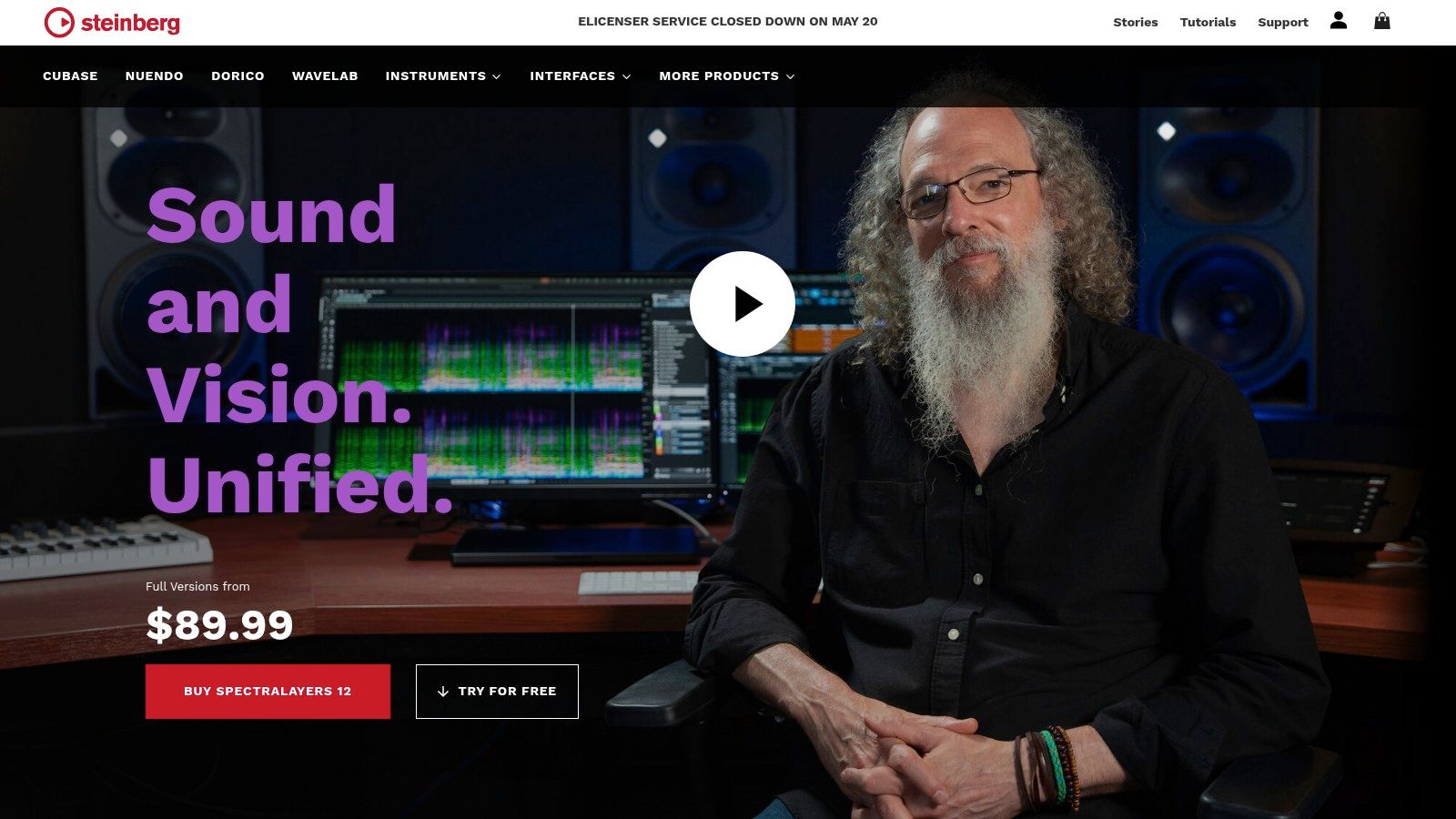
What makes SpectraLayers unique is its layer-based approach to spectral editing. The AI-assisted "Unmix" processes are particularly notable, allowing you to deconstruct a finished audio file into separate layers, such as vocals, drums, and noise. Its Voice DeNoise and Voice Enhance modules provide targeted tools for cleaning dialogue, making it a strong alternative for users who prefer a highly visual and granular workflow. For creators who pair clean audio with high-quality voiceovers, using a tool like SpectraLayers ensures pristine source material for platforms like Verbatik, which offers unlimited text to speech and voice cloning for polished final productions.
Key Information & Features
- Best For: Audio engineers, sound designers, and producers who prefer a visual, layer-based editing workflow for complex audio repair.
- Standout Feature: The AI-powered Unmix tool allows for separating mixed audio into distinct layers. Its deep spectral selection tools provide unparalleled visual control for noise removal.
- Pricing: Available in Pro and Elements editions with one-time purchase options. A fully functional free trial is available to test its capabilities.
- Actionable Insight: Use the "Unmix > Noise" process to automatically separate noise from your main audio onto a new layer. Instead of deleting the noise layer, simply reduce its volume. This allows you to blend in a small amount of the original room tone, making the final result sound more natural.
- Pros: Excellent for precise, visual noise removal and solving complex audio problems; competitive pricing against other top-tier suites.
- Cons: The workflow has a steeper learning curve than simple one-knob tools; achieving the best results often requires careful manual editing.
8. Boris FX — CrumplePop
The Boris FX website hosts the product and support pages for CrumplePop, a suite of AI-powered audio restoration tools designed for speed and simplicity. The site details how this collection of plug-ins integrates directly into major video editing software and DAWs, serving as a hub for video editors and podcasters who need effective software for noise reduction from audio without a steep learning curve. It provides clear information on licensing, host compatibility, and the specific problems each tool solves, from wind noise to echo.
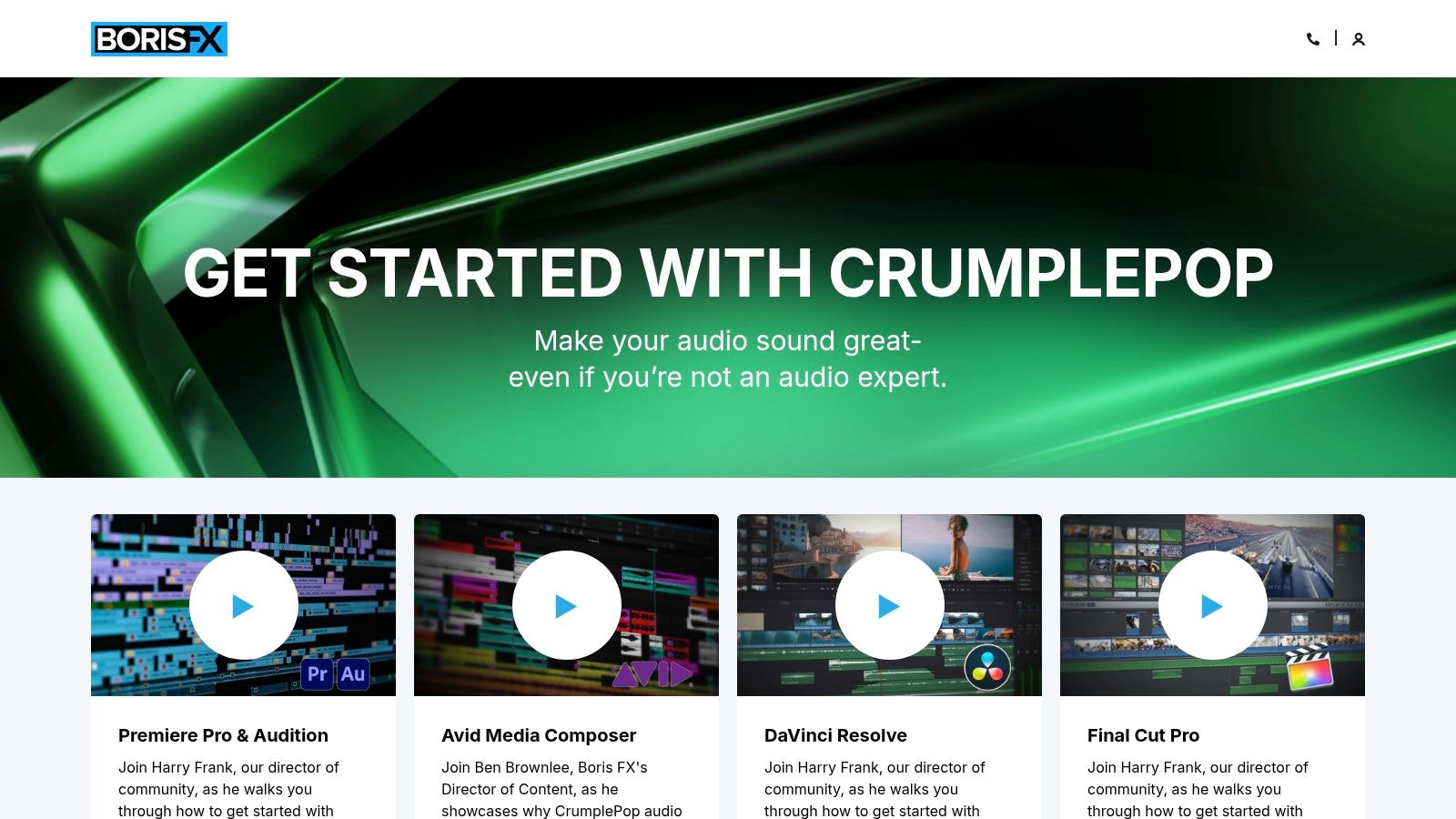
What sets CrumplePop apart is its "one-click" workflow. Instead of providing complex spectral editors, its tools offer simple, powerful controls that deliver fast results directly on the editing timeline. This is ideal for creators who prioritize speed over granular tweaking. The inclusion of a standalone SoundApp also provides a huge benefit, allowing users to quickly fix audio files with a simple drag-and-drop action, no professional DAW required. This streamlined process complements modern content creation, where clean audio is as crucial as clean video.
Key Information & Features
- Best For: Video editors, YouTubers, and podcasters who need quick, effective noise removal inside their NLE or with a simple standalone app.
- Standout Feature: The plug-in integration across multiple hosts (Premiere, Final Cut, Resolve, etc.) and the inclusion of a standalone SoundApp for DAW-free fixes.
- Pricing: Available through monthly/annual subscriptions or as a perpetual license. Different tiers are available for single-host or multi-host access.
- Actionable Insight: For quick fixes without opening a video editor, drag your audio file directly onto the standalone SoundApp. It will automatically apply the AI cleanup and save a new, clean version of the file, which is perfect for batch processing interview clips.
- Pros: Extremely fast and user-friendly for common audio problems; excellent compatibility with major video and audio software.
- Cons: Lacks the deep surgical control of professional suites like RX; subscription costs can accumulate over time.
9. Auphonic
The Auphonic website provides access to a powerful, web-based audio post-production service designed for efficiency. Instead of a downloadable program, it offers an automated cloud platform that handles common audio issues with minimal user input. This makes it a go-to solution for podcasters, broadcasters, and content creators looking for consistent, high-quality results without a steep learning curve, positioning it as an accessible form of software for noise reduction from audio. The service automatically analyzes and corrects loudness, levels tracks, and applies intelligent noise and hum reduction.
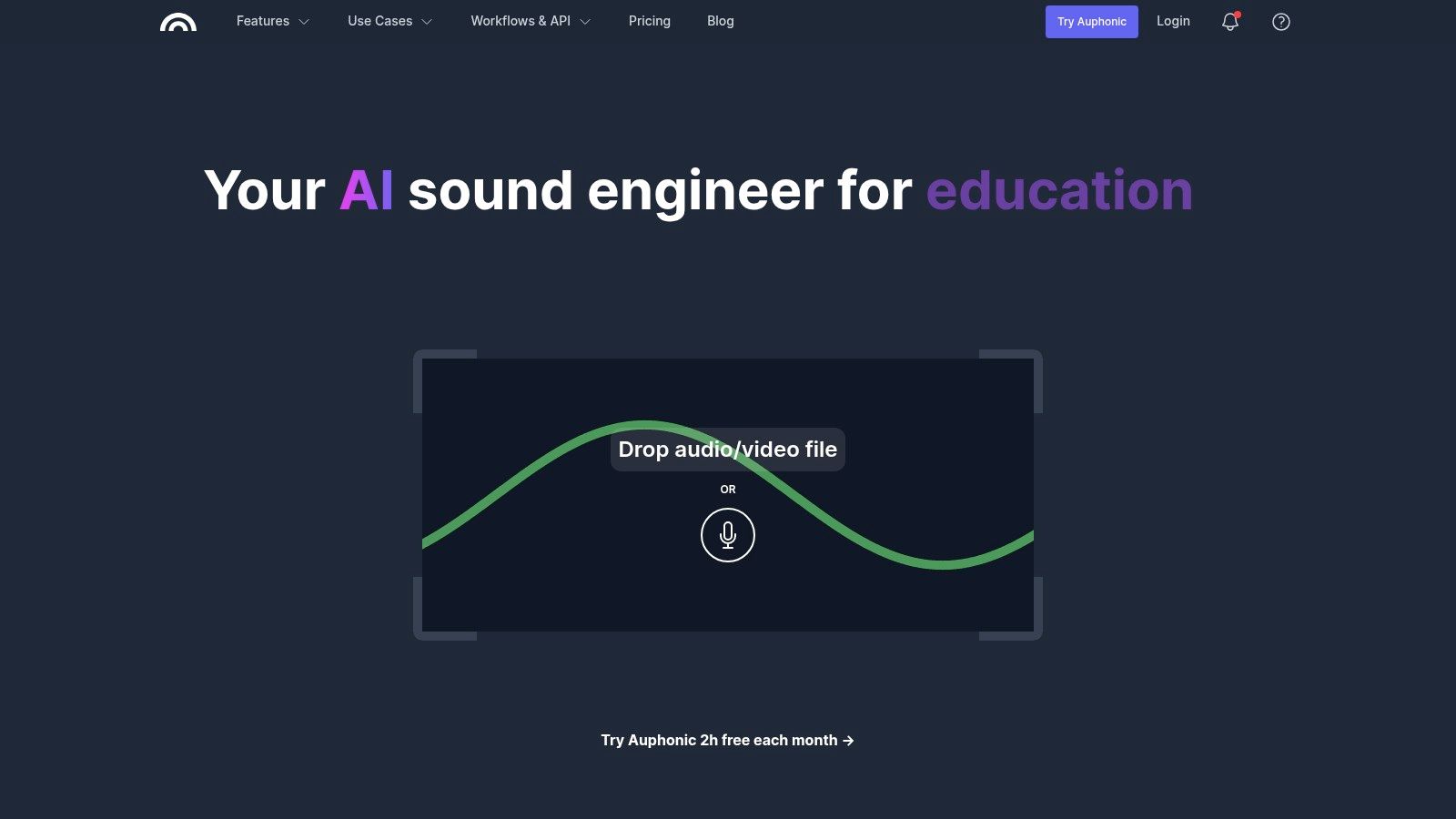
What makes Auphonic unique is its "set-and-forget" workflow. Users upload their raw audio, select a preset, and let the algorithms do the heavy lifting. The platform excels at speech enhancement, intelligently distinguishing between voice, music, and noise to apply adaptive leveling and filtering. It also normalizes audio to various broadcast standards (like LUFS), ensuring content is compliant and sounds professional across all platforms. This hands-off approach allows creators to focus on their content rather than technical audio engineering, streamlining the production process significantly.
Key Information & Features
- Best For: Podcasters, video creators, and teams needing a fast, automated, and consistent audio processing solution.
- Standout Feature: The Intelligent Leveler and Adaptive Noise Reduction work in tandem to balance spoken word and clean up background noise automatically, without requiring manual adjustments.
- Pricing: A generous free tier provides 2 hours of processed audio per month. Paid options include recurring plans and one-time credits for more extensive needs.
- Actionable Insight: Create a custom preset for your specific podcast or video series. Set your target loudness (-16 LUFS for podcasts), noise reduction amount, and any intro/outro music. This ensures every episode has the exact same professional finish with a single click.
- Pros: Extremely easy to use with no installation required; delivers consistent, professional results for speech-based content; free tier is great for beginners.
- Cons: Requires uploading files, which can be slow and a concern for sensitive content; offers less granular control than dedicated desktop software.
10. NVIDIA Broadcast
The NVIDIA Broadcast website offers a powerful, free application that leverages the AI capabilities of NVIDIA RTX GPUs to deliver real-time noise and echo removal. Unlike post-production tools, Broadcast is designed for live use, making it indispensable for streamers, gamers, and professionals in virtual meetings. The site provides a direct download link, setup guides, and system requirements, functioning as the central hub for this specialized software for noise reduction from audio. It integrates seamlessly with popular streaming and communication apps by acting as a virtual audio device.
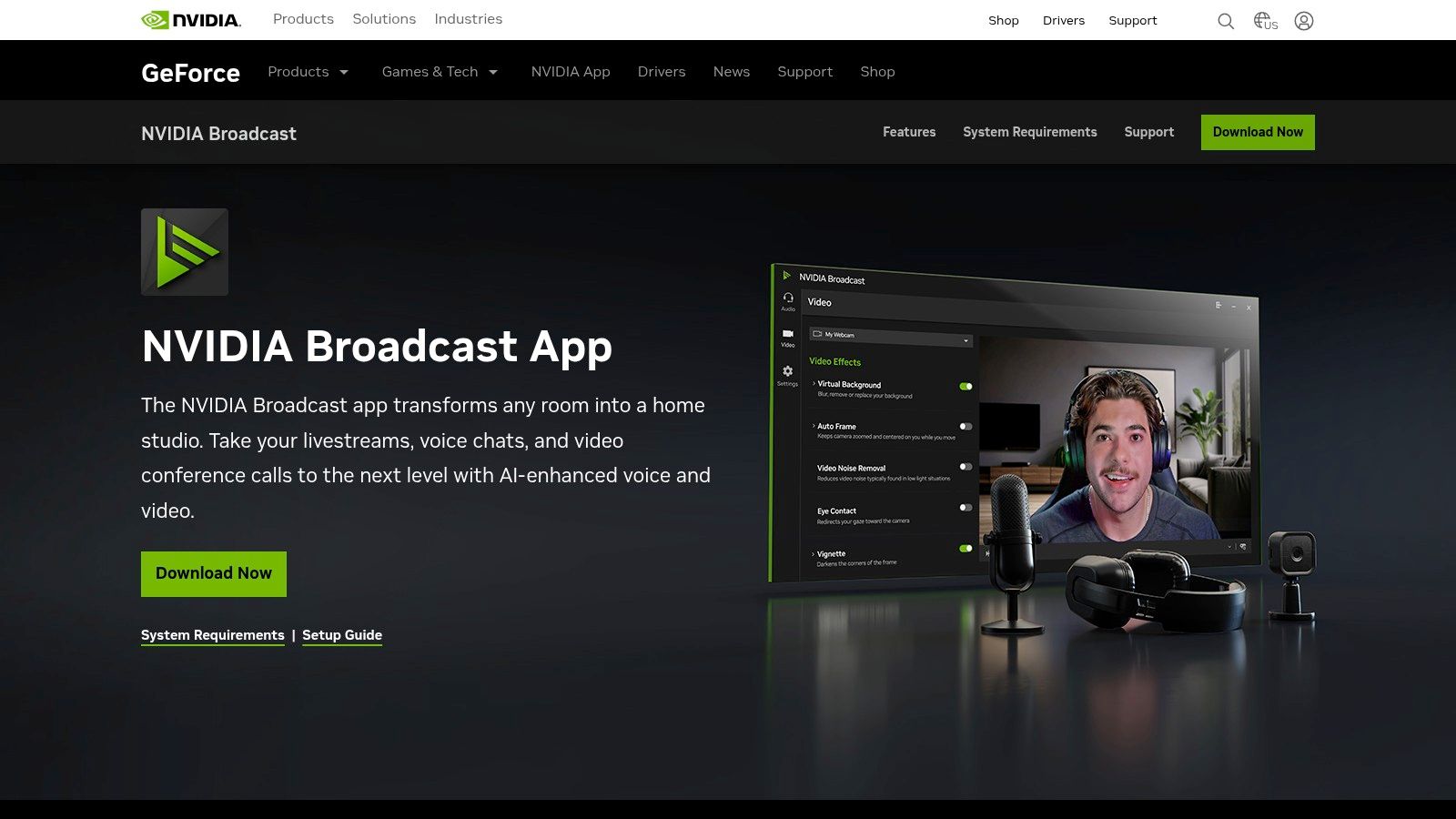
What makes NVIDIA Broadcast unique is its zero-cost, high-performance model for those already in the NVIDIA ecosystem. It cleans microphone input on-the-fly, effectively silencing keyboard clicks, fan noise, and background chatter before the audio ever reaches your audience or colleagues. This low-latency suppression is ideal for maintaining professionalism during a live broadcast or call without needing complex plugins. For creators producing polished video content, pairing this live cleanup with a tool like Verbatik for unlimited text-to-speech voiceovers ensures a consistently clear final product.
Key Information & Features
- Best For: Live streamers, gamers, and remote workers with NVIDIA RTX GPUs who need real-time noise suppression.
- Standout Feature: AI Noise Removal and Room Echo Removal work in real-time with minimal latency, cleaning audio during live capture rather than after.
- Pricing: Completely free for users with a compatible NVIDIA RTX graphics card (RTX 2060 or newer).
- Actionable Insight: If you also record your gameplay or meetings locally, set your recording software (like OBS) to record your raw microphone audio on a separate track. This gives you an unprocessed backup, while still using the clean NVIDIA Broadcast audio for your live stream.
- Pros: Highly effective live noise cancellation at no extra cost for RTX owners; simple set-and-forget user interface.
- Cons: Requires specific and relatively modern NVIDIA hardware; it is a Windows-only application.
11. Plugin Boutique
Plugin Boutique is not a single piece of software but an essential online marketplace for anyone serious about audio production. It serves as a central hub where creators can compare, demo, and purchase a vast array of VST plugins, including some of the best software for noise reduction from audio from different developers. The platform aggregates tools from brands like Waves, Klevgrand, and Acon Digital, allowing you to find the perfect solution for your specific needs and budget in one place.
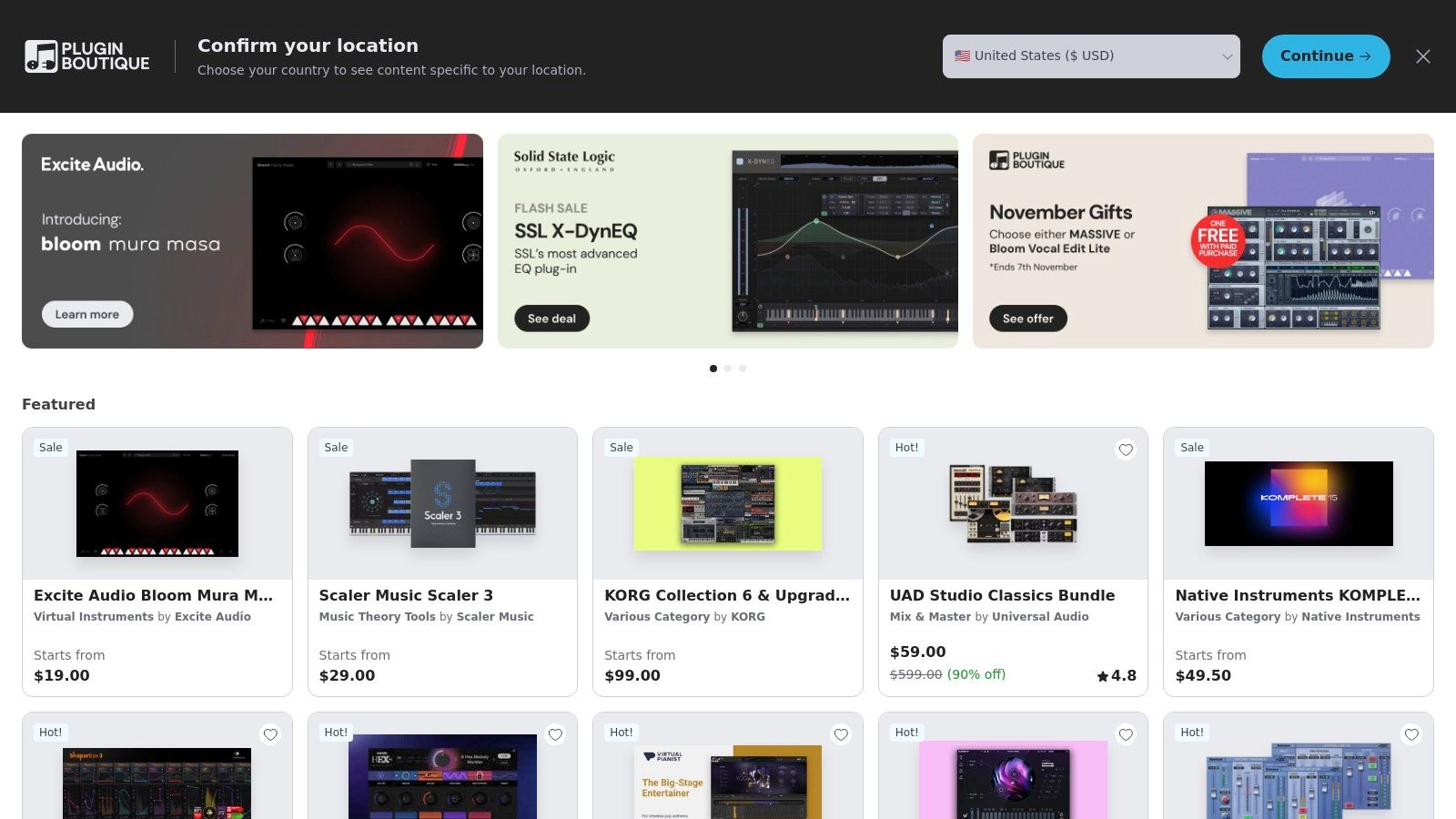
What makes Plugin Boutique invaluable is its role as a deal-finder and comparison tool. Instead of visiting dozens of developer websites, you can read user reviews, watch video demos, and catch exclusive sales and promotional bundles all in one location. This is especially useful for creators who need to pair high-quality audio cleanup with other production tools. For instance, after refining your audio, you can leverage a service like Verbatik for unlimited text-to-speech and voice cloning to complete your project, creating a seamless and efficient workflow.
Key Information & Features
- Best For: Producers, podcasters, and sound designers looking to compare and purchase noise reduction plugins from various brands at competitive prices.
- Standout Feature: A centralized marketplace with frequent sales, exclusive bundles, and a rewards program that provides virtual cash and free plugins with purchases.
- Pricing: Varies widely by product. The platform is free to browse, with plugins ranging from free to several hundred dollars.
- Actionable Insight: Before buying, always check the "Deals" section and look for bundles. You can often get a powerful noise reduction plugin packaged with other useful tools (like an EQ or compressor) for a significant discount compared to buying them separately.
- Pros: Convenient one-stop shop to compare and buy plugins from multiple vendors; frequent sales and competitive pricing.
- Cons: Vendor policies and upgrade paths can vary; it's important to read the terms for each specific plugin before purchasing.
12. Sweetwater
Sweetwater’s website serves as a premier retail hub for professional audio gear, including a well-curated selection of noise-reduction plug-ins. Unlike direct developer sites, it offers a comparative shopping experience where users can browse, evaluate, and purchase tools from various leading brands. This makes it an invaluable resource for finding the right software for noise reduction from audio by comparing features and user reviews in one place, backed by the expertise of their sales engineers.
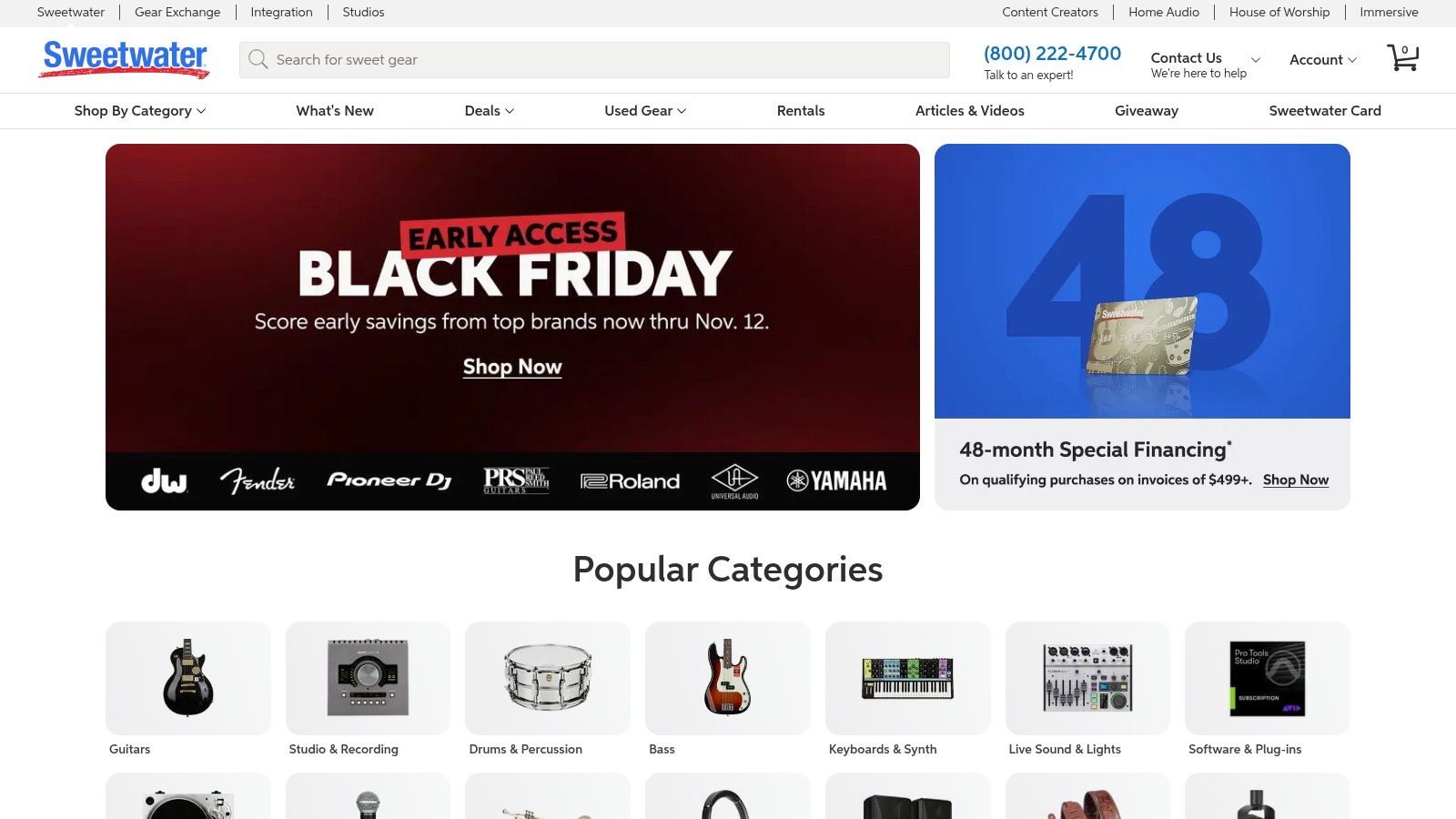
The primary advantage of using Sweetwater is its renowned customer support and expert guidance. Customers can consult with experienced sales engineers via phone to discuss their specific audio challenges and get personalized recommendations, ensuring they invest in the most suitable plug-in for their workflow. This hands-on assistance is rare in online software sales and provides significant value, especially for those new to audio repair. Combining this expert advice with instant license delivery makes it a trusted and efficient purchasing channel.
Key Information & Features
- Best For: Audio professionals and hobbyists who value expert advice and want to compare mainstream noise reduction plug-ins from a trusted retailer.
- Standout Feature: Access to US-based sales engineers for personalized, pre-purchase consultations to help select the correct software for your needs. Instant electronic delivery for most software titles.
- Pricing: Varies by product, typically at manufacturer-suggested retail price (MSRP) unless a specific sale or promotion is active.
- Actionable Insight: If you're unsure which tool is right for you, call their sales engineers. Describe your exact problem (e.g., "I'm removing traffic noise from an on-location interview") and your budget. They can recommend the most effective plugin, potentially saving you from buying the wrong tool.
- Pros: Trusted retailer with excellent customer support and straightforward policies; easy to compare top-tier brands and receive pre- and post-sales assistance.
- Cons: Selection primarily focuses on mainstream, popular software; niche or boutique plug-ins may not be available.
Top 12 Audio Noise-Reduction Tools — Feature Comparison
| Product | Core features | Quality & UX (★) | Value & Pricing (💰) | Target audience (👥) | Unique selling points (✨) |
|---|---|---|---|---|---|
| Verbatik AI 🏆 | 600+ voices, ~142 langs, unlimited TTS/cloning, avatar video, royalty‑free music & SFX, Sound Studio, API | Studio‑quality, emotional TTS; fast turnaround — ★★★★★ | 💰API $0.000025/char; plans $15–$99/mo; commercial rights | Creators, teams & devs for e‑learning, marketing, media | ✨End‑to‑end AV stack + consent‑based cloning + integrated Chat AI |
| iZotope RX 11 | Spectral repair modules (Dialogue Isolate, De‑noise, Spectral Repair), plugins, ARA support | Best‑in‑class surgical repair; professional workflow — ★★★★★ | 💰High cost at Advanced; 10‑day trial available | Audio engineers, post‑production, film/TV | ✨Industry standard for deep restoration and complex noise issues |
| Waves – Clarity Vx | One‑knob neural models, real‑time processing, DAW plugin (AU/VST/AAX) | Extremely fast, great for speech cleanup — ★★★★ | 💰Moderate plugin price; frequent sales | Podcasters, YouTubers, voiceover artists | ✨Real‑time, one‑knob neural cleanup for quick turnarounds |
| Acon Digital – Restoration Suite 2 | DeNoise, DeHum, DeClick, DeClip; dynamic noise profiling | Solid, reliable tools with simple UI — ★★★★ | 💰Very good price‑to‑performance; perpetual license | Podcasters, indie editors, budget studios | ✨Affordable bundle with perpetual license and low system load |
| Adobe Audition | Adaptive Noise Reduction, DeReverb, spectral view, Premiere integration | Broadcast‑ready, familiar Adobe UX — ★★★★★ | 💰Subscription (Creative Cloud); price rises reported | Adobe users, broadcast/post, video editors | ✨Seamless Premiere/Media Encoder pipeline and batch processing |
| Audacity | Free noise reduction & gate, cross‑platform desktop | Basic but functional; manual workflow — ★★ | 💰Free, open‑source | Hobbyists, beginners, quick fixes | ✨Zero cost, large community docs and plugins |
| Steinberg SpectraLayers | Layer‑based spectral editor, Voice DeNoise, Unmix tools, ARA/VST3 | Precise visual editing for surgical fixes — ★★★★ | 💰Competitive vs top suites | Advanced editors preferring visual workflows | ✨Layered spectral editing with powerful Unmix features |
| Boris FX — CrumplePop | One‑click AI cleanup, modules for wind/traffic/rustle, standalone SoundApp | Fast, creator‑friendly cleanup — ★★★★ | 💰Moderate to high; perpetual or subscription options | Video editors, NLE users wanting quick fixes | ✨Standalone app + NLE plugins for instant fixes |
| Auphonic | Cloud leveling, noise & reverb reduction, multitrack & batch processing | Consistent automated results; set‑and‑forget — ★★★★ | 💰Free 2 hrs/mo; paid credits/plans | Podcasters, teams needing automated workflows | ✨Cloud automation + publishing integrations and watch folders |
| NVIDIA Broadcast | Real‑time mic noise & room echo removal (RTX required) | Excellent live suppression; low latency — ★★★★ | 💰Free (requires RTX GPU) | Live streamers, remote workers with RTX GPUs | ✨RTX‑accelerated real‑time noise & echo removal across apps |
| Plugin Boutique | Marketplace for plugins, demos, reviews, bundles | Helpful shopping UX; comparison & deals — ★★★ | 💰Frequent sales, bundles & loyalty rewards | Producers & buyers shopping plugins | ✨One‑stop shop for plugin deals and instant license delivery |
| Sweetwater | Curated plugin listings, instant delivery, phone consults | Trusted retailer experience; good support — ★★★★ | 💰MSRP typically; promotions occasionally | Buyers needing pre/post‑sales guidance | ✨Sales‑engineer assistance, easy returns and US support |
Choosing Your Path to Pristine Audio
Navigating the landscape of software for noise reduction from audio reveals a powerful truth: there is no single "best" tool, only the right tool for your specific needs. We've journeyed through dedicated post-production powerhouses, user-friendly plugins, and even free, open-source solutions. The key takeaway is that achieving pristine audio is more accessible now than ever before, regardless of your technical skill or budget.
Your final choice hinges on a few critical factors. For the dedicated audio engineer or post-production professional, the granular control and forensic repair capabilities of a suite like iZotope RX 11 or Steinberg SpectraLayers are non-negotiable. These tools offer unparalleled precision for complex restoration tasks where every detail matters.
Matching the Tool to Your Workflow
For content creators, podcasters, and marketers, the equation changes. Speed, simplicity, and integration become paramount. This is where single-task plugins like Waves Clarity Vx and the user-friendly suite from CrumplePop truly excel. They deliver exceptional results with minimal setup, allowing you to clean up dialogue and enhance vocal clarity in minutes, not hours. They fit seamlessly into existing video and audio editing workflows, saving valuable production time.
Similarly, solutions like Adobe Audition offer a robust, all-in-one environment for those already invested in the Creative Cloud ecosystem. Its integrated noise reduction tools are more than capable for most content creation needs, providing a familiar interface and a streamlined process from recording to final export.
The Future is Integrated and AI-Powered
The most significant trend we've observed is the shift towards integrated, AI-driven platforms that handle multiple aspects of audio production within a single ecosystem. This is where the true innovation lies for modern creators. Why juggle multiple subscriptions and disparate applications when one platform can manage it all?
A solution like Verbatik exemplifies this forward-thinking approach. It recognizes that noise reduction is just one crucial step in a much larger creative process. By embedding powerful audio enhancement directly alongside its core features of unlimited text-to-speech and advanced voice cloning, Verbatik streamlines the entire audio creation workflow. This unified model is not just a convenience; it's a strategic advantage, enabling creators to produce high-quality, clean audio content from script to final file without ever leaving the platform. This is the future of efficient content production.
Ultimately, the best software for noise reduction from audio is the one that empowers you to tell your story without distraction. Whether you need a surgical tool for intricate repairs or an all-in-one AI platform for rapid content creation, the perfect solution is within your reach. Focus on your workflow, identify your primary needs, and choose the path that lets you create with confidence and clarity.
Ready to experience the power of an all-in-one audio creation platform? See how Verbatik AI combines high-quality, unlimited text-to-speech and voice cloning with built-in audio enhancement to streamline your entire workflow. Elevate your content by visiting Verbatik AI and discover a smarter way to produce flawless audio.
