How to Change TikTok Text-to-Speech Voice to Spanish for Video Creation
If you’re someone who prefers to use TikTok in Spanish, you may find it difficult to navigate the app when the text-to-speech feature is in a different language. Fortunately, changing the language is a quick and easy process. Here are the steps to change the text-to-speech voice on TikTok to Spanish:
Step 1: Open the TikTok app on your device.
Step 2: Select the “Me” icon to open your profile.
Step 3: Tap on the three dots in the top right corner of your profile.
Step 4: Tap “Settings and Privacy”.
Step 5: Tap “Accessibility”.
Step 6: Tap “Text-to-Speech”.
Step 7: Select “Spanish” from the list of available languages.
Step 8: Exit the settings menu and test the text-to-speech feature on a video to make sure it is in Spanish.
Now that you know how to change the text-to-speech voice on TikTok to Spanish, let’s talk about the benefits of this feature. First and foremost, it allows you to enjoy TikTok content in your preferred language. It also makes the app more accessible for those who are more comfortable in Spanish. Additionally, using text-to-speech in Spanish may increase the reach of your content by appealing to a broader audience.
Now, let’s talk about how you can monetize the text-to-speech feature on TikTok. One way to monetize your content is through sponsored posts. If you have a large following, brands may be interested in partnering with you to create sponsored content. This could involve using the text-to-speech feature to promote a product or service in Spanish. Another way to monetize your content is through affiliate marketing. You could use the text-to-speech feature to promote products and services that you believe in and earn a commission for any sales made through your affiliate links.
In conclusion, changing the text-to-speech voice on TikTok to Spanish is a simple process that can make the app more accessible and enjoyable for Spanish-speaking users. It also provides opportunities for monetization through sponsored posts and affiliate marketing. Give it a try and see how it can enhance your TikTok experience!

