How to Change Text-to-Speech Voice on TikTok to SpongeBob
TikTok has become one of the most popular social media platforms in the world, with millions of users creating and sharing short videos every day. One of the platform’s most popular features is its text-to-speech function, which allows users to add voiceovers to their videos without actually speaking. However, did you know that you can also change the voice to that of SpongeBob SquarePants? In this article, we will show you how to do just that.
Step 1: Open the TikTok app To get started, open the TikTok app on your smartphone.
Step 2: Create a new video Tap the ”+” icon at the bottom of the screen to create a new video.
Step 3: Add text to your video Add the text you want to use for your video. You can do this by tapping the “Text” icon at the bottom of the screen and typing in your text.
Step 4: Choose the text-to-speech option Next, tap on the “Text-to-Speech” option, which is represented by a speaker icon. This will bring up a menu of different voice options.
Step 5: Select the SpongeBob voice Scroll through the different voice options until you find the SpongeBob voice. Tap on it to select it.
Step 6: Preview and save your video Once you have selected the SpongeBob voice, you can preview your video to see how it sounds. If you’re happy with it, tap “Save” to save your video.
Benefits of using SpongeBob voice in TikTok videos Using the SpongeBob voice in your TikTok videos can be a fun and unique way to stand out on the platform. It can also make your videos more entertaining and engaging, especially for younger audiences who are fans of the beloved cartoon character.
Monetizing your TikTok videos If you have a large following on TikTok, you may be able to monetize your videos through brand partnerships, sponsored content, or by becoming a TikTok creator fund recipient. By creating unique and entertaining videos, you can grow your following and potentially earn money from your content.
In conclusion, changing the text-to-speech voice on TikTok to SpongeBob is a fun and simple way to add a unique twist to your videos. By following the steps outlined in this article, you can easily change the voice and create engaging content that stands out on the platform.

