Text to Speech for Video Your Guide to Engaging AI Voices
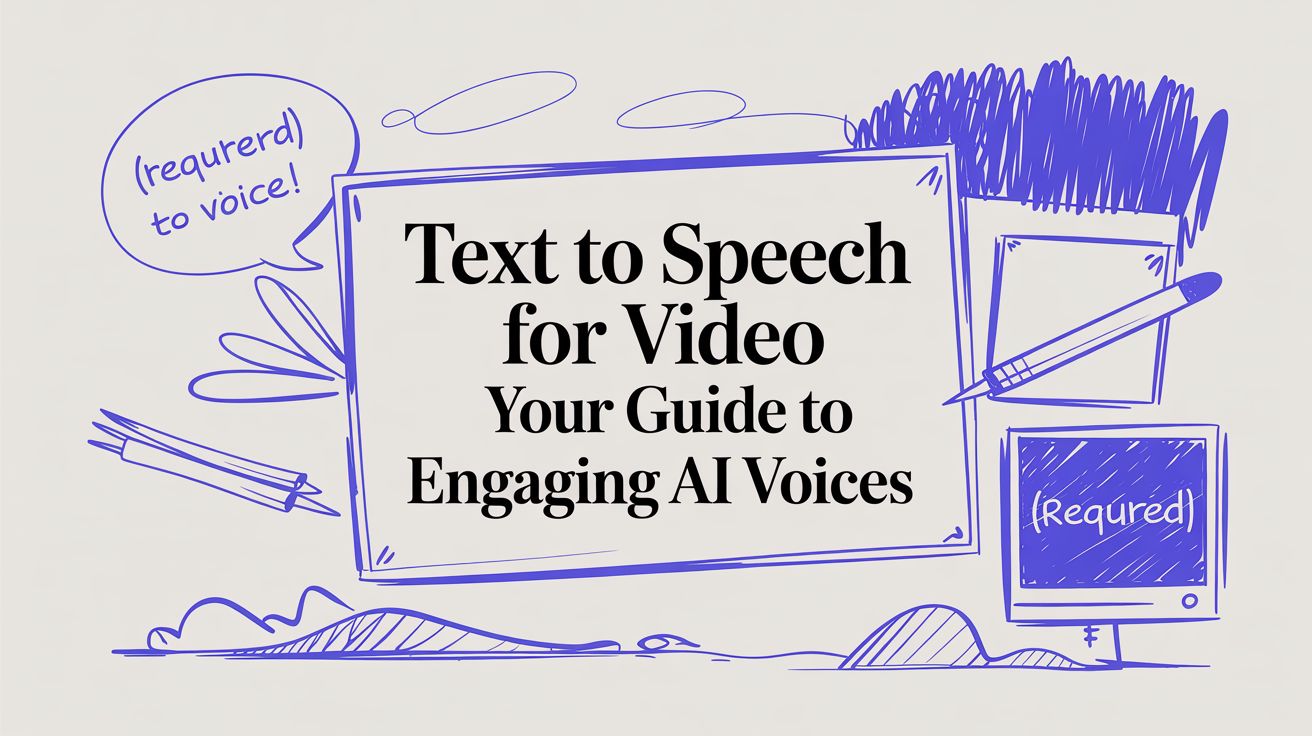
Using text to speech for video is the quickest way I've found to take a silent clip and turn it into something genuinely professional and engaging. Modern AI voices aren't what they used to be; they can deliver narration with real emotional depth and clarity. This is an actionable insight for any creator: you can make your videos more accessible and impactful without the high costs or long waits of hiring a voice actor.
Why AI Narration Is Your Next Competitive Advantage
Let's be real—the internet is flooded with visual content. What makes something stand out? High-quality audio. A silent video is just begging to be scrolled past, but a clear, compelling voiceover grabs attention and makes your message stick. This is exactly where AI narration becomes a game-changer in your creative toolkit.
We're long past the days of robotic, monotone voices. Today's text-to-speech tech creates narration that sounds remarkably human, capable of showing excitement, authority, or even empathy. This has completely opened the door for creators and marketers who need to pump out a lot of content without ever dropping the ball on quality.
Save Time and Cut Costs
The old way of recording a voiceover is a massive headache. It means finding and hiring talent, booking studio time, and then slogging through endless takes and edits. It's expensive and it's slow.
AI-powered text to speech for video just obliterates those roadblocks. Here's your actionable takeaway: you can generate a perfect voiceover in minutes, not days. After all, a huge part of understanding what is content creation is knowing that speed and efficiency matter. AI narration gives you a scalable way to produce great spoken audio for any project, from a quick social media clip to a detailed training course. That kind of speed lets you jump on trends and keep your content schedule packed.
Thinking about the old vs. new way of doing things, the differences are pretty stark.
Manual Voice Over vs AI Text to Speech
| Factor | Manual Voice Over | AI Text to Speech (TTS) |
|---|---|---|
| Cost | High (talent fees, studio rental) | Low (subscription-based) |
| Time | Days or weeks | Minutes |
| Revisions | Costly and time-consuming | Instant and free |
| Consistency | Varies by actor and session | Perfectly consistent every time |
| Scalability | Difficult to scale quickly | Infinitely scalable |
This table really just scratches the surface. Once you experience the flexibility of AI, it's tough to go back to the old way of doing things.
Lock in Unwavering Brand Consistency
Having a consistent brand voice across all your channels is non-negotiable for building trust and recognition. An AI voice can become your unique audio signature, making sure every single video sounds exactly like your brand.
This is a massive advantage for things like:
- E-learning courses: A single, familiar narrator can guide students through a whole curriculum.
- Marketing campaigns: Every video ad shares the same professional, on-brand sound.
- Corporate communications: All your internal training and announcements have a uniform, recognizable voice.
A platform like Verbatik pushes this even further with unlimited text to speech and voice cloning. This means you can play around as much as you want or even clone a specific voice to build a truly one-of-a-kind audio identity for your brand, without ever thinking about per-project fees.
The demand for engaging, accessible video isn't slowing down. The global TTS market was valued at around USD 3.45 billion in 2024 and is expected to shoot up as more creators use this tech to level up their content. For more tips, definitely check out our guide on using an AI voice over for videos.
How to Select the Perfect AI Voice for Your Brand

Your brand's audio identity is every bit as crucial as your logo or color palette. The voice you pick for your videos becomes a core part of how people recognize and remember you. Finding the right text to speech for video voice isn't just about scrolling through a list; it's about defining your brand’s personality out loud.
So, who are you? Energetic and youthful? Authoritative and trustworthy? Calm and reassuring? These traits need to be reflected in your audio. Don’t just settle for the first decent male or female voice you hear. Dig into the nuances of tone, pacing, and even accent to find a perfect match.
Audition Voices with Your Actual Script
The only real way to know if a voice works is to hear it speak your words. A voice that sounds amazing reading a generic sample sentence might fall flat when it tries to handle the specific terminology and tone of your scripts.
Here's an actionable step: grab a key paragraph from an upcoming video and run it through several different voices. Listen closely. How does each one handle your brand's unique language? Does it capture the intended emotion? This simple test quickly reveals which voices sound natural and which feel clunky or out of place.
Your goal is to create an audio signature that feels authentic and builds familiarity. A consistent voice across all your videos makes your brand instantly recognizable, fostering a sense of trust and reliability with your audience every time they hit play.
The TTS market is blowing up for a reason—it’s being adopted everywhere. The automotive industry, for example, uses it for safer, hands-free interactions, and that specific niche is growing at a CAGR of 14.80%. In the same way, the right TTS voice in your educational or marketing videos can dramatically improve the user experience, making your content more accessible and engaging. As multimedia becomes more interactive, TTS isn't just a nice-to-have; it's a critical part of a solid video strategy. You can dig into its expansion across various industries in recent market intelligence reports.
The Ultimate Advantage: Voice Cloning
For brands that want total control over their audio identity, pre-made voices are just the beginning. The real game-changer is creating a voice that is 100% yours. This is where voice cloning gives you a massive leg up.
By cloning your own voice—or that of a key person in your company—you create a proprietary audio asset that no competitor can touch. This guarantees absolute consistency and cements your brand's authenticity with a familiar, trusted sound.
Platforms like Verbatik always offer unlimited text to speech and voice cloning, which is huge. It means you can experiment endlessly without worrying about the budget, fine-tuning your unique voice until it’s absolutely perfect. The ability to generate unlimited audio lets you create custom narration for everything from short social clips to long-form tutorials, all in your brand’s signature voice. If you want to get into the technical nitty-gritty, check out our full breakdown of how an AI voice generator works. This approach elevates your brand from just using a tool to truly owning its sound.
Crafting Scripts That Sound Genuinely Human
Using a text to speech for video tool is lightning-fast, but the real secret to amazing audio lies in the script. Let's be honest: even the most sophisticated AI voice will sound robotic if you feed it a clunky, poorly written script. You have to write for the ear, not for the eye.
Your number one goal should be to write like people actually talk. That means ditching long, complicated sentences packed with clauses. Nobody talks like that. Keep your sentences shorter and your language clear and direct. If it's hard to read out loud, the AI is going to struggle with it too.
Guiding the Pace and Flow with Punctuation
Think of yourself as a director and punctuation as your primary tool for coaching the AI's performance. The right punctuation tells the AI when to breathe, where to pause, and how to add emphasis, turning a monotone reading into a lively narration.
- Commas: These create the small, natural pauses we all use mid-sentence to catch our breath or separate ideas.
- Periods: Use these for a full stop. This signals a more definitive, longer pause between complete thoughts.
- Ellipses (...): Want to create a little suspense or make it sound like a thought is trailing off? The ellipsis is perfect for creating a longer, more dramatic pause.
A script without good punctuation is like music without any rests. All the right notes might be there, but there’s no rhythm, no feeling. It just falls flat.
The real art is in making the AI's delivery sound effortless. By strategically placing punctuation, you are essentially "directing" the AI's performance, ensuring the final audio has a cadence that feels authentic and easy for your audience to listen to.
Handling Tricky Words and Improving Clarity
Let's face it, even the smartest AI can get tripped up on weird names, niche industry jargon, or acronyms. Don't leave it up to chance. Here’s a practical tip: if there's a word you suspect might be mispronounced, spell it out phonetically in the script.
For instance, instead of just typing "The Louvre," you could write "The Loov" to nudge the AI toward the correct pronunciation. It’s a tiny fix, but it prevents those jarring mistakes that can instantly pull a listener out of the experience.
It’s the same with clarity. Look at the difference here:
- Before: "Our innovative Q4 initiative, which amalgamates various synergistic strategies, is projected to significantly impact market penetration."
- After: "Our big project for Q4 combines our best ideas. We expect it to really help us reach more customers."
The "After" version is just so much clearer and sounds like something an actual person would say.
This is where the flexibility of a tool like Verbatik really shines. With unlimited text to speech and voice cloning, you can afford to tinker and experiment. Tweak the punctuation, rephrase a sentence, and regenerate the audio as many times as you need to nail the perfect delivery—all without burning through credits. If you need more help getting your ideas down, check out our guide on how to use a script writer effectively for more practical tips.
Integrating AI Audio Into Your Video Workflow
You've generated the perfect AI voiceover—now what? The next step is bringing that audio into your video project. This is where the magic really happens, transforming a silent visual sequence into a compelling, professional-level story. And honestly, it's a lot simpler than you might think, especially when you start with a high-quality audio file.
Modern text to speech for video platforms are built to make this part of the process a breeze. With a tool like Verbatik, which always offers unlimited text to speech and voice cloning, you can download your final audio as an MP3 or WAV file. These are universal formats that you can drag and drop right onto the timeline of pretty much any video editor out there—from Adobe Premiere Pro and Final Cut Pro to DaVinci Resolve and even CapCut.
Getting Your Audio and Video in Sync
Your first job in the editor is getting that narration lined up perfectly with your visuals. It’s a make-or-break step. Learning how to sync audio with video is critical, because even a slight mismatch can completely pull a viewer out of the experience.
Here’s an actionable workflow: drop the audio file onto its own track in your timeline. Play it through. Listen for the key words or phrases that need to hit at the exact same moment a specific graphic appears or an action happens on screen. Don't be afraid to use your editor's razor tool to slice up the audio, allowing you to nudge segments back and forth until the timing feels just right.
This is where your initial script really comes into play, as the pacing you wrote is what you're now matching visually.
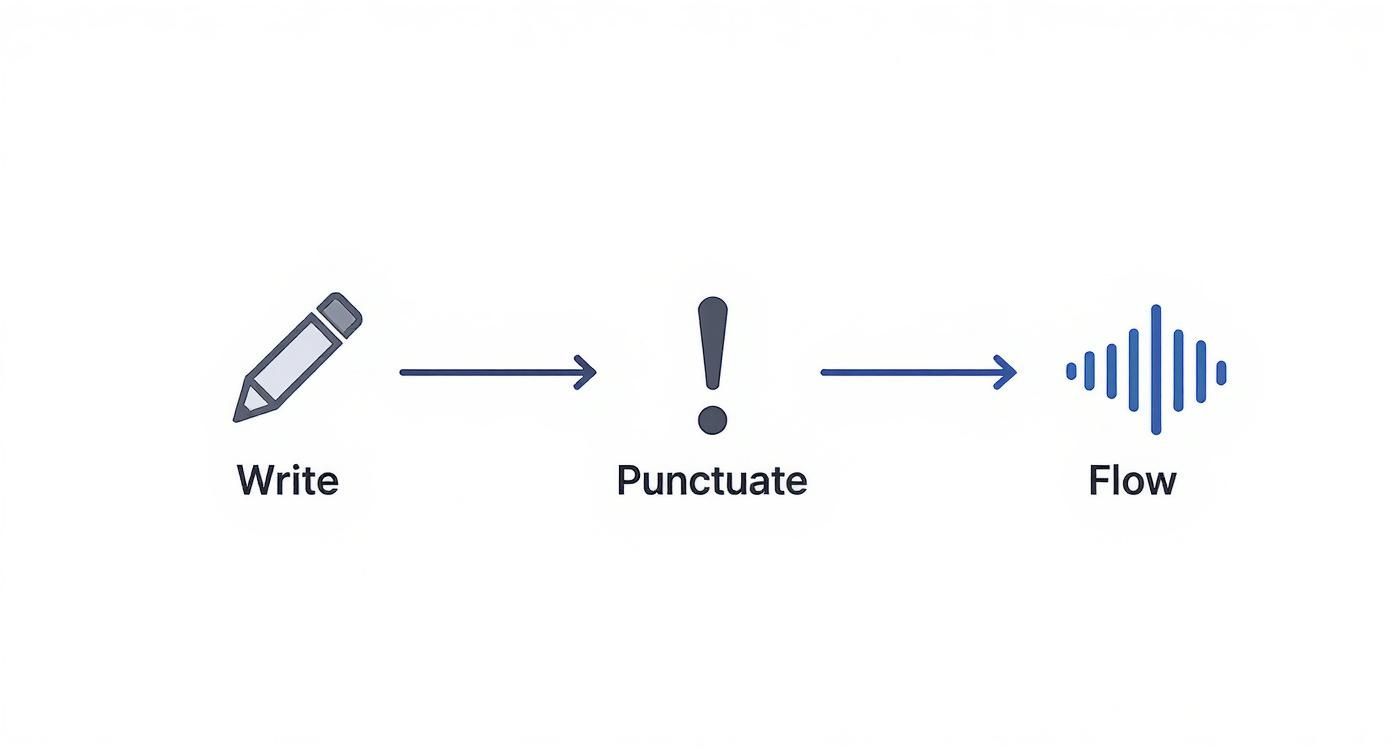
Think of it this way: the writing, punctuation, and flow you perfected in the script are the blueprint for the rhythm you'll create in the edit.
Balancing Levels for a Professional Sound Mix
Your AI narration shouldn’t just float in a void. To create a truly immersive experience, you'll want to layer in background music or even some subtle sound effects. The trick is to balance everything so your voiceover stays front and center.
Most video editors have a handy feature called audio ducking. It's a lifesaver. This tool automatically dips the volume of your music track whenever the narration speaks and brings it back up during pauses. This gives you a clean, polished mix without having to spend hours manually tweaking volume keyframes.
The goal is a balanced soundscape where every element has a purpose. Your narration must be crisp and clear, the music should set the mood without being a distraction, and any sound effects should add impact without overpowering the main voice.
It's also interesting to see how this workflow is connecting with other AI tools. Text-to-video AI, for example, is blowing up. The market was valued at USD 0.31 billion in 2024 and is expected to jump to USD 1.18 billion by 2029. This just shows the bigger trend of AI tools working together to create content.
Starting with a high-quality audio file makes all this mixing much easier. For a deeper look into why format matters, check out our guide on the benefits when you download a WAV file. Its uncompressed quality ensures your AI voice stays crystal clear, no matter what other audio elements you mix in.
Advanced Techniques to Elevate Your Video's Sound
Once you've got the basics down, it's time to dig into the techniques that really make your video’s sound design pop. This is what separates a generic, robotic narration from a polished and professional audio experience. It’s all about taking full control of the AI's performance to direct every single word and emotion.
This is where you can get really creative with text to speech for video. One of the most powerful tools in your arsenal is Speech Synthesis Markup Language, or SSML. Think of SSML as a set of simple code tags you can drop right into your script to micromanage how the AI voice delivers your lines.
With SSML, you’re no longer just a scriptwriter; you become the voice director.
Using SSML for Precision Control
SSML gives you an incredible level of fine-grained control over the AI’s performance, letting you tweak nuances that plain text just can't handle. It's the secret to unlocking a more dynamic and emotionally rich narration that syncs perfectly with your visuals.
Here’s a taste of what you can command the AI to do:
- Adjust Pitch and Rate: Tell the voice to speak a specific word in a higher pitch for excitement or slow down a phrase for dramatic emphasis.
- Control Volume: Make the voice a bit louder to hammer home a key point, or soften it for a more intimate, conversational feel.
- Insert Strategic Pauses: Go way beyond commas and periods. With SSML, you can insert precise pauses—measured in milliseconds—to nail comedic timing or build suspense.
- Specify Pronunciation: Ever struggled with a brand name or technical jargon? You can provide phonetic spellings to ensure complex words are pronounced perfectly every single time.
This level of control ensures your audio isn't just accurate, but also emotionally in tune with your video's message.
Layering Audio for an Immersive Experience
A great voiceover rarely works in isolation. The next step is building a rich soundscape by layering your AI narration with other audio elements, like background music and sound effects. This is how you add depth and pull your viewer into the world you're creating.
The key is to blend everything so it all works together. A subtle whoosh sound effect can add punch to a fast-moving graphic on screen, while a gentle, uplifting music track can boost the positive tone of your narration.
A well-mixed audio track is like a remote control for your viewer's emotions. When you carefully layer narration, music, and sound effects, you create a cohesive and professional sound that elevates the entire video and keeps your audience hooked.
Experiment Freely with Unlimited Generation
Getting the hang of these advanced techniques takes practice. You'll want to try out different SSML tags, test various music tracks, and play with sound effects to find that perfect mix. This is where a platform like Verbatik, which always offers unlimited text to speech and voice cloning, becomes a massive advantage.
With no caps on how many times you can generate or tweak your audio, you have total freedom to experiment without worrying about hitting a credit limit. You can regenerate a line with a slightly different pitch or a longer pause as many times as you need to get it just right.
For a complete rundown of best practices, check out our list of 10 essential voiceover tips for creating professional-quality audio. This freedom fuels creativity and helps you hone your skills, leading to a much better final product.
Common Questions About Text to Speech for Video
Jumping into the world of text to speech for video can bring up a handful of questions. Let's get those sorted out right away, so you can start creating with confidence. Here are a few of the most common things creators ask when they’re thinking about AI narration.
Can AI Voices Really Sound Human?
They absolutely can. The days of robotic, monotone computer voices are long gone. Today’s AI voice generators can deliver narration that’s packed with emotion and sounds incredibly realistic.
The actionable insight here is to start with a high-quality platform and then really dial in the delivery. As we've covered, when you write your script like a real person talks and use punctuation to guide the pacing, you can get a final product that’s almost impossible to tell apart from a human voice actor. That’s why AI voices are now a go-to for everything from slick marketing videos to detailed tutorials.
What Are the Commercial Use Policies?
This one is super important for any creator or business. Any reputable TTS service—especially the ones with paid plans—will typically give you full commercial rights for the audio you create. This means you can use your voiceovers in monetized YouTube videos, paid ads, or products you sell without worrying about copyright strikes.
While it's always smart to glance over the terms of service, platforms built for creators, like Verbatik, keep it simple. They make sure you're good to go and your content is fully compliant from the start.
How Do I Ensure Brand Consistency?
This is where AI narration really shines. The easiest way to nail down a consistent brand sound is to pick one AI voice that fits your brand’s personality and stick with it across all your videos. It’s a simple move that helps your audience instantly recognize your content just by the sound.
But if you want the ultimate level of control, voice cloning is the answer.
Creating a custom, proprietary voice for your brand means every single piece of content—whether it’s a 15-second social clip or a deep-dive training video—sounds uniquely you. It's a huge leg up for building a memorable brand.
This is a key advantage of Verbatik's model. With unlimited text to speech and voice cloning, you’re free to create and perfect your brand's voice across as many projects as you want, without ever hitting a paywall or worrying about extra fees.
Ready to give your video content that polished, consistent narration it deserves? Check out Verbatik to see how our unlimited text-to-speech generation and voice cloning can help your brand find its unique, professional voice. Start creating for free today!
